Photoshop help, accented 350z wheels
#1
Driver
Thread Starter
Join Date: Dec 2013
Location: TN
Posts: 172
Likes: 0
Received 0 Likes
on
0 Posts
Your mission should you choose to accept it...
Ive been interested in putting 350z anniversary wheels on my GS. But I wanted to see how it would look to accent certain areas with a flat or matte black. I was thinking it would look good to leave the flat part of the spokes and the flat part of the lip alone but to accent the rest of the rim.
Here is a post with a silver GS with 350z wheels
https://www.clublexus.com/forums/gs-...ml#post2963689
EDIT:
Sorry for posting this in the wrong section. Didn't know we had a photoshop section. I have a quick link directly to the 2G section.
Ive been interested in putting 350z anniversary wheels on my GS. But I wanted to see how it would look to accent certain areas with a flat or matte black. I was thinking it would look good to leave the flat part of the spokes and the flat part of the lip alone but to accent the rest of the rim.
Here is a post with a silver GS with 350z wheels
https://www.clublexus.com/forums/gs-...ml#post2963689
Ok,
So after years of sitting on my stock 16" chrome wheels, I decided on the wheels I was going to get.
Money is tight since I am a divorced dad of 2, but ever since I read a thread a year or so ago I have loved the look of these wheels.
So, with out any more BS, here are some pics of my new mod.





I love these wheels.
Enough said.
So after years of sitting on my stock 16" chrome wheels, I decided on the wheels I was going to get.
Money is tight since I am a divorced dad of 2, but ever since I read a thread a year or so ago I have loved the look of these wheels.
So, with out any more BS, here are some pics of my new mod.





I love these wheels.
Enough said.
EDIT:
Sorry for posting this in the wrong section. Didn't know we had a photoshop section. I have a quick link directly to the 2G section.
Last edited by RoMiLex; 05-18-14 at 07:37 PM.
#3
Driver
Thread Starter
Join Date: Dec 2013
Location: TN
Posts: 172
Likes: 0
Received 0 Likes
on
0 Posts
Here is a close up. Can you see the flat spot on the spokes that go out to the edge? Those stay silver, everything else black.


#4
sorry this is a quick horrible photoshop. But I did two different versions. Front and Rear are different
Not going to lie, I am digging how those wheels look stock, might have to find someone for my gs
Not going to lie, I am digging how those wheels look stock, might have to find someone for my gs
#5
Driver
Thread Starter
Join Date: Dec 2013
Location: TN
Posts: 172
Likes: 0
Received 0 Likes
on
0 Posts
I windows painted the rest of my idea on the front rim. I wanted it to look like its just an outer lip with 5 outer spokes that dont connect to the center hub. Obviously you can see that its just black paint but in my head I though it would look stylish.
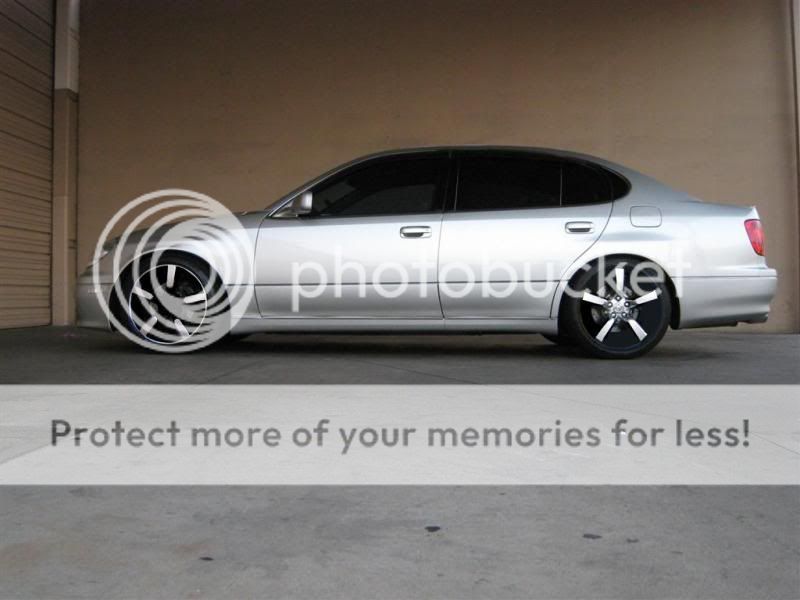
edit: I only touched the front rim first because the rear rim didnt have the outer lip still silver and I like the lip there better. But it wont look right to try to fix the rear with windows paint.
See what I mean. I even restored the air gap through the bottom of the rim. Just cant do much about that gradual pixel lightening and darkening. And the ligs and center cap dont have the right definition. Even in black there are lines that should be visible so you can see they are there. I did marginal on the front so i not sure how a wrecked the back. Kind of why I was wanting photoshop help.

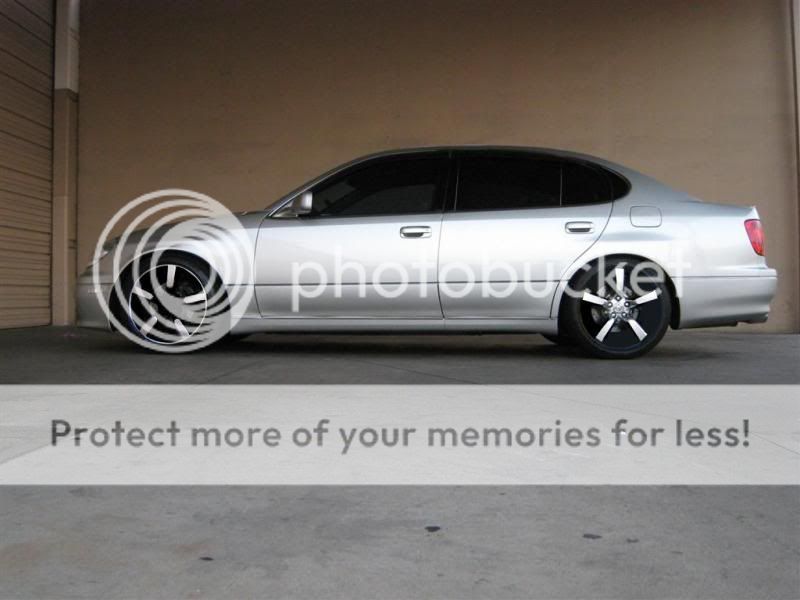
edit: I only touched the front rim first because the rear rim didnt have the outer lip still silver and I like the lip there better. But it wont look right to try to fix the rear with windows paint.
See what I mean. I even restored the air gap through the bottom of the rim. Just cant do much about that gradual pixel lightening and darkening. And the ligs and center cap dont have the right definition. Even in black there are lines that should be visible so you can see they are there. I did marginal on the front so i not sure how a wrecked the back. Kind of why I was wanting photoshop help.

Last edited by RoMiLex; 05-22-14 at 07:58 PM.



