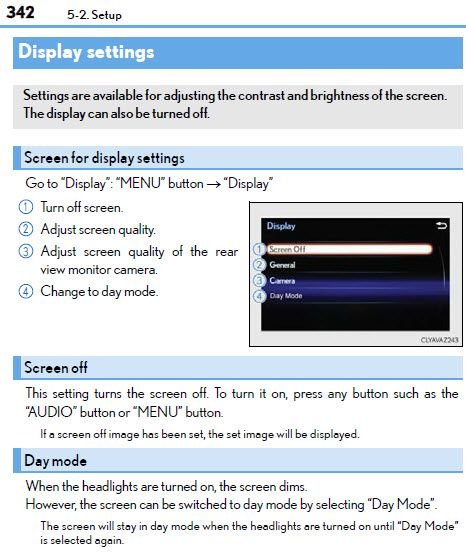Carista app information (Merged Threads)
#46
#47
I don't have the list on me so forgive me for asking, but is the signal blink setting you guys are asking about when you tap the lever and it only blinks a certain amount of times? If so, that can be set through the nav system.
If not, what does that option do?
If not, what does that option do?
#48
If they don't do something soon I'll send you a PM.. Thanks again!!
#49
Last edited by Carista; 05-10-15 at 07:39 AM.
#50
Have you not received an email yet? Please PM me or send an email to support@caristaapp.com
#51
#53
Lexus Test Driver
#57
#59
Advanced
Thread Starter
#60
I found it but it is not letting me make the changes listed in the manual.
The 1st screen has the icon for "Screen Off" with 2 icons below "General" and "Camera".
If I select General:
- 1st screen is a map of the US with Contrast and brightness adjustment bars below. The map cannot be selected.
- by going right a 2nd screen appears showing icons for general, phone, and media settings with the same brightness and contrast adjustment bars below. The General, Phone, and Media icons cannot be selected.
- by going right a 3rd screen appears showing a color pallete with the same brightness and contrast adjustment bars below.
- that is the last screen.
On my general settings there is an item for "Auto Screen Change" (On or Off). Maybe this will do it.
Also on page 100 of the manual it shows a button on the cluster next to the steering wheel for "Display" but this button does not exist on my vehicle.
I think I am SOL on this change unless the "Auto Screen Change" will do the trick.
The 1st screen has the icon for "Screen Off" with 2 icons below "General" and "Camera".
If I select General:
- 1st screen is a map of the US with Contrast and brightness adjustment bars below. The map cannot be selected.
- by going right a 2nd screen appears showing icons for general, phone, and media settings with the same brightness and contrast adjustment bars below. The General, Phone, and Media icons cannot be selected.
- by going right a 3rd screen appears showing a color pallete with the same brightness and contrast adjustment bars below.
- that is the last screen.
On my general settings there is an item for "Auto Screen Change" (On or Off). Maybe this will do it.
Also on page 100 of the manual it shows a button on the cluster next to the steering wheel for "Display" but this button does not exist on my vehicle.
I think I am SOL on this change unless the "Auto Screen Change" will do the trick.