DIY: 98-00 LS400 Navigation System Update
#1
As many of you may know, this is a hard drive based system and the only way to update it is to buy a whole new hard drive. Well I picked one up over the past week and installed it.
Tools needed:
10MM Socket wrench
Small Screwdriver - Magnetic works best
Where To Buy Update?
Sewell Lexus of course!
http://www.lexus-parts.com/parts_detail.asp?id=88792
Make sure you keys are NOT in the ignition while doing this!
I read in one of the threads that the ECU for the Naviagtion was in the trunk behind the tire changing box - WRONG!
The ECU is on the Driver's side underneath the mats and is held in my 3 10MM bolts. As Pictured - sorry for the messy trunk, I had no idea it was there until I pulled the mats up.

What I have circled in:
RED - Are the bolts you will need to unscrew. There is one behind the carpet that is not shown in the picture.
Orange - Are the cables that you must unscrew in order to pull the unit out, and yes it helps for what is next to come.
Yellow - Is where the Hard Drive is located.
I have stolen this picture from Kansas, but I hope he does not care.
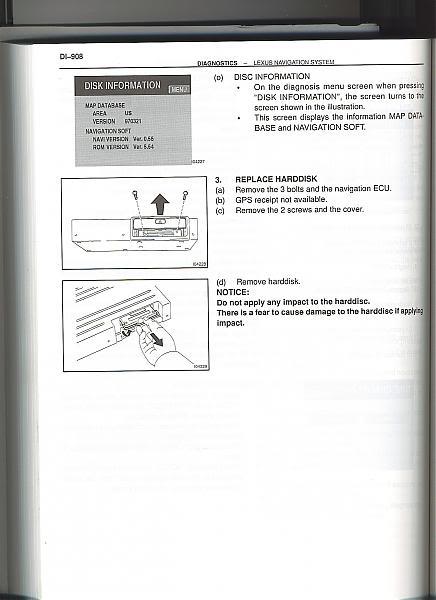
This is the front of the navigation unit. You will need to push the flap up and remove two screws underneath. Once done, pull the peice off and you will see the Hard Drive. Pull the metal clip on the hard drive down unsecuring it, then it is ready to be pulled out.
Now you just re-assemble the unit with the New Hard Drive making sure it is securely in place by locking the metal clip into place. If not secure then it could lead to damage to your whole navigation system. It doesnt matter which wires you hook up first, but make sure you remember which ones were hooked up where. The bolts it down.
Now dont go and power the car on just yet, you have to wait until the car can recognize the new unit. Sewell gives you a list of instructions for this but just in case I have taken pictures of the instructions as well. I sadly have left the camera at home and can't get the pictures of the instructions until Wednesday.
Bare with me until I can finish this up.
Tools needed:
10MM Socket wrench
Small Screwdriver - Magnetic works best
Where To Buy Update?
Sewell Lexus of course!
http://www.lexus-parts.com/parts_detail.asp?id=88792
Make sure you keys are NOT in the ignition while doing this!
I read in one of the threads that the ECU for the Naviagtion was in the trunk behind the tire changing box - WRONG!
The ECU is on the Driver's side underneath the mats and is held in my 3 10MM bolts. As Pictured - sorry for the messy trunk, I had no idea it was there until I pulled the mats up.

What I have circled in:
RED - Are the bolts you will need to unscrew. There is one behind the carpet that is not shown in the picture.
Orange - Are the cables that you must unscrew in order to pull the unit out, and yes it helps for what is next to come.
Yellow - Is where the Hard Drive is located.
I have stolen this picture from Kansas, but I hope he does not care.
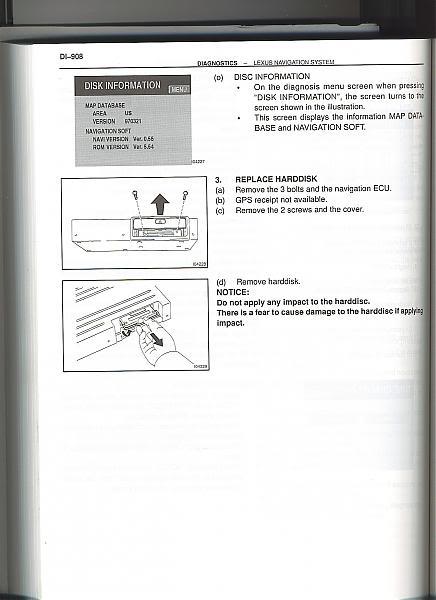
This is the front of the navigation unit. You will need to push the flap up and remove two screws underneath. Once done, pull the peice off and you will see the Hard Drive. Pull the metal clip on the hard drive down unsecuring it, then it is ready to be pulled out.
Now you just re-assemble the unit with the New Hard Drive making sure it is securely in place by locking the metal clip into place. If not secure then it could lead to damage to your whole navigation system. It doesnt matter which wires you hook up first, but make sure you remember which ones were hooked up where. The bolts it down.
Now dont go and power the car on just yet, you have to wait until the car can recognize the new unit. Sewell gives you a list of instructions for this but just in case I have taken pictures of the instructions as well. I sadly have left the camera at home and can't get the pictures of the instructions until Wednesday.
Bare with me until I can finish this up.
#3
Pole Position
Join Date: Sep 2007
Location: Pennsylvania
Posts: 256
Likes: 0
Received 0 Likes
on
0 Posts
cool...i've been waiting or this...
is this the 2004 update??
i was told it was the last update made for our car....and i was quoted $285 from a dealer in my area!
is this the 2004 update??
i was told it was the last update made for our car....and i was quoted $285 from a dealer in my area!
#5
This procdeure should only be if you have the 1998 Version of the hard drive...
Turn the Ignition key to the "ACC" position and a screen will appear stating that the system has detected a new software. Touch the "Yes" button.
The process will take two minutes and it is normal for the screen to go on and off during the update.
When the procedure has been completed, a screen will appear stating the version of the software that has been installed.
Also, you might have to calibrate the navigation, but did not have to.
If you have a newer version of the navigation you should only have to plug and play the hard drive, which is what happened with me.
Hope this helps anyone who wants to update their existing navigation.
Turn the Ignition key to the "ACC" position and a screen will appear stating that the system has detected a new software. Touch the "Yes" button.
The process will take two minutes and it is normal for the screen to go on and off during the update.
When the procedure has been completed, a screen will appear stating the version of the software that has been installed.
Also, you might have to calibrate the navigation, but did not have to.
If you have a newer version of the navigation you should only have to plug and play the hard drive, which is what happened with me.
Hope this helps anyone who wants to update their existing navigation.
#7
I also noticed that the position of the car is less prone to go off of the road...I say its worth the money because it now has all the information I need for all the traveling I do.
Too bad you cant get an aftermarket navi to display on the original factory screen.
Trending Topics
#9
Driver School Candidate
Join Date: May 2008
Location: NJ
Posts: 1
Likes: 0
Received 0 Likes
on
0 Posts
Thank you for all the great info and sharing. I just inherited the car this week - a real newbie. Where can I purchase an updated hard drive? Mine says 1999, although the car is a 2000.
#10
Lead Lap
The current Sewell discount code for clublexus members is on https://www.clublexus.com/index.php?...=27&Itemid=179
The last nav update for 90-00 Lexus cars is from 2004 - four years ago and way out of date.
The money might be better spent on an aftermarket navigation product. These days $300 will buy you a darned good portable aftermarket nav that announces street names and has millions of up-to-date POI's.
An alternative might be to replace your Lexus nav system with the climate control and Pioneer radio head unit that was standard in 2000. My understanding is that it is plug and play although I can't guarantee it.
Or you could buy the standard climate control unit (available on eBay) and install a double DIN indash unit below it. Doing this can run over $1K but can give you DVD/CD/MP3/sat radio and iPod control
There are lots of options.
Last edited by Kansas; 05-16-08 at 09:45 AM.
#12
#13
Lead Lap
If you have a friend with a 98-00 GS or LS with OEM nav, ask if you can pull his hard drive and try it in your LS -- that's how a friend and I sometimes troubleshoot problems ... we switch components between our cars.
#14
The navigation problem diagnosis section in my 00 LS repair manual set actually does say to replace the hard drive in this situation. You might try removing and reinstalling the existing hard drive before you buy a new one.
If you have a friend with a 98-00 GS or LS with OEM nav, ask if you can pull his hard drive and try it in your LS -- that's how a friend and I sometimes troubleshoot problems ... we switch components between our cars.
If you have a friend with a 98-00 GS or LS with OEM nav, ask if you can pull his hard drive and try it in your LS -- that's how a friend and I sometimes troubleshoot problems ... we switch components between our cars.

#15
Driver School Candidate
Join Date: Jun 2010
Location: IL
Posts: 1
Likes: 0
Received 0 Likes
on
0 Posts
I just tried ordering the 2005 nav hard drive update from Sewell for my new (to me) 98 LS400. I was called a short while later and informed that the hard drive can no longer be ordered. So now I'm stuck with a September 99 map? Any idea where this part can be ordered from someone that has it in stock?


