Aux port in my 08
#31
I've decided to give Lexus 2 hours for diagnostic work. Hopefully within that timeframe they can ascertain where the problem may be coming from and what would need replaced. Once I have this information I can look into replacing with used parts.
I was considering just going to a stereo shop, but figured the Lexus people would be better versed with the ML system...
Not sure when I can get it in with them, but will let you know what I find out. Thanks again everyone for your help on this matter.
I was considering just going to a stereo shop, but figured the Lexus people would be better versed with the ML system...
Not sure when I can get it in with them, but will let you know what I find out. Thanks again everyone for your help on this matter.
#33
Well, I figured I'd give it one last shot before I get screwed by the dealer. I removed the headunit and the NAV. Here is a picture of the connections:

There are 2 unused plugs. The big white one right in the center, and then there is a smaller plug to our left of the dark blue plug on the bottom. By chance does anyone know if either of these should be used? I didn't see any unused plugs floating around but wanted to make sure before I give in and go to the dealer...
Thanks guys,

There are 2 unused plugs. The big white one right in the center, and then there is a smaller plug to our left of the dark blue plug on the bottom. By chance does anyone know if either of these should be used? I didn't see any unused plugs floating around but wanted to make sure before I give in and go to the dealer...
Thanks guys,
#35
So right now I have the following:
CD plays but no sound (can see timer moving)
AUX doesn't show on screen or play sound
DVD doesn't show or play (unless I'm doing it wrong)
AM/FM works and plays sound
HDD works and plays sound
#37
With the rear DVD not working, I drop my initial thought that the ML is bad. If u completely turn off the rear entertainment center, does a cd or DVD play on the front NAV screen?
#39
Moderator

If you still have 'I Agree' button before the NAV screen comes on you can use access the service menu, Lexus plugged that loop hole with later NAV updates few years ago.
#41
Moderator

#43
Instructor
iTrader: (1)
No Prob
Hit display, then click the top left (under the banner), and then bottom left (over the bottom banner), like 4 times in a row just like the guy does in the video. You don't need the door open, and you don't need the step of hitting "I Agree."
You can also get to it by holding the "info" button on the center console (physical button) and turn your light switch off then on repeatedly (go from off to running light then off then running light about 4 or 5 times) all while holding the info button and the screen will appear.
-Joe
Hit display, then click the top left (under the banner), and then bottom left (over the bottom banner), like 4 times in a row just like the guy does in the video. You don't need the door open, and you don't need the step of hitting "I Agree."
You can also get to it by holding the "info" button on the center console (physical button) and turn your light switch off then on repeatedly (go from off to running light then off then running light about 4 or 5 times) all while holding the info button and the screen will appear.
-Joe
#44
Hit display, then click the top left (under the banner), and then bottom left (over the bottom banner), like 4 times in a row just like the guy does in the video. You don't need the door open, and you don't need the step of hitting "I Agree."
You can also get to it by holding the "info" button on the center console (physical button) and turn your light switch off then on repeatedly (go from off to running light then off then running light about 4 or 5 times) all while holding the info button and the screen will appear.
-Joe
Thank you sir. OK, this is what I got, and unfortunately it means nothing to me

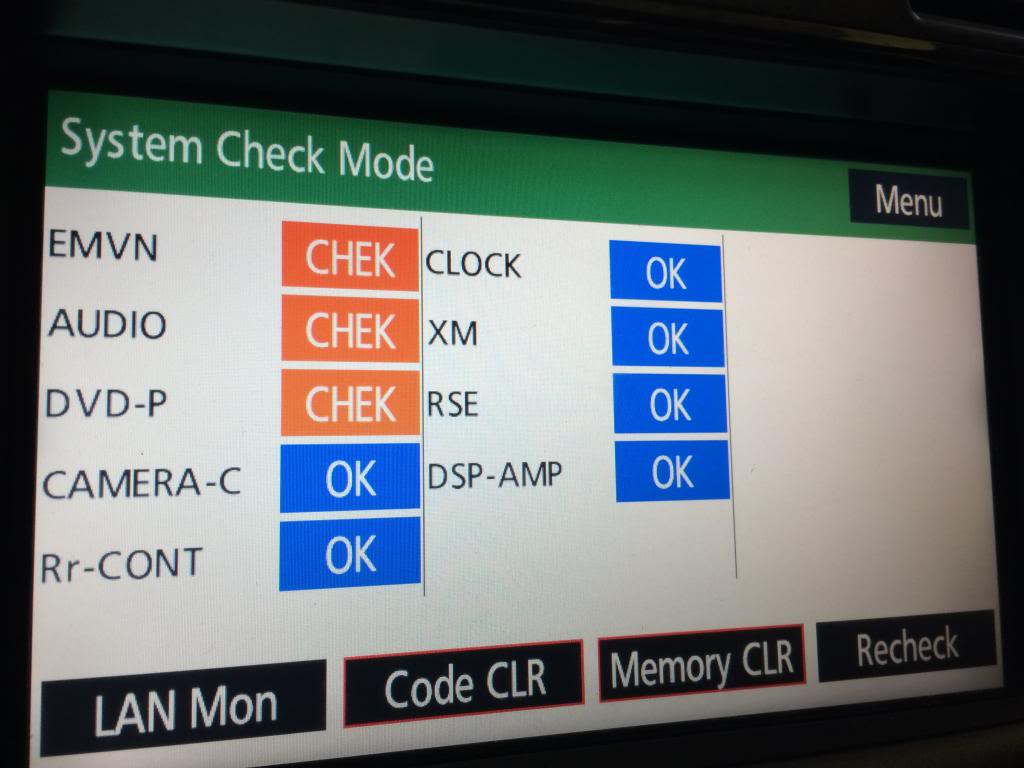
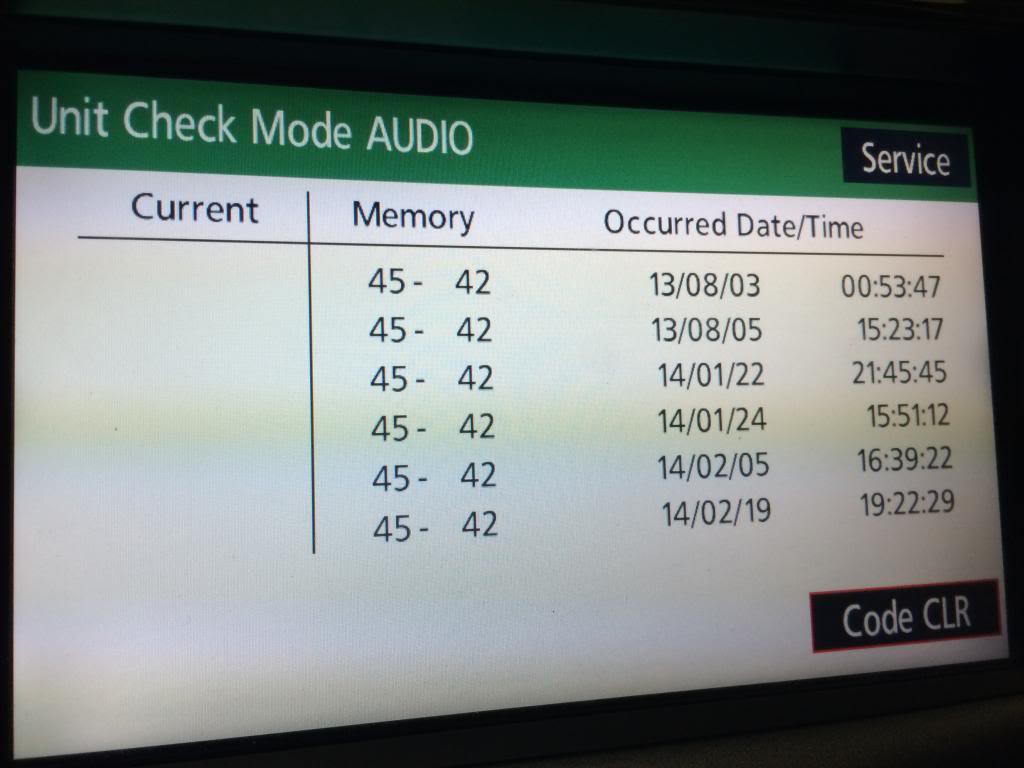
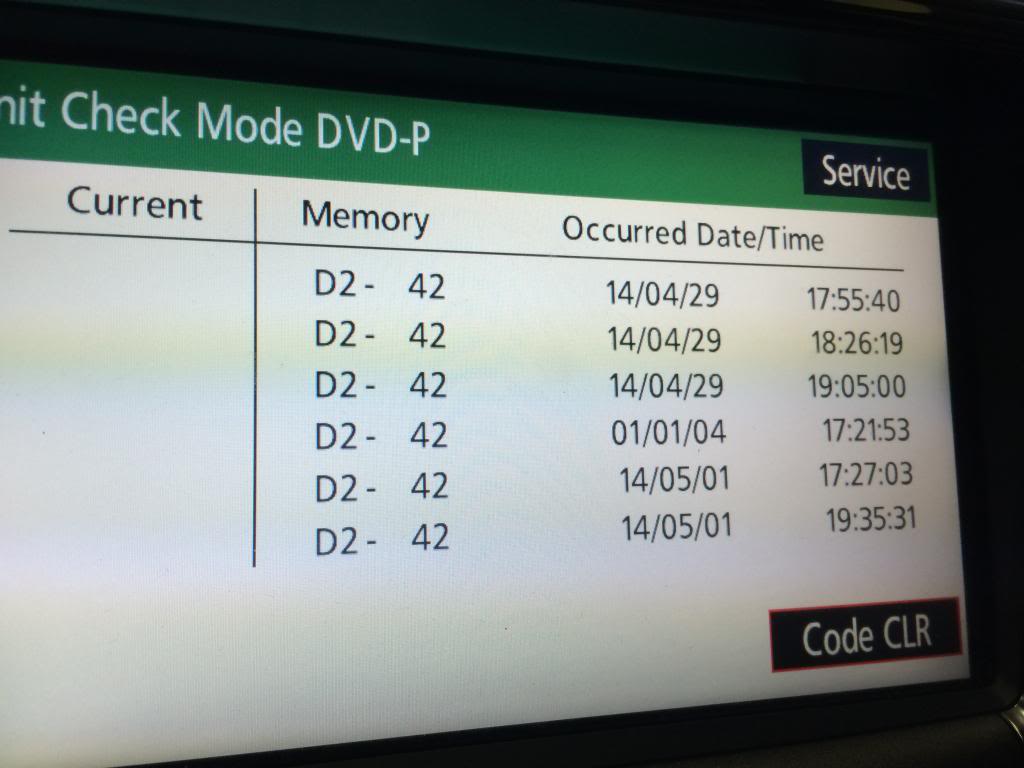
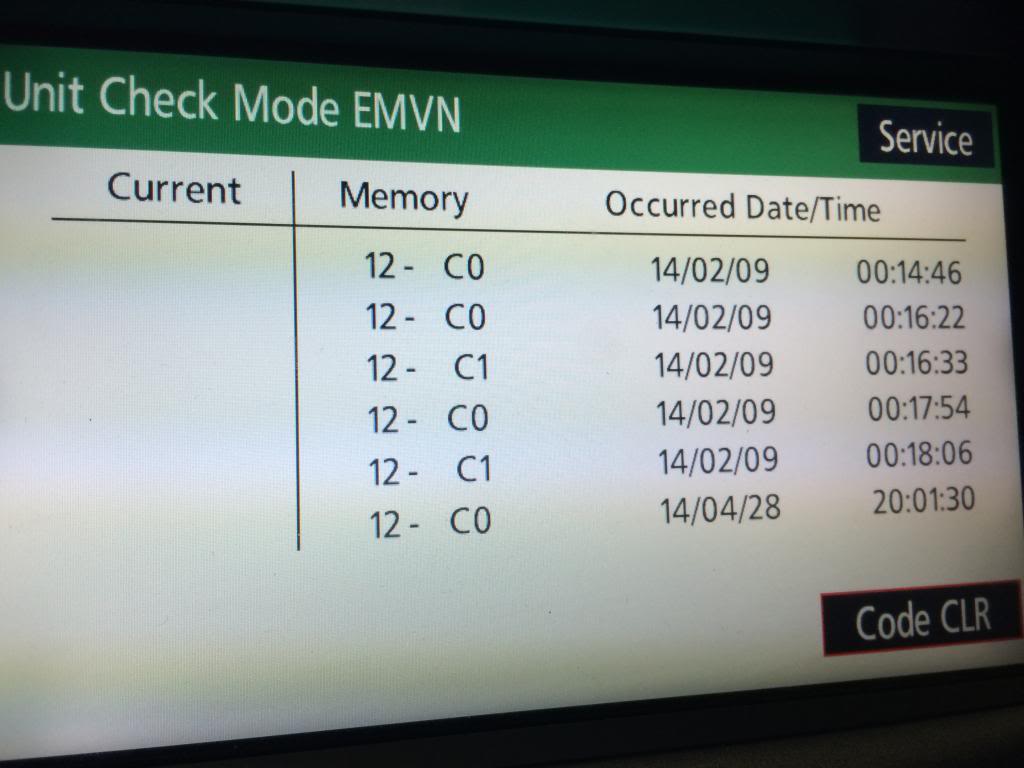
#45
Well, I give up. I am throwing in the towel and bringing it to Lexus on Monday. I don't want to start my new ownership of this car hating it so I'm going to let them at least work out the cause, and then I'll replace the parts myself to save money.
LS600 - 1
Jonny - 0
LS600 - 1
Jonny - 0



