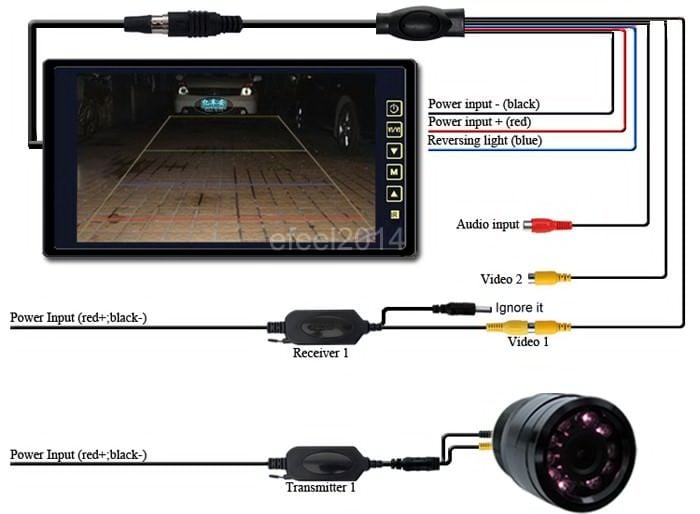Need help with aftermarket back up camera.
#1
Lead Lap
Thread Starter
iTrader: (6)
Join Date: Oct 2008
Location: cali-bay area
Posts: 435
Likes: 0
Received 0 Likes
on
0 Posts
I just installed one of those back up mirror camera's to my car. I'm having a problem with the wireless back up camera. It works well when being used, but when driving normally(not in use) the screen just flickers off and on a white screen. It's kind of a nuisance and dangerous while driving. Here's an attached pick of the screen. Any help will greatly be appreciated.

#2
iModerate

There is most likely a wire on the monitor that is supposed to be connected to a reverse signal (12v) wire. This would allow it to power down when not in reverse just like the camera does. Do you have the wiring diagram and/or instructions for it?
#3
Driver School Candidate
Join Date: Feb 2016
Location: Illinois
Posts: 11
Likes: 0
Received 0 Likes
on
0 Posts
Like Debonair said you need to tap into the reverse lights, and the wire you need to tap in is in your trunk but you have to remove the upper portion then find the cable which feeds the power that runs to your reverse lights.
- I own a regular backup camera but it functions the same way and I had a similar problem. The reason the flickering is happening is because your battery is not handling the amount of power going through to the screen, things like that can be fixed by putting in a fuse but that should be your second option if you want it running at all times.
- I own a regular backup camera but it functions the same way and I had a similar problem. The reason the flickering is happening is because your battery is not handling the amount of power going through to the screen, things like that can be fixed by putting in a fuse but that should be your second option if you want it running at all times.
#4
Lead Lap
Thread Starter
iTrader: (6)
Join Date: Oct 2008
Location: cali-bay area
Posts: 435
Likes: 0
Received 0 Likes
on
0 Posts
Like Debonair said you need to tap into the reverse lights, and the wire you need to tap in is in your trunk but you have to remove the upper portion then find the cable which feeds the power that runs to your reverse lights.
- I own a regular backup camera but it functions the same way and I had a similar problem. The reason the flickering is happening is because your battery is not handling the amount of power going through to the screen, things like that can be fixed by putting in a fuse but that should be your second option if you want it running at all times.
- I own a regular backup camera but it functions the same way and I had a similar problem. The reason the flickering is happening is because your battery is not handling the amount of power going through to the screen, things like that can be fixed by putting in a fuse but that should be your second option if you want it running at all times.
#5
iModerate

Based on your issue I think the monitor is NOT powering off, it is simply going black since it is not getting signal anymore from the camera (since the camera IS powering off). You need to wire the monitor to a reverse dependent source so that it does power off.
Some (not all) monitors have more then two wires to hook-up; a 12v, a ground, and a signal wire. IF your monitor has a signal wire (blue probably) it will be the one that needs to go to a reverse switched source. Do you have a wiring diagram and/or instructions for it? Or a model number and brand name?
Or maybe it's defective or has a design flaw. Have you tried technical support for it yet?
These are just my best guesses.
#6
Lead Lap
Thread Starter
iTrader: (6)
Join Date: Oct 2008
Location: cali-bay area
Posts: 435
Likes: 0
Received 0 Likes
on
0 Posts
Well, it's wireless receivers. The camera is tapped into the reverse. When not in reverse, the power to camera shuts off. I have the monitor tapped into a wire that is only on when the ignition is on. Is that my problem? The monitor has 2 power sources, one for the receiver and one for the monitor. I just wired them to get power from the same source.
Trending Topics
#10
Pole Position
iTrader: (9)
Well, it's wireless receivers. The camera is tapped into the reverse. When not in reverse, the power to camera shuts off. I have the monitor tapped into a wire that is only on when the ignition is on. Is that my problem? The monitor has 2 power sources, one for the receiver and one for the monitor. I just wired them to get power from the same source.
Thread
Thread Starter
Forum
Replies
Last Post