Vaistech ML Plus (ML+) Review - Buy Recommendation from former SL2i user!!!
#1
Lexus Champion
Thread Starter
The problem that this product solves
All traditional iPod adapters using CD Changer-MP3 emulation have had a number of painful challenges. They are ugly, clunky, very slow. It takes forever to navigate to an album or artist starting with W because the interface, designed for CDs is painfully slow when you have hundreds of items in the list. And many of them have limited text display, so good luck telling the difference between Greatest Hits by Bruce Springsteen and Greatest Hits by Guns n Roses - in the album view they looked the same. Worst of all was the sound quality. Alcazar, Guns n Roses, Springsteen, as well as classical music all sounded flat with the analog interface. Percussion sounded tinny, bass sounded shallow. I used until today the Vaistech Sl2i-UP - the best of these old-gen iPod adapters, and I was never satisfied. In the end I reverted to listening to CDs and XM.
The Vaistech ML Plus addresses all of those painful limitations and finally offers a high quality iPod integration solution.
What I liked about the new ML Plus
1) Striking improvement in sound quality vs. Analog SL2i-UP. This sound quality is as good as playing CDs on the Mark Levinson system with my lossless MP3s on the iPod. Guitars and Vocals sounded natural and real - this was the main weakness of the SL2i. It was the first time I was impressed by MP3 sound quality in my car. Some examples. Bruce Springsteen's Dancing in the Dark - with SL2i the guitar rips used to annoy me, with the ML+ it sounded perfect. Santana's Supernatural - same thing. For vocal's I tested tracks with incredible vocal range - All I ask of you from Phantom of the Opera, Come What May from Moulin Rouge - Ewan McGregor's voice was amazing - the depth and range. On the SL2i it sounded fake. I also tested Roy Orbison's You Got It. Again incredible detail - you can even hear his fingers running down the guitar strings. And Christina Aguilera's Beautiful - unbelievable accuracy - I had forgotten how incredible her vocal range is on the SL2i.
2) Ease and speed of browsing - searchability. When you scroll through your albums, it varies the scrolling speed based on the duration that you press the button. It goes from slow scrolling, to medium scrolling, to to scrolling by letter very quickly but in a very responsive way that makes it easy to speed to and stop at the album, artist or song you want. This means you can very quickly find the album you want without taking for ever to get to the end of the alphabet. Finding and playing what you want is a breeze. Plus the iPod menus make it really easy to search by song, playlist, artist, etc. Further in any view you can see album, artist and clipart which makes it easy to find what you want - you can see the difference between Greatest Hits Springsteen and Greatest Hits GnR because the album art is different. No more confusion - you find what you want quickly and enjoy it.
3) No need for override to navigate through the music library. This is a simple thing, but it makes a big difference. Before I used to have to press the override button every time I wanted to non-sequentially navigate to a specific track or album. Now I don't.
4) The video quality on the system is excellent. Not HD, but very close. Given the size of the screen the video looks superb. Anyone who sees it will be impressed. Also it does a terrific job of scaling different size videos to the screen. The challenge of watching video on a non traditional screen size (Lexus nav screen is 800x480p) is scaling. I tried SDTV narrow screen videos like Eric Prydz' Call on Me and Nelly Furtado's Promiscuous, as well as SDTV widescreen videos including Shakira's Hips Don't Lie, Usher's Trading Places. Then I tried watching HD videos downscaled to the screen like Quantum of Solace and Iron Man. All videos looked stunning, and more notably looked better than the video output by the Mark Levinson DVD player.
5) A really good looking interface. Really a pleasure to look at and use. I had my detailer from Swissvax in the car today and he is used to seeing very high end cars, but he was just stunned by the ML+ interface - said he hadn't seen anything this cool before. In fact it's so nice, its a distraction while driving. You do need to tweak the contrast and brightness to get it right though.
Things that could have been better
There are a few improvements though to be made
1) Include Apple Component AV cable. Most people will want this, include it and price it accordingly. The lack of including this was unexpected and cost me time.
2) Buttons vs. touch and swipe anywhere on the screen. When I first turned it on, I was thinking of my iPad and tried to touch playlists to select playlists. That didn't work, so I had to use the arrows on the right to select the line and then press select. Same thing with scrolling - you have to use arrows and can't swipe. These are probably limitations of the Lexus capacitive touch screen so not sure Vaistech could do anything about this anyway - but it would be better.
3) Lack of menu for iPod video out. You have to select videos using the Ipod screen rather than browse the videos on the ML screen. This is actually annoying. I think it would be great if they had a way to browse your music videos on the screen. Better yet just add music videos to the iPod Audio qout interface and have the system toggle the modes automatically.
4) For non PS Override users, you need to enter a password each time to play video. I have it so it was easy. But if you don't this will be a pain.
5) Have to press enter to go back from scrolling by letter to slow scrolling. It would be slicker if they could switch to slower scrolling speed the moment you lift your finger from the screen. Pressing enter, then pressing arrow again is an unnecessary step.
6) Only one USB port. If they had 2 USB ports, I could leave the iPod connected using the Apple Composite AV cable, and still have an extra port in the cabin for memory stick, HD and for software updates. The way they set this up, I have to open up the center console, disconnect the Apple cable to free up the USB port. Then do the same to reconnect it. That's a pain.
7) Add bluetooth A2DP option.
Video review of the interface.
http://www.youtube.com/watch?v=no-VR7aa_KE
All traditional iPod adapters using CD Changer-MP3 emulation have had a number of painful challenges. They are ugly, clunky, very slow. It takes forever to navigate to an album or artist starting with W because the interface, designed for CDs is painfully slow when you have hundreds of items in the list. And many of them have limited text display, so good luck telling the difference between Greatest Hits by Bruce Springsteen and Greatest Hits by Guns n Roses - in the album view they looked the same. Worst of all was the sound quality. Alcazar, Guns n Roses, Springsteen, as well as classical music all sounded flat with the analog interface. Percussion sounded tinny, bass sounded shallow. I used until today the Vaistech Sl2i-UP - the best of these old-gen iPod adapters, and I was never satisfied. In the end I reverted to listening to CDs and XM.
The Vaistech ML Plus addresses all of those painful limitations and finally offers a high quality iPod integration solution.
What I liked about the new ML Plus
1) Striking improvement in sound quality vs. Analog SL2i-UP. This sound quality is as good as playing CDs on the Mark Levinson system with my lossless MP3s on the iPod. Guitars and Vocals sounded natural and real - this was the main weakness of the SL2i. It was the first time I was impressed by MP3 sound quality in my car. Some examples. Bruce Springsteen's Dancing in the Dark - with SL2i the guitar rips used to annoy me, with the ML+ it sounded perfect. Santana's Supernatural - same thing. For vocal's I tested tracks with incredible vocal range - All I ask of you from Phantom of the Opera, Come What May from Moulin Rouge - Ewan McGregor's voice was amazing - the depth and range. On the SL2i it sounded fake. I also tested Roy Orbison's You Got It. Again incredible detail - you can even hear his fingers running down the guitar strings. And Christina Aguilera's Beautiful - unbelievable accuracy - I had forgotten how incredible her vocal range is on the SL2i.
2) Ease and speed of browsing - searchability. When you scroll through your albums, it varies the scrolling speed based on the duration that you press the button. It goes from slow scrolling, to medium scrolling, to to scrolling by letter very quickly but in a very responsive way that makes it easy to speed to and stop at the album, artist or song you want. This means you can very quickly find the album you want without taking for ever to get to the end of the alphabet. Finding and playing what you want is a breeze. Plus the iPod menus make it really easy to search by song, playlist, artist, etc. Further in any view you can see album, artist and clipart which makes it easy to find what you want - you can see the difference between Greatest Hits Springsteen and Greatest Hits GnR because the album art is different. No more confusion - you find what you want quickly and enjoy it.
3) No need for override to navigate through the music library. This is a simple thing, but it makes a big difference. Before I used to have to press the override button every time I wanted to non-sequentially navigate to a specific track or album. Now I don't.
4) The video quality on the system is excellent. Not HD, but very close. Given the size of the screen the video looks superb. Anyone who sees it will be impressed. Also it does a terrific job of scaling different size videos to the screen. The challenge of watching video on a non traditional screen size (Lexus nav screen is 800x480p) is scaling. I tried SDTV narrow screen videos like Eric Prydz' Call on Me and Nelly Furtado's Promiscuous, as well as SDTV widescreen videos including Shakira's Hips Don't Lie, Usher's Trading Places. Then I tried watching HD videos downscaled to the screen like Quantum of Solace and Iron Man. All videos looked stunning, and more notably looked better than the video output by the Mark Levinson DVD player.
5) A really good looking interface. Really a pleasure to look at and use. I had my detailer from Swissvax in the car today and he is used to seeing very high end cars, but he was just stunned by the ML+ interface - said he hadn't seen anything this cool before. In fact it's so nice, its a distraction while driving. You do need to tweak the contrast and brightness to get it right though.
Things that could have been better
There are a few improvements though to be made
1) Include Apple Component AV cable. Most people will want this, include it and price it accordingly. The lack of including this was unexpected and cost me time.
2) Buttons vs. touch and swipe anywhere on the screen. When I first turned it on, I was thinking of my iPad and tried to touch playlists to select playlists. That didn't work, so I had to use the arrows on the right to select the line and then press select. Same thing with scrolling - you have to use arrows and can't swipe. These are probably limitations of the Lexus capacitive touch screen so not sure Vaistech could do anything about this anyway - but it would be better.
3) Lack of menu for iPod video out. You have to select videos using the Ipod screen rather than browse the videos on the ML screen. This is actually annoying. I think it would be great if they had a way to browse your music videos on the screen. Better yet just add music videos to the iPod Audio qout interface and have the system toggle the modes automatically.
4) For non PS Override users, you need to enter a password each time to play video. I have it so it was easy. But if you don't this will be a pain.
5) Have to press enter to go back from scrolling by letter to slow scrolling. It would be slicker if they could switch to slower scrolling speed the moment you lift your finger from the screen. Pressing enter, then pressing arrow again is an unnecessary step.
6) Only one USB port. If they had 2 USB ports, I could leave the iPod connected using the Apple Composite AV cable, and still have an extra port in the cabin for memory stick, HD and for software updates. The way they set this up, I have to open up the center console, disconnect the Apple cable to free up the USB port. Then do the same to reconnect it. That's a pain.
7) Add bluetooth A2DP option.
Video review of the interface.
http://www.youtube.com/watch?v=no-VR7aa_KE
Last edited by *Batman*; 05-20-11 at 08:55 PM.
#2
Lexus Champion
Thread Starter
What's in the box, what you need and installation tips
I want to thank NAK and ROMINL for their help. They provided emails and chart diagrams to explain what should have been made more clear in Vaistech's manual. With their help I was able to procure the missing Apple AV Component cable and complete the installation a day late and with an extra $39 spent on the AV cable.
What's in the box
1) This is the device. Seems very well made.


2) These are the AV output cables that came with the unit (you will also have a USB port extension cable in your package). If you are only using your ipod or iPhone you only need the component video cable, and the head unit harness. So you won't need all of these unless you are also connecting other devices like backup camera, DVD player, etc.

3) USB port extension cable. This was missing in my box, but is normally included. I bought one and Vaistech kindly reimbursed me. This is a third-party version of the cable that they forgot to include:

What's needed that's not in box
4) Apple AV Component Cable. This is the cable you need for iPod video out which Vaistech does not include. You will need to buy this yourself, or pay Vaistech an extra $35 for a similar generic cable. They don't tell you that you need it, so be proactive and ask to buy one or get it on Amazon. I paid $39 for this at the Apple Store.
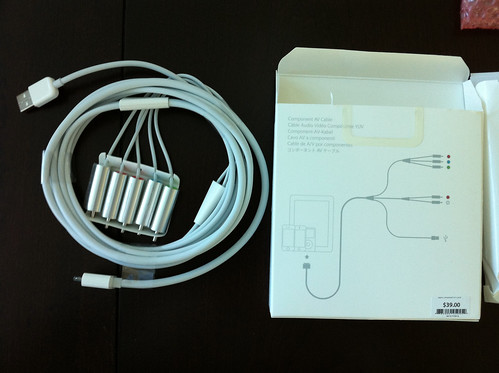
Once you buy the not included Apple Component AV cable described above, the install was pretty straightforward. It took the installer about 90 minutes, although I am sure it would be under an hour were it not for the fact that this was his first one.
Diagram and overall way to think about this
Four elements to the setup
1) Connect ML Plus to head unit with harness
2) Add USB extension cable to move USB port from ML Plus to somewhere easier to reach (I suggested below center console plate)
3) Connect AV output cables (from photo 2 above) to ML Plus (component and RCA)
4) Connect Apple Component AV Cable as indicated in picture.
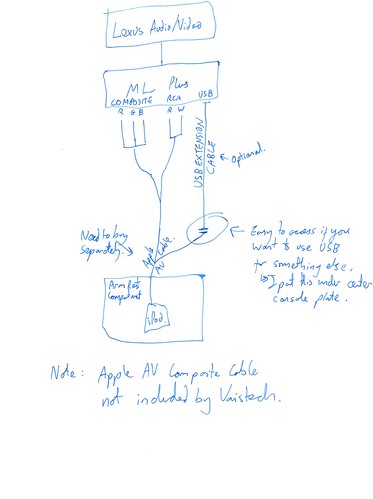
Mounting
1) We mounted it on the inside passenger footwell in a space that is vertical to the left. There is a slight bulge in the carpet, but it is acceptable. The advantage of this location is it is fully insulated so there is no risk of rattling. In addition I couldn't mount it behind the head unit some have done with the VML because I have a lot of stuff back there with the Sat Radio and the PS override, and I couldn't mount it in the dash by the glovebox or under the driver's dash as those places are occupied by my Passport 9500ci and Laser Interceptor CPUs.
2) Harness to headunit was easy. The output cables were straightforward. I used the USB extender to shift the USB port to a hiding place under the center console. This way I can access it myself for software updates. The only cable I had enter the cabin is the iPod dock cable which is in the armrest compartment attached to my iPod touch.
3) Had to be careful to tape the connectors together tightly since the metal Apple AV connectors could rattle against each other.
You can see where I mounted it here.

I want to thank NAK and ROMINL for their help. They provided emails and chart diagrams to explain what should have been made more clear in Vaistech's manual. With their help I was able to procure the missing Apple AV Component cable and complete the installation a day late and with an extra $39 spent on the AV cable.
What's in the box
1) This is the device. Seems very well made.


2) These are the AV output cables that came with the unit (you will also have a USB port extension cable in your package). If you are only using your ipod or iPhone you only need the component video cable, and the head unit harness. So you won't need all of these unless you are also connecting other devices like backup camera, DVD player, etc.

3) USB port extension cable. This was missing in my box, but is normally included. I bought one and Vaistech kindly reimbursed me. This is a third-party version of the cable that they forgot to include:

What's needed that's not in box
4) Apple AV Component Cable. This is the cable you need for iPod video out which Vaistech does not include. You will need to buy this yourself, or pay Vaistech an extra $35 for a similar generic cable. They don't tell you that you need it, so be proactive and ask to buy one or get it on Amazon. I paid $39 for this at the Apple Store.
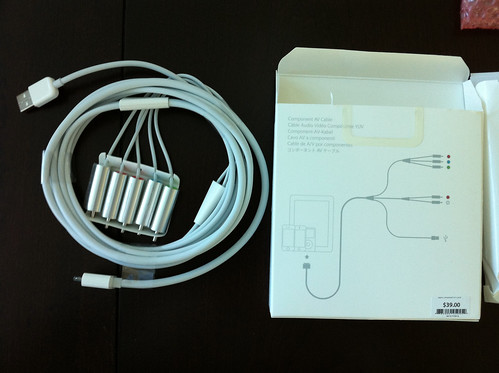
Once you buy the not included Apple Component AV cable described above, the install was pretty straightforward. It took the installer about 90 minutes, although I am sure it would be under an hour were it not for the fact that this was his first one.
Diagram and overall way to think about this
Four elements to the setup
1) Connect ML Plus to head unit with harness
2) Add USB extension cable to move USB port from ML Plus to somewhere easier to reach (I suggested below center console plate)
3) Connect AV output cables (from photo 2 above) to ML Plus (component and RCA)
4) Connect Apple Component AV Cable as indicated in picture.
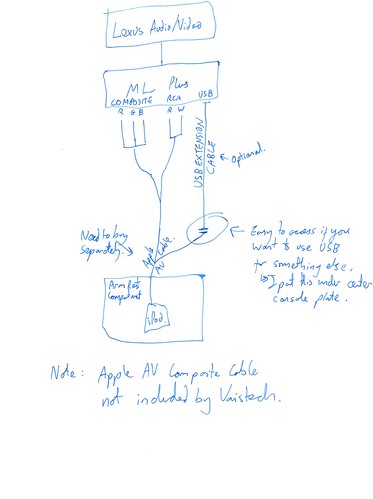
Mounting
1) We mounted it on the inside passenger footwell in a space that is vertical to the left. There is a slight bulge in the carpet, but it is acceptable. The advantage of this location is it is fully insulated so there is no risk of rattling. In addition I couldn't mount it behind the head unit some have done with the VML because I have a lot of stuff back there with the Sat Radio and the PS override, and I couldn't mount it in the dash by the glovebox or under the driver's dash as those places are occupied by my Passport 9500ci and Laser Interceptor CPUs.
2) Harness to headunit was easy. The output cables were straightforward. I used the USB extender to shift the USB port to a hiding place under the center console. This way I can access it myself for software updates. The only cable I had enter the cabin is the iPod dock cable which is in the armrest compartment attached to my iPod touch.
3) Had to be careful to tape the connectors together tightly since the metal Apple AV connectors could rattle against each other.
You can see where I mounted it here.

Last edited by *Batman*; 05-20-11 at 08:53 PM.
#3
Thank You Batman for taking the time to write this up for us who were on the fence. I am glad you have done this review before I got my SL2IC because I am refusing it from UPS on Monday and ordering the ML+. Having a Mark and Levinson system, I need the digital out to get the sound I want. All of the other stuff like videos are a bonus. It's all about the sound quality for me.
#4
so what your saying is- I can use my old 60 gig ipod as a hard drive and send a digital signal instead of the dock line out (which is still not so bad) and also use the iphone to stream pandora DIGITALLY to the HU? all while charging the devces? Does the iphone only send a digital signal out via usb when it using music stored in the ipod, or does it do the same for pandora? if ylu have an iphone, can you verify this? I'm getting very excited thinking about this prospect. Is it only sold as a + version now? I have a 4th gen navi, so the upgraded video is not of any concern, is the non + version cheaper? Thanks for the review. could you also post pictures of your interior and point to where your ML+ hiding place? Do you have to take your dash apart for updates? how hard was it to take the dash apart? I really am salivating to do this.
Last edited by Lust4Lexus; 12-18-10 at 09:04 AM.
#5
Lexus Champion
Thread Starter
so what your saying is- I can use my old 60 gig ipod as a hard drive and send a digital signal instead of the dock line out (which is still not so bad) and also use the iphone to stream pandora DIGITALLY to the HU? all while charging the devces? Does the iphone only send a digital signal out via usb when it using music stored in the ipod, or does it do the same for pandora? if ylu have an iphone, can you verify this? I'm getting very excited thinking about this prospect. Is it only sold as a + version now? I have a 4th gen navi, so the upgraded video is not of any concern, is the non + version cheaper? Thanks for the review. could you also post pictures of your interior and point to where your ML+ hiding place? Do you have to take your dash apart for updates? how hard was it to take the dash apart? I really am salivating to do this.
#6
Lexus Champion
Thread Starter
Thank You Batman for taking the time to write this up for us who were on the fence. I am glad you have done this review before I got my SL2IC because I am refusing it from UPS on Monday and ordering the ML+. Having a Mark and Levinson system, I need the digital out to get the sound I want. All of the other stuff like videos are a bonus. It's all about the sound quality for me.
Trending Topics
#9
Yes but if all you want is digital quality from an old iPod, then you are better off with the Vaistech VML which is almost half the price. The ML+ adds the slick Apple menus, but you only get those if you connect a device running iOS4 - e.g. iPod touch 2G, 3G and 4G, iPhone 3G, 3GS or 4, or iPad. So unless you are running one of these modern devices or planning to, you should just get the VML instead.

#10
Lexus Champion
Thread Starter
Okay- I do have an iphone running iOS4 as well, but my navi is only gen 4. Im assuming that the ML+ would still be of no use to me, being that my Navi is too old to utilize the extra feature set of the ML+. I guess the regular version is best for me. SO you do know for a fact that the iphone will stream pandora digitally? 

iPhone will stream Pandora, but there aren't many digital interface options. VML might work (check with Vais). SL2i in passthrough mode would stream Pandora, but it isn't digital.
Another option is to buy the Dice Media Bridge which will offer digital streaming from iPhone via Bluetooth or USB.
#11
with sl2i-up, you don't need the passthrough/simple mode. you can just stay in the normal mp3 mode, and on the iphone you just manually click to run pandora. it will load up, fade out the mp3 audio, and start playing pandora. once you are done and close down pandora, the mp3 will fade in again. it's been tested.
i have never tested this on vml
ml+ is for gen5 now, and gen6 will be next. i don't have words on gen4 support (if at all)
i have never tested this on vml
ml+ is for gen5 now, and gen6 will be next. i don't have words on gen4 support (if at all)
#13
Lexus Champion
Thread Starter
#15
If you want to expand this unit, i recommend adding an USB hub, i have a 4 usb inputs hub with on/off switch so you don't have to remove and add USB keys all the time. It work perfectly, now i have 4x 16g MP3 library.
Just remember before switching the usb key on the hub, change to the DVD settting then go back to the CD mode on the MVL.
You can use the DVD changer for movies capacity, great when doing the movie bypass.
Just remember before switching the usb key on the hub, change to the DVD settting then go back to the CD mode on the MVL.
You can use the DVD changer for movies capacity, great when doing the movie bypass.





