Vaistech ML Plus (ML+) Review - Buy Recommendation from former SL2i user!!!
#61
 ).
).Hasn't happened recently so keeping my fingers crossed.
Yes it is. I noticed this in the promotional pre-launch pics too. I discussed this Vaistech before buying the device. It turns out that the pixels on the Nav screen are not square, and because the iPod pushes out the album art as being an even pixel height and width, it appears squeezed by the non-square pixels on the Lexus nav screen.
I experience this whenever I engage the rear-view camera button and then don't switch off the camera feature. If the camera-on feature on the VML is switched off, this issue should not arise. In other words the problem is caused by the camera-on feature of the ML+ not disengaging by itself when you switch the car off, but staying engaged. You must manually disengage that feature.
I am not sure how I disengaged it, I just fiddled with the buttons till it was off. And I haven't touched it since and the rear view camera is working normally now in sync with the reverse gear.
The documentation they provide on these features is pretty appalling. Doesn't explain much.
I am not sure how I disengaged it, I just fiddled with the buttons till it was off. And I haven't touched it since and the rear view camera is working normally now in sync with the reverse gear.
The documentation they provide on these features is pretty appalling. Doesn't explain much.
#62
Lexus Champion
Thread Starter
Okay, that makes me feel better. Did you have padding on the floor too? Mine is mounted pretty high up, so any passenger's feet wouldn't/shouldn't rest on top of the unit.
Did you ground your unit? I'll try to get pics up tonight.
Hmmm, interesting. They should come up with a proportional algorithm to correct that though.
Did you ground your unit? I'll try to get pics up tonight.
Hmmm, interesting. They should come up with a proportional algorithm to correct that though.

My unit is grounded.
I agree on the proportional algorithm, but I don't think they are working on that fix.
There is one bug you haven't experienced. When in iPod out mode, when you are looking at the ipod menu screen, you sometimes get a single stuck pixel at the top of the screen. It disappears after a couple of cycles. I only had it on 2 consecutive days 2 weeks ago. They are working on a fix for this.
#63
Do you know how it was grounded? Like was the unit itself touching metal, or did you run a wire from the unit to the frame of the car?

There is one bug you haven't experienced. When in iPod out mode, when you are looking at the ipod menu screen, you sometimes get a single stuck pixel at the top of the screen. It disappears after a couple of cycles. I only had it on 2 consecutive days 2 weeks ago. They are working on a fix for this.
#64
Lexus Champion
Thread Starter
Do you know how it was grounded? Like was the unit itself touching metal, or did you run a wire from the unit to the frame of the car?
#65
It's held by velcro tape, but really you don't need anything to hold it because in this location it is sandwiched between the carpet padding and the sidewall padding. I wouldn't put it on the floor, because you may get water on the floor (e.g. detailer cleaning the carpets, putting an umbrella on the floor, spilling a bottle of water).
Okay, I bet the fact that my unit isn't grounded explains the "static."
#66
Lexus Champion
Thread Starter
I'm not convinced. The power harness should have a ground connection built in, so I don't think the extra ground cable makes a difference. I have a feeling the problem may be something else. Worth discussing with Vais tech support.
#67
Ok, so I finally got my unit installed. Here's my random tidbits (and a reply to some other posts):
1. The vent removal and re-installation is a beotch. I don't think they have gone back on properly, but it looks like the clips are all intact. Horrible design by Lexus.
2. The port locations on the ML+ device could be better. For example, two cables go to the head-unit. One is located in the front, and one is the back. Personally I think both should be located on the back of the device, and then put the external device interfaces (ipod, dvd, etc.) on the front.
3. This unit is huge; I currently have it in my glove box.
4. I hate Apple. Save yourself some time and buy the Apple component cable (or make sure the cable you are purchasing has the "Apple device authentication chip inside").
5. This unit does sound better than the 2ic unit, but I wouldn't say it's extremely noticeable. If you take a <=256kbps MP3, I think you would be hard pressed to notice the difference. I did try an apple lossless file (of an original source) and I did notice a slight difference, but this easily could have been psychological. I'm not convinced our ML systems are completely digital from head-unit to speaker. ;-)
6. The graphical interface is pretty cool, but I occasionally get a delay when clicking the back/return button in the upper right corner. Since this is new Ipod Touch with only about 8 albums on it, I'm not sure why there is ever a delay.
7. Yes the album artwork is slightly squeezed and not proportionally, but it still looks pretty good.
8. Brocious, I have not tested the back button on my steering wheel, but I will tonight.
9. Brocious, I did have constant static on my screen, but I replaced the cable and re-encoded the video and it looks ok now. I still need to do more in-depth testing though.
...That's my very preliminary analysis for now.
1. The vent removal and re-installation is a beotch. I don't think they have gone back on properly, but it looks like the clips are all intact. Horrible design by Lexus.
2. The port locations on the ML+ device could be better. For example, two cables go to the head-unit. One is located in the front, and one is the back. Personally I think both should be located on the back of the device, and then put the external device interfaces (ipod, dvd, etc.) on the front.
3. This unit is huge; I currently have it in my glove box.
4. I hate Apple. Save yourself some time and buy the Apple component cable (or make sure the cable you are purchasing has the "Apple device authentication chip inside").
5. This unit does sound better than the 2ic unit, but I wouldn't say it's extremely noticeable. If you take a <=256kbps MP3, I think you would be hard pressed to notice the difference. I did try an apple lossless file (of an original source) and I did notice a slight difference, but this easily could have been psychological. I'm not convinced our ML systems are completely digital from head-unit to speaker. ;-)
6. The graphical interface is pretty cool, but I occasionally get a delay when clicking the back/return button in the upper right corner. Since this is new Ipod Touch with only about 8 albums on it, I'm not sure why there is ever a delay.
7. Yes the album artwork is slightly squeezed and not proportionally, but it still looks pretty good.
8. Brocious, I have not tested the back button on my steering wheel, but I will tonight.
9. Brocious, I did have constant static on my screen, but I replaced the cable and re-encoded the video and it looks ok now. I still need to do more in-depth testing though.
...That's my very preliminary analysis for now.
Last edited by rebs; 01-04-11 at 05:37 PM.
#68
Do you have any pictures? Did you have to cut or modify anything? I put it on the floor under the carpet.
5. This unit does sound better than the 2ic unit, but I wouldn't say it's extremely noticeable. If you take a <=256kbps MP3, I think you would be hard pressed to notice the difference. I did try an apple lossless file (of an original source) and I did notice a slight difference, but this easily could have been psychological. I'm not convinced our ML systems are completely digital from head-unit to speaker. ;-)
What cable did you replace? The VaisTech component/USB cable with Apple's?
Last edited by brociouz; 01-04-11 at 02:33 PM.
#69
Lexus Champion
Thread Starter
Okay you are going to find this a bit shocking. All of a sudden, by artwork is now displaying proportional. See below. Note distance from edge of artwork to where it says Greatest Hits [Columbia].
This is a pic I posted earlier.
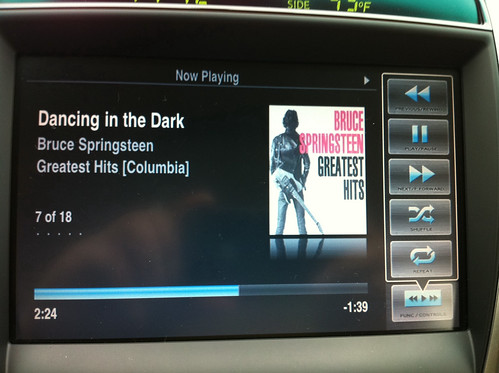
This is a pic I just took.

I went back to my car after I took the picture with the wider clipart and it went back to the squeezed image.
Then I switched the system into iPod video out mode and then switched it back to iPod out mode, and hey presto the clipart is correctly sized again.
What do you guys make of this?
This is a pic I posted earlier.
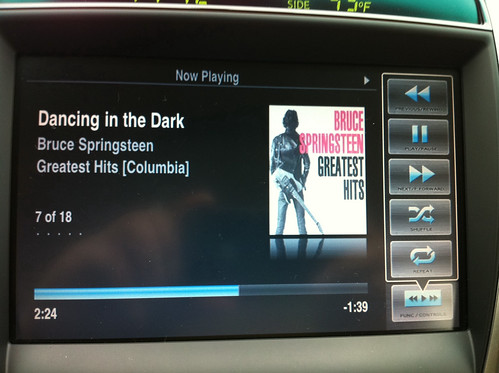
This is a pic I just took.

I went back to my car after I took the picture with the wider clipart and it went back to the squeezed image.
Then I switched the system into iPod video out mode and then switched it back to iPod out mode, and hey presto the clipart is correctly sized again.
What do you guys make of this?
Last edited by *Batman*; 01-04-11 at 02:18 PM.
#70
batman, the 2nd picture looks blur, was that just your phone or that's the case? seems like first one is "clearer"
reb, what's the difference with the cable from apple? the cable from vaistech seems to work just fine?
and yes, just as i mentioned before, i did vml install and to me, the sound difference between analog and digital isn't that big, unless you go very high quality on the files. otherwise, the files are the limiting factor.
reb, what's the difference with the cable from apple? the cable from vaistech seems to work just fine?
and yes, just as i mentioned before, i did vml install and to me, the sound difference between analog and digital isn't that big, unless you go very high quality on the files. otherwise, the files are the limiting factor.
#71
Okay you are going to find this a bit shocking. All of a sudden, by artwork is now displaying proportional. See below. Note distance from edge of artwork to where it says Greatest Hits [Columbia].
I went back to my car after I took the picture with the wider clipart and it went back to the squeezed image.
Then I switched the system into iPod video out mode and then switched it back to iPod out mode, and hey presto the clipart is correctly sized again.
What do you guys make of this?
I went back to my car after I took the picture with the wider clipart and it went back to the squeezed image.
Then I switched the system into iPod video out mode and then switched it back to iPod out mode, and hey presto the clipart is correctly sized again.
What do you guys make of this?
#72
Lexus Champion
Thread Starter
batman, the 2nd picture looks blur, was that just your phone or that's the case? seems like first one is "clearer"
reb, what's the difference with the cable from apple? the cable from vaistech seems to work just fine?
and yes, just as i mentioned before, i did vml install and to me, the sound difference between analog and digital isn't that big, unless you go very high quality on the files. otherwise, the files are the limiting factor.
reb, what's the difference with the cable from apple? the cable from vaistech seems to work just fine?
and yes, just as i mentioned before, i did vml install and to me, the sound difference between analog and digital isn't that big, unless you go very high quality on the files. otherwise, the files are the limiting factor.
I think to notice the sound difference you need 3 things:
1) Mark Levinson
2) High quality encoding - mine is lossless
3) Good hearing (not everyone's hearing range is the same). I know for example from doing a test that I can hear a broader range of frequencies than my brother.
#73
Weird! I think VaisTech did come up with a proportional resizing algorithm and you stumbled upon it by accident in iPod Out mode. My guess is that the algorithm is needed with iPod Video Out (otherwise movies would look ridiculous) and you ran into a bug so that the algorithm stays in place when you switch to iPod Out. Well at least we have proof now that the album art "squeeze" can be fixed.
#74
reb, what's the difference with the cable from apple? the cable from vaistech seems to work just fine?
and yes, just as i mentioned before, i did vml install and to me, the sound difference between analog and digital isn't that big, unless you go very high quality on the files. otherwise, the files are the limiting factor.
I do have a ML system, and I'm using apple lossless files (converted from FLAC), so they are high quality files...still can't say I notice a huge difference vs the 2ic. I would find it very interesting to do a blind test with the same media and see how many people notice the difference and how much is placebo.
#75
Lexus Champion
Thread Starter
Weird! I think VaisTech did come up with a proportional resizing algorithm and you stumbled upon it by accident in iPod Out mode. My guess is that the algorithm is needed with iPod Video Out (otherwise movies would look ridiculous) and you ran into a bug so that the algorithm stays in place when you switch to iPod Out. Well at least we have proof now that the album art "squeeze" can be fixed.
I think the outcome here will be Apple fixing the bug and us being stuck with squeezed images.




