Need help hooking up a AVIC-D1 by replacing a Nakamichi HU
#31
EV ftw!!!
Thread Starter
Originally Posted by GS3Tek
Good thing you asked Hameed 
BTW, it was on page 10, not 9.

BTW, it was on page 10, not 9.

1. YELLOW- goes to constant 12v, like the + battery terminal
2. RED- is the remote turn on, the accessory, it turns on with the key in ignition. Usually blue in other units, but pioneer uses red. With your bulb tester, clip the alligator plug to a metal body/neg and use the pointy end to look for the power. Should light up with key in "accessory" and turn off when take key out or in off position. Can't remember if it's brown or grey or some other color in the lexus radio harness. Some people use the wire directly behind the key ignition.
2. RED- is the remote turn on, the accessory, it turns on with the key in ignition. Usually blue in other units, but pioneer uses red. With your bulb tester, clip the alligator plug to a metal body/neg and use the pointy end to look for the power. Should light up with key in "accessory" and turn off when take key out or in off position. Can't remember if it's brown or grey or some other color in the lexus radio harness. Some people use the wire directly behind the key ignition.
3. ORange/white -illumination. In the past, I have never hooked this up. The unit still lights up regardless 

4. BLACK- ground, the (-), keep it as short as possible, usually less than 12". Make sure it's a good one b/c this can contribute to engine noise also, along with keeping the power cord and the rca's away from each other.
If you hooked the yellow to negative.............POP! There goes a fuse 
That large black cable is for antenna input into the d1. Don't worry about the bottom smaller black cable. I just plug the regular antenna size into the hu, had no signal problems at all. I believe the power signal for the glass antenna is independent, so don't have to look for it to supply the power.

That large black cable is for antenna input into the d1. Don't worry about the bottom smaller black cable. I just plug the regular antenna size into the hu, had no signal problems at all. I believe the power signal for the glass antenna is independent, so don't have to look for it to supply the power.
Do I need to cut the head off this cable and solder it to the blue cable from the D1?

#32
Originally Posted by Hameed
Yes, I understand this wire is for the antenna, but where the heck does it go into the D1? There is no similar slot in the D1.
Do I need to cut the head off this cable and solder it to the blue cable from the D1?
Do I need to cut the head off this cable and solder it to the blue cable from the D1?

I know for new nissans/infiniti, you need to buy an antenna adapter, but this will fit right in.
It's standard size, no????
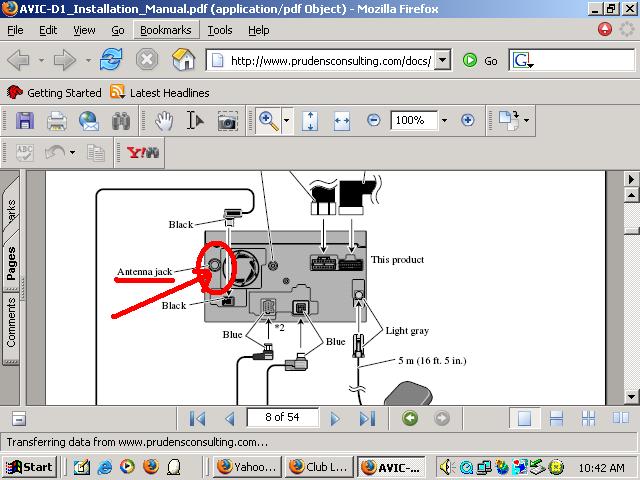
#33
EV ftw!!!
Thread Starter
Originally Posted by GS3Tek
Hameed, that antenna jack doesn't fit in this hole?
I know for new nissans/infiniti, you need to buy an antenna adapter, but this will fit right in.
It's standard size, no????
I know for new nissans/infiniti, you need to buy an antenna adapter, but this will fit right in.
It's standard size, no????

Now waiting for engin_ear to give me some input on the amps etc.

#34
Lead Lap
Join Date: May 2004
Location: So Cal, Inland Empire
Posts: 407
Likes: 0
Received 0 Likes
on
0 Posts
cool cool this is awsome...
do you think i can use this for the z1 aswell, i belive its the same wire settup, so if it is let me know, then i wont have the place where i got it from install it, cause i dont know what type of job they do, although they are an autorized pioneer navi installation page, according to pioneers retail store listings.
so please let me know
do you think i can use this for the z1 aswell, i belive its the same wire settup, so if it is let me know, then i wont have the place where i got it from install it, cause i dont know what type of job they do, although they are an autorized pioneer navi installation page, according to pioneers retail store listings.
so please let me know
#35
EV ftw!!!
Thread Starter
Originally Posted by GSspeed
cool cool this is awsome...
do you think i can use this for the z1 aswell, i belive its the same wire settup, so if it is let me know, then i wont have the place where i got it from install it, cause i dont know what type of job they do, although they are an autorized pioneer navi installation page, according to pioneers retail store listings.
so please let me know
do you think i can use this for the z1 aswell, i belive its the same wire settup, so if it is let me know, then i wont have the place where i got it from install it, cause i dont know what type of job they do, although they are an autorized pioneer navi installation page, according to pioneers retail store listings.
so please let me know
#36
Originally Posted by Hameed
I spent an hour on Tuesday night and 1.5 hours last night. Got the console apart (with some help from RMMGS4 - thanks bro!  ) and took out the Nak HU last night.
) and took out the Nak HU last night. 
Wiring Questions
1. The NAK HU had two thick (one is thicker than the other) black cables that pulled straight out. One is the antenna wire (as engin_ear pointed out above) and I have no idea what the other one is.......... Does anyone know what the other black wire is for?
3. Now if you look at page 10 of the manual, you will see that the Blue wire is to be connected to the Auto-antenna relay control terminal. If the vehicle has a glass antenna (which the GS has), connect to the antenna booster power supply terminal.
Which corresponding wire in the car should I be connecting this blue terminal to?
Amplifier Questions
I am starting to feel brave about this install and want to swap out the existing amp with the Zapco C2K-2.5X .
It's specs are:
Power per channel - 2 channel mode THD
30 watts x 4 @ 4ohm, 20 - 20kHz .01%
60 watts x 4 @ 2ohm .02%
100 watts x 4 @ 1ohm .05%
This will be to power the front and rear door speakers (I am thinking of not using the rear speakers at all to maintain the sound stage of the system at the front of the car - not decided yet on which direction to take).
And for the Subwoofer - I have the Zapco C2K-2.0X - its specs are:
Power per channel - 2 channel mode THD
50 watts x 2 @ 4ohm, 20 - 20kHz .01%
100 watts x 2 @ 2ohm .02%
160 watts x 2 @ 1ohm .05%
I haven't the faintest clue about how to hook up the amps as per the specs above......
Can someone please give me some pointers on how to connect these two amps? Is it just a straightforward RCA cables into the amps from the HU and then a second set of RCA cables to the speakers? I also have aftermarket speakers and tweeters that I want to swap out the front speakers with.
 ) and took out the Nak HU last night.
) and took out the Nak HU last night. 
Wiring Questions
1. The NAK HU had two thick (one is thicker than the other) black cables that pulled straight out. One is the antenna wire (as engin_ear pointed out above) and I have no idea what the other one is.......... Does anyone know what the other black wire is for?
3. Now if you look at page 10 of the manual, you will see that the Blue wire is to be connected to the Auto-antenna relay control terminal. If the vehicle has a glass antenna (which the GS has), connect to the antenna booster power supply terminal.
Which corresponding wire in the car should I be connecting this blue terminal to?
Amplifier Questions
I am starting to feel brave about this install and want to swap out the existing amp with the Zapco C2K-2.5X .
It's specs are:
Power per channel - 2 channel mode THD
30 watts x 4 @ 4ohm, 20 - 20kHz .01%
60 watts x 4 @ 2ohm .02%
100 watts x 4 @ 1ohm .05%
This will be to power the front and rear door speakers (I am thinking of not using the rear speakers at all to maintain the sound stage of the system at the front of the car - not decided yet on which direction to take).
And for the Subwoofer - I have the Zapco C2K-2.0X - its specs are:
Power per channel - 2 channel mode THD
50 watts x 2 @ 4ohm, 20 - 20kHz .01%
100 watts x 2 @ 2ohm .02%
160 watts x 2 @ 1ohm .05%
I haven't the faintest clue about how to hook up the amps as per the specs above......

Can someone please give me some pointers on how to connect these two amps? Is it just a straightforward RCA cables into the amps from the HU and then a second set of RCA cables to the speakers? I also have aftermarket speakers and tweeters that I want to swap out the front speakers with.
1) Smaller black antenna wire is secondary antenna for diversity (headunit switches to that one if reception on primary gets low). Not needed. Tape up and do not connect. You should be fine with one primary. And you shouldn't be listening to FM after you hook all this up!
2) Blue wire - connect to nothing. Cap off & tape up so it doesn't short. It is only for powering an antenna motor. Blue wire/white stripe is the amp remote turn-on lead. You'll connect this to both of your amp remote turn-on inputs. 16-gauge wire.
3) Amps: Need to run 4-ga power first. Must run wire from + of battery to fuse or circuit breaker underhood, then thru firewall (careful !!!!!!!!) to amps. Use distribution block to split wire to both amps. Buy a 4-gauge amp install kit w/fuse, has everything you need.
Run 4-ga ground wire from neg battery post to bolt on body metal under hood. Gives you better, direct ground.
Mount amps. Connect power wire, amp remote and ground wire to each amp. Ground each amp to major body panel bolt - scrape off paint to get good connection.
Run RCA cables - don't use junk - 15 ft long each, shielded - to the amp location from the headunit. Do not run in same track as power wires. These are your preamp inputs. Connect all 4 speaker outputs to front and rear door speakers (you can always turn down/off the rears later from the headunit). To do this, you do not use RCAs, you use speaker wire, 16 gauge pair. needs to be run from amp location into each door. Usually not easy, especially the fronts. Hard to fish wire.
Typically you run power down one side of car, and preamp lines down the other.
4) Speaker replacement - once you get all this done, you will want new speakers. Not too hard if you did all the rest yourself. Need to make baffles. Need to mount crossovers. Actually it is easier to mount crossovers in rear of car near amps and run 2 sets of wires to each door having separate tweet/mid.
5) nevermind all those specs. You need to run each of the 4 channel speaker outputs to each door (or to each crossover), that's it. The subwoofer amp needs to be bridged to mono (one channel), there should be a switch on back - check owner's manual (Zapco website?), and you need to know which are the correct output terminals for bridged mode (see manual).
Decide if you want to tackle it. We'll help you crawl thru it. There should be info on how to do this on the web. 12volt.com, crutchfield.com.
Jerry
#37
EV ftw!!!
Thread Starter
Thank you very much Jerry!!!!  I really appreciate the time you put into explaining this stuff in laymans terms. I don't feel so nervous and completely in the dark about this.
I really appreciate the time you put into explaining this stuff in laymans terms. I don't feel so nervous and completely in the dark about this.
I actually feel encouraged to this myself now!
I think the only challenge I will have is mounting the amps, swapping out the speakers in the front etc.
I need to figure out how to mount the amps - and still maintain some reasonable trunk space. The other wrench in the works is making a box for the subwoofer.
I guess what I will do is to tackle it bit by bit so that I can at least drive the car when one phase is complete (hooking up the nav). That way I will take my time and feed off your knowledge and others!
 I really appreciate the time you put into explaining this stuff in laymans terms. I don't feel so nervous and completely in the dark about this.
I really appreciate the time you put into explaining this stuff in laymans terms. I don't feel so nervous and completely in the dark about this.I actually feel encouraged to this myself now!
I think the only challenge I will have is mounting the amps, swapping out the speakers in the front etc.
I need to figure out how to mount the amps - and still maintain some reasonable trunk space. The other wrench in the works is making a box for the subwoofer.
I guess what I will do is to tackle it bit by bit so that I can at least drive the car when one phase is complete (hooking up the nav). That way I will take my time and feed off your knowledge and others!

#38
Hameed, you can buy a great box for your sub without having to make one.
Best = Obcon (check www.sounddomain.com)
OK = QLogic (www.Crutchfield.com) & R/T (www.sounddomain.com)
Jerry
Best = Obcon (check www.sounddomain.com)
OK = QLogic (www.Crutchfield.com) & R/T (www.sounddomain.com)
Jerry
#44
Lexus Fanatic
iTrader: (20)
engin_ear - mad skillz man... 
Hameed - so you're going for it huh? Congrats! No doubt a big adventure but you'll be psyched once you get it done. Have you considered dynamatting (or brown bread) the doors/trunk too while you're at all this?
Congrats! No doubt a big adventure but you'll be psyched once you get it done. Have you considered dynamatting (or brown bread) the doors/trunk too while you're at all this?

Hameed - so you're going for it huh?
 Congrats! No doubt a big adventure but you'll be psyched once you get it done. Have you considered dynamatting (or brown bread) the doors/trunk too while you're at all this?
Congrats! No doubt a big adventure but you'll be psyched once you get it done. Have you considered dynamatting (or brown bread) the doors/trunk too while you're at all this?




