How to remove the map light/console
#1
Driver School Candidate
Thread Starter
Join Date: Oct 2001
Location: Calgary Alberta Canada
Posts: 12
Likes: 0
Received 0 Likes
on
0 Posts
Hello,
I did some searching but i couldn't find any information on how I can remove the entire map light/console.
I would like to tap the wires behind it to install my dash cam so then I don't need to run the wires all the way around the windscreen and stuff. I did this on the Rav4 which was pretty simple to remove, but I don't want to take any chances with the IS.
Does anyone know how to take it apart?
Thanks
I did some searching but i couldn't find any information on how I can remove the entire map light/console.
I would like to tap the wires behind it to install my dash cam so then I don't need to run the wires all the way around the windscreen and stuff. I did this on the Rav4 which was pretty simple to remove, but I don't want to take any chances with the IS.
Does anyone know how to take it apart?
Thanks
#2
Driver School Candidate
Join Date: May 2014
Location: pa
Posts: 8
Likes: 0
Received 0 Likes
on
0 Posts
Hello,
I did some searching but i couldn't find any information on how I can remove the entire map light/console.
I would like to tap the wires behind it to install my dash cam so then I don't need to run the wires all the way around the windscreen and stuff. I did this on the Rav4 which was pretty simple to remove, but I don't want to take any chances with the IS.
Does anyone know how to take it apart?
Thanks
I did some searching but i couldn't find any information on how I can remove the entire map light/console.
I would like to tap the wires behind it to install my dash cam so then I don't need to run the wires all the way around the windscreen and stuff. I did this on the Rav4 which was pretty simple to remove, but I don't want to take any chances with the IS.
Does anyone know how to take it apart?
Thanks
#3
Driver School Candidate
Thread Starter
Join Date: Oct 2001
Location: Calgary Alberta Canada
Posts: 12
Likes: 0
Received 0 Likes
on
0 Posts
Thanks for the info.
I prefer not to run the cable to the fuse box because I don't want the wires to rattle side I won't be able to tie it down.
I prefer not to run the cable to the fuse box because I don't want the wires to rattle side I won't be able to tie it down.
#4
Driver School Candidate
Join Date: May 2014
Location: pa
Posts: 8
Likes: 0
Received 0 Likes
on
0 Posts
Looking at the diagram, I recall the push tabs are the Red arrows. The 2 blue tabs (the ones you don't want to break) are facing the rears. If this is the case, pull from the front corners, but don't quote me on that because it's been a while now. Someone chime in if I am incorrect.
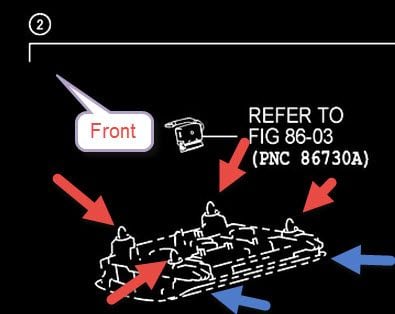
Picture taken from : http://is.sewellparts.com/images/oem...000/865408.jpg
#5
Driver School Candidate
Thread Starter
Join Date: Oct 2001
Location: Calgary Alberta Canada
Posts: 12
Likes: 0
Received 0 Likes
on
0 Posts
Thanks! You were correct and that really helped. I managed to pull it off by prying the front lightly.
I got the dashcam all wired up and the cables tucked away!!
I got the dashcam all wired up and the cables tucked away!!
Thread
Thread Starter
Forum
Replies
Last Post


