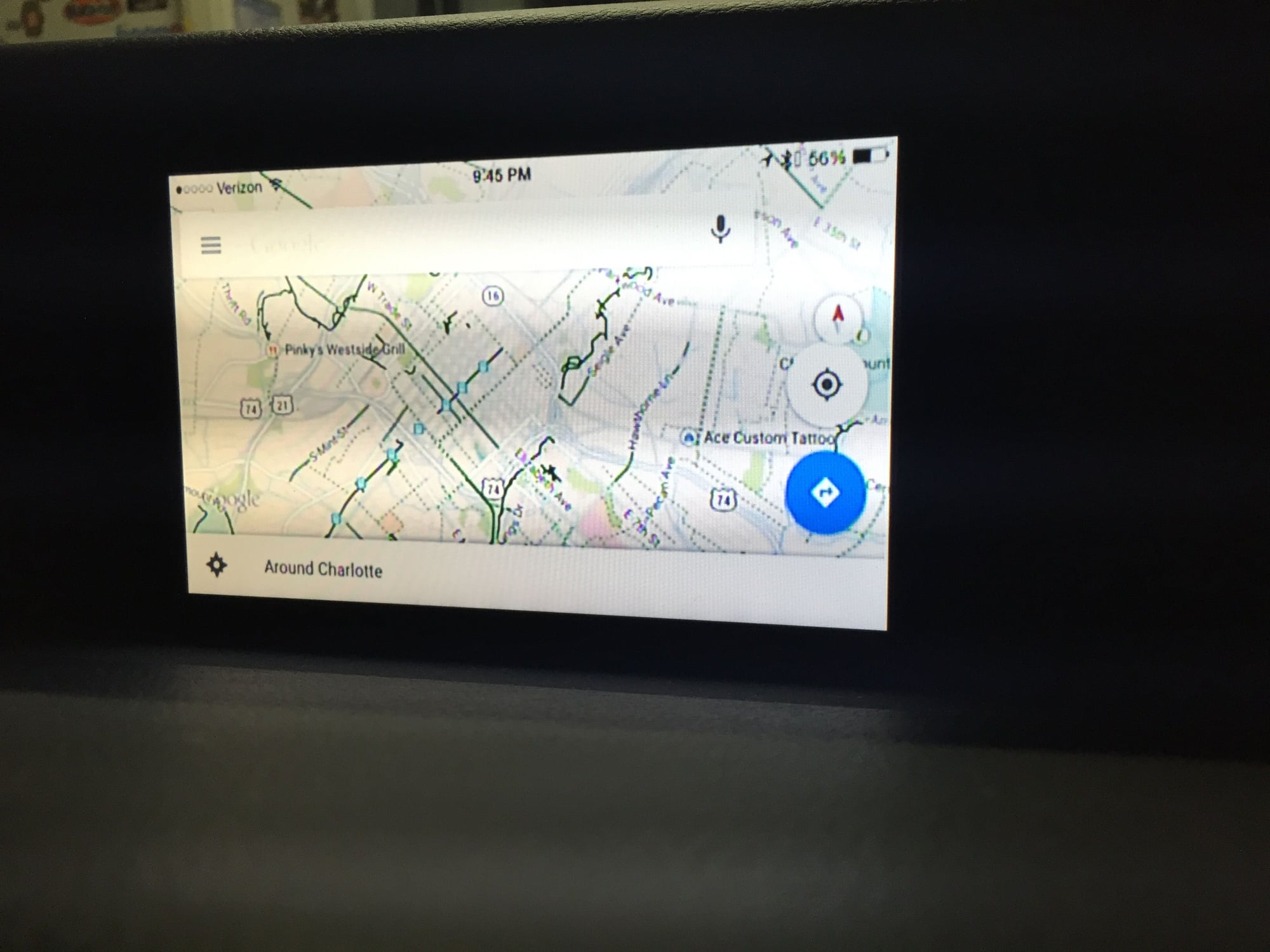A/V Input Instructions
#16
Driver School Candidate
Thread Starter
Join Date: Aug 2014
Location: NC
Posts: 45
Likes: 0
Received 0 Likes
on
0 Posts
I'm assuming this does not work for non-navigation 3IS?
I noticed a couple owners ask about it so I tried to do some digging myself. Just found the online manual for the display audio unit (non-navigation): http://drivers.lexus.com/t3Portal/do.../sec_05-01.pdf
They're incredibly vague about why it might not function with a regular 4-pole AUX cable, so I have doubts that it ever works.
I noticed a couple owners ask about it so I tried to do some digging myself. Just found the online manual for the display audio unit (non-navigation): http://drivers.lexus.com/t3Portal/do.../sec_05-01.pdf
They're incredibly vague about why it might not function with a regular 4-pole AUX cable, so I have doubts that it ever works.
#17
Driver School Candidate
Thread Starter
Join Date: Aug 2014
Location: NC
Posts: 45
Likes: 0
Received 0 Likes
on
0 Posts
Fyi you do not need the bypass to make this work. Just to make it work while driving.
Also, any 4 pole cable will work, you just might have to switch around the cables till you find the right configuration of left audio, right audio, and video.
Also, any 4 pole cable will work, you just might have to switch around the cables till you find the right configuration of left audio, right audio, and video.
#18
Driver School Candidate
Join Date: Sep 2014
Location: Texas
Posts: 2
Likes: 0
Received 0 Likes
on
0 Posts
Yes it will work. I have it working in my 2015 IS 250 F-Sport non-nav. But as they stated, it will only work with the e-brake on. You have to buy the bypass unit in order to get it working while driving.
#19
Driver School Candidate
Join Date: Apr 2015
Location: CA
Posts: 2
Likes: 0
Received 0 Likes
on
0 Posts
#20
#22
Driver School Candidate
Join Date: Mar 2015
Location: CA
Posts: 32
Likes: 0
Received 0 Likes
on
0 Posts
Was pretty bummed about not having nav, but if this works out nicely it would be great!
#25
Driver School Candidate
Thread Starter
Join Date: Aug 2014
Location: NC
Posts: 45
Likes: 0
Received 0 Likes
on
0 Posts
For this to work, you don't need the bypass. The bypass is only necessary if you want to use this feature while the car is moving. Everything plugs in through the aux jack in the center console.
#26
Driver School Candidate

#27
Driver School Candidate
Join Date: Jul 2014
Location: La
Posts: 5
Likes: 0
Received 0 Likes
on
0 Posts
I cannot seem to get this to work! I can get audio and my iphone shows mirrow but my screen on the IS250 will not show. Im using the apple cable and the etekcity hdmi to vga cable. Its getting aggravating. This work on US cars right?
#29
Instructor
Anybody has the exact pin out on the car side? Just bought a Raspberry PI to put in the car and would like minimum wires possible. So if the pin out is like the PI, I'll be able to run a direct 4 poles jack.
#30
Driver School Candidate
Thread Starter
Join Date: Aug 2014
Location: NC
Posts: 45
Likes: 0
Received 0 Likes
on
0 Posts