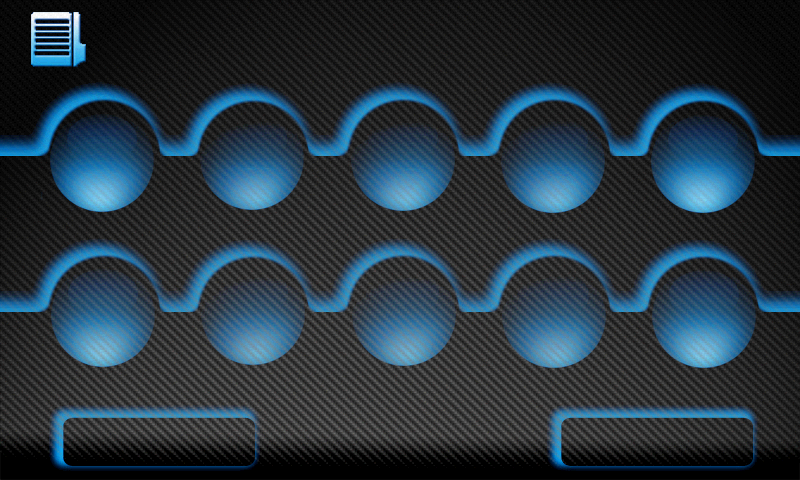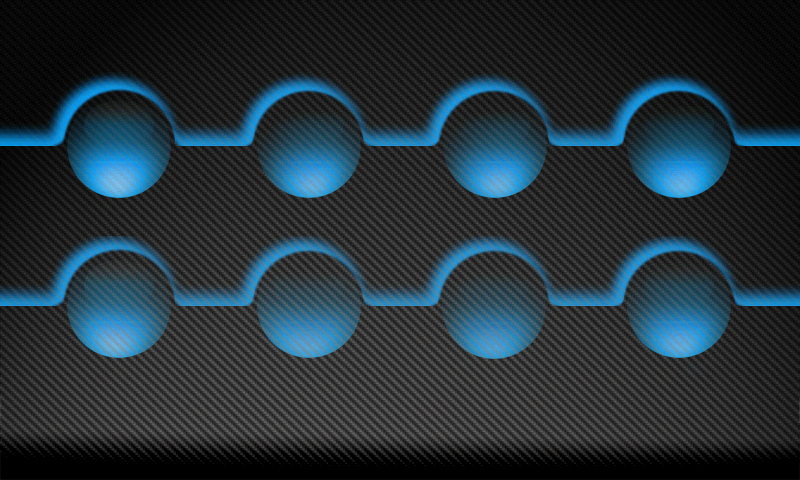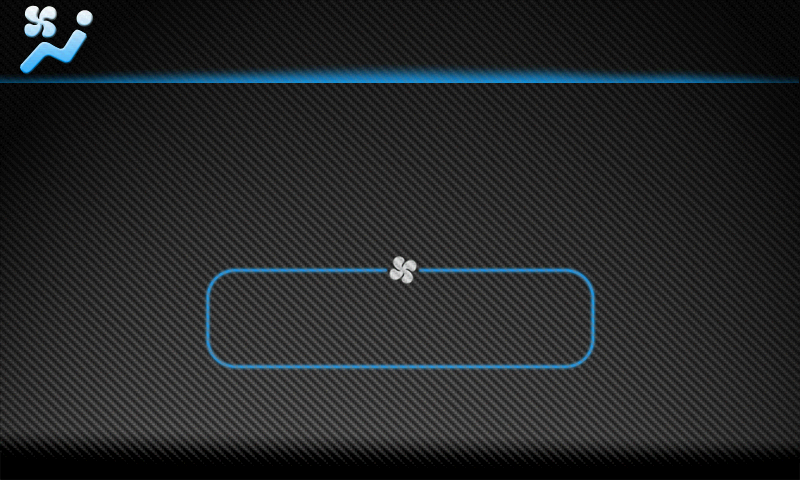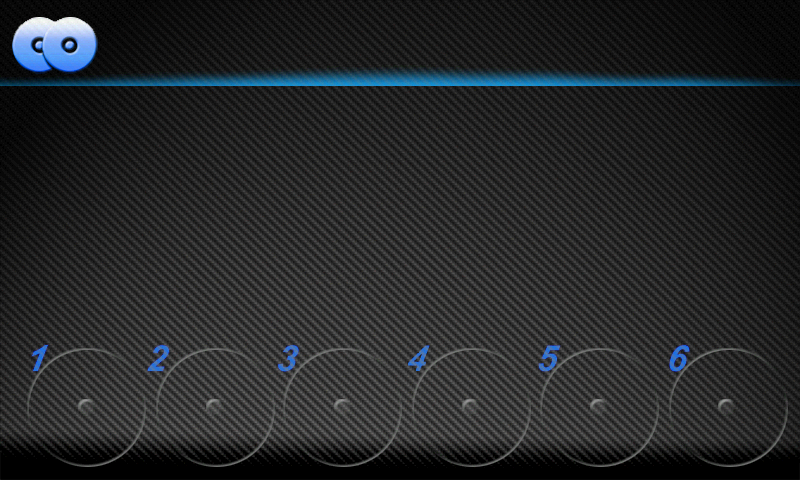Found Flyaudios Manufacturer
#886
Lead Lap
iTrader: (1)
Damn Joedr! As soon as you mentioned the battery disconnect I thought that would surely fix it...however it didnt :/
I ordered my unit from jennie after you posted your first install pic Meaht. Mine didnt arrive in three days unfortunately. She says there is something wrong with the maps and they are having to troubleshoot the problem and that I should expect the unit monday... hope this doesnt go on forever.
The maps issue is prob BS, did you order a mem card with nav on it? I didnt but I think she just might be stalling for time. I had to wait about 2 weeks till she got one in stock before I put the money down and the item was shipped. Youll get your unit soon enough

MENUS AND CUSTOMIZING NAV UNITS:
Ive been trying to edit the files and create decent looking menus but so far no good. Here are some links to help you guys out if you feel the same and want to do something about the menus. If we can figure out how to get this goin I have no problem creating some menus for all.
http://priuschat.com/threads/ottonav...the-ui.103351/
http://out-club.ru/board/showthread.php?t=16758&page=2
(please note: some of the links above might not be for our exact units but they are related somehow and we can def use some of the info.)
DLL HACKS
Tried a hack someone from this forum sent me, unfortunately It didnt fix temp, time or radio stations.

Thanks
MEAHT
#887
While reading the links you posted....I noticed that there is a factory reset on the Prius model.
Does the IS model has one as well?
I am sorry that I haven't been of much help!
Does the IS model has one as well?
I am sorry that I haven't been of much help!

#888
Racer
iTrader: (1)
I don't remember seeing any reset button by the SD card.
A lot of these software issues are fixed by the new version of the GUI, which seems all the units for other car brands already have. The software for the Lexus unit is 2 years old and buggy and not getting updates. If you haven't buy the unit yet, you should try to pressure the supplier to release updates before you buy.
A lot of these software issues are fixed by the new version of the GUI, which seems all the units for other car brands already have. The software for the Lexus unit is 2 years old and buggy and not getting updates. If you haven't buy the unit yet, you should try to pressure the supplier to release updates before you buy.
#892

#895
All,
Got the system from Bonroad on Saturday and installed it.
A few words around my experience:
1. Installation: plug-n-play except that my CD Changer did not fit on the latches and had to trim it in order for it to sit flush in top of it. Besides that, fitment is spot on. I need to source the air vents from a 2010+ IS. PM me if you have one for sale.
2. Navigator: I tried iGo8 and iGo Primo 2.4 latest version. I liked the latter better as it looks like more polished software. Downloaded the latest maps and POIs. It looks really updated and that got me happy.
3. GUI (Graphical User Interface): Looks like it needs a graphic artist to bring the old look out of it. I replaced the boot up and a few of the menus and it is looking a lot better but definitely need updated icons. With a better and updated skin, I am certain that it will make it more OEM and modern look.
4. Radio: This got me upset. It will not tune correctly and worst…. It will stop around 97 or 98 MHz. So, forget about tune stations higher than that.
5. Mark Levinson: It works well with the Mark Levinson amplifier. However, I did not find a way to turn the ASL and Surround Sound on or off on the GUI. Does anyone knows how the surround gets turned on? What pins on the harness are used for this? This seems to be an option on the Flyaudio unit by looking in here (Look at picture number: 9) http://www.carlighttrends.com/Lexus_...p/flylexus.htm
6. MP3 Player: I am sure this can be improved for a better looking one. I have not tried using playlists but most likely will improve the user experience with this app.
The biggest drawback for me is not been able to turn On or Off the surround and ASL on the system. If at least, I can leave them On…. I can live with that. I might try to just enable it with the OEM piece and then plug the GPS Unit and see if the settings are kept. Keep you all posted!
Regards,
-joedr
Got the system from Bonroad on Saturday and installed it.
A few words around my experience:
1. Installation: plug-n-play except that my CD Changer did not fit on the latches and had to trim it in order for it to sit flush in top of it. Besides that, fitment is spot on. I need to source the air vents from a 2010+ IS. PM me if you have one for sale.
2. Navigator: I tried iGo8 and iGo Primo 2.4 latest version. I liked the latter better as it looks like more polished software. Downloaded the latest maps and POIs. It looks really updated and that got me happy.
3. GUI (Graphical User Interface): Looks like it needs a graphic artist to bring the old look out of it. I replaced the boot up and a few of the menus and it is looking a lot better but definitely need updated icons. With a better and updated skin, I am certain that it will make it more OEM and modern look.
4. Radio: This got me upset. It will not tune correctly and worst…. It will stop around 97 or 98 MHz. So, forget about tune stations higher than that.
5. Mark Levinson: It works well with the Mark Levinson amplifier. However, I did not find a way to turn the ASL and Surround Sound on or off on the GUI. Does anyone knows how the surround gets turned on? What pins on the harness are used for this? This seems to be an option on the Flyaudio unit by looking in here (Look at picture number: 9) http://www.carlighttrends.com/Lexus_...p/flylexus.htm
6. MP3 Player: I am sure this can be improved for a better looking one. I have not tried using playlists but most likely will improve the user experience with this app.
The biggest drawback for me is not been able to turn On or Off the surround and ASL on the system. If at least, I can leave them On…. I can live with that. I might try to just enable it with the OEM piece and then plug the GPS Unit and see if the settings are kept. Keep you all posted!
Regards,
-joedr
#896
All,
Got the system from Bonroad on Saturday and installed it.
A few words around my experience:
1. Installation: plug-n-play except that my CD Changer did not fit on the latches and had to trim it in order for it to sit flush in top of it. Besides that, fitment is spot on. I need to source the air vents from a 2010+ IS. PM me if you have one for sale.
2. Navigator: I tried iGo8 and iGo Primo 2.4 latest version. I liked the latter better as it looks like more polished software. Downloaded the latest maps and POIs. It looks really updated and that got me happy.
3. GUI (Graphical User Interface): Looks like it needs a graphic artist to bring the old look out of it. I replaced the boot up and a few of the menus and it is looking a lot better but definitely need updated icons. With a better and updated skin, I am certain that it will make it more OEM and modern look.
4. Radio: This got me upset. It will not tune correctly and worst…. It will stop around 97 or 98 MHz. So, forget about tune stations higher than that.
5. Mark Levinson: It works well with the Mark Levinson amplifier. However, I did not find a way to turn the ASL and Surround Sound on or off on the GUI. Does anyone knows how the surround gets turned on? What pins on the harness are used for this? This seems to be an option on the Flyaudio unit by looking in here (Look at picture number: 9) http://www.carlighttrends.com/Lexus_...p/flylexus.htm
6. MP3 Player: I am sure this can be improved for a better looking one. I have not tried using playlists but most likely will improve the user experience with this app.
The biggest drawback for me is not been able to turn On or Off the surround and ASL on the system. If at least, I can leave them On…. I can live with that. I might try to just enable it with the OEM piece and then plug the GPS Unit and see if the settings are kept. Keep you all posted!
Regards,
-joedr
Got the system from Bonroad on Saturday and installed it.
A few words around my experience:
1. Installation: plug-n-play except that my CD Changer did not fit on the latches and had to trim it in order for it to sit flush in top of it. Besides that, fitment is spot on. I need to source the air vents from a 2010+ IS. PM me if you have one for sale.
2. Navigator: I tried iGo8 and iGo Primo 2.4 latest version. I liked the latter better as it looks like more polished software. Downloaded the latest maps and POIs. It looks really updated and that got me happy.
3. GUI (Graphical User Interface): Looks like it needs a graphic artist to bring the old look out of it. I replaced the boot up and a few of the menus and it is looking a lot better but definitely need updated icons. With a better and updated skin, I am certain that it will make it more OEM and modern look.
4. Radio: This got me upset. It will not tune correctly and worst…. It will stop around 97 or 98 MHz. So, forget about tune stations higher than that.
5. Mark Levinson: It works well with the Mark Levinson amplifier. However, I did not find a way to turn the ASL and Surround Sound on or off on the GUI. Does anyone knows how the surround gets turned on? What pins on the harness are used for this? This seems to be an option on the Flyaudio unit by looking in here (Look at picture number: 9) http://www.carlighttrends.com/Lexus_...p/flylexus.htm
6. MP3 Player: I am sure this can be improved for a better looking one. I have not tried using playlists but most likely will improve the user experience with this app.
The biggest drawback for me is not been able to turn On or Off the surround and ASL on the system. If at least, I can leave them On…. I can live with that. I might try to just enable it with the OEM piece and then plug the GPS Unit and see if the settings are kept. Keep you all posted!
Regards,
-joedr
#898
Simple if you know how to handle Windows CE.
Lets take for example the files provided by Stavros. In specific the MAGR_MAIN_OFF image above.
You save the file in PNG format there and open it in Paint. Then you select Save As BMP format.
Then, name that file to MAGR_MAIN_OFF.BMP and store it on the SD Card. Download the following files to the SD Card from the Prius Chat (It contains Update.exe and CECMD.exe). Place them on the root level of the SD Card. Link: http://priuschat.com/attachments/upd...cmd-zip.35963/
Place the SD Card on the system and power up. Select Menu, Options and then select System. Hit UPDATE and that will bring up the Windows CE interface.
Using the CECMD.exe application, copy the MAGR_MAIN_OFF.BMP from the Storage Card to the "StaticStore\D2280\Skins\is250blue" folder and overwrite the file. On the next power up of the system, the new image will be used.
NOTE: You may brick the system if a mistake is made. Please do not hold me responsible. Also, ensure you have a backup of the D2280 folder in case you want to revert it back to stock.
Lets take for example the files provided by Stavros. In specific the MAGR_MAIN_OFF image above.
You save the file in PNG format there and open it in Paint. Then you select Save As BMP format.
Then, name that file to MAGR_MAIN_OFF.BMP and store it on the SD Card. Download the following files to the SD Card from the Prius Chat (It contains Update.exe and CECMD.exe). Place them on the root level of the SD Card. Link: http://priuschat.com/attachments/upd...cmd-zip.35963/
Place the SD Card on the system and power up. Select Menu, Options and then select System. Hit UPDATE and that will bring up the Windows CE interface.
Using the CECMD.exe application, copy the MAGR_MAIN_OFF.BMP from the Storage Card to the "StaticStore\D2280\Skins\is250blue" folder and overwrite the file. On the next power up of the system, the new image will be used.
NOTE: You may brick the system if a mistake is made. Please do not hold me responsible. Also, ensure you have a backup of the D2280 folder in case you want to revert it back to stock.
#899
Maybe worth to ask the guys in China-RNS and see if there is a way to send commands through the MCU and turn it back on.
One silly thing I will attempt to do is to plug the non-nav panel back to the car and set that setting to Surround On and then connect the Nav system back on and see if it retains the value.
Will post the results.
#900
Lexus Test Driver
iTrader: (4)
Simple if you know how to handle Windows CE.
Lets take for example the files provided by Stavros. In specific the MAGR_MAIN_OFF image above.
You save the file in PNG format there and open it in Paint. Then you select Save As BMP format.
Then, name that file to MAGR_MAIN_OFF.BMP and store it on the SD Card. Download the following files to the SD Card from the Prius Chat (It contains Update.exe and CECMD.exe). Place them on the root level of the SD Card. Link: http://priuschat.com/attachments/upd...cmd-zip.35963/
Place the SD Card on the system and power up. Select Menu, Options and then select System. Hit UPDATE and that will bring up the Windows CE interface.
Using the CECMD.exe application, copy the MAGR_MAIN_OFF.BMP from the Storage Card to the "StaticStore\D2280\Skins\is250blue" folder and overwrite the file. On the next power up of the system, the new image will be used.
NOTE: You may brick the system if a mistake is made. Please do not hold me responsible. Also, ensure you have a backup of the D2280 folder in case you want to revert it back to stock.
Lets take for example the files provided by Stavros. In specific the MAGR_MAIN_OFF image above.
You save the file in PNG format there and open it in Paint. Then you select Save As BMP format.
Then, name that file to MAGR_MAIN_OFF.BMP and store it on the SD Card. Download the following files to the SD Card from the Prius Chat (It contains Update.exe and CECMD.exe). Place them on the root level of the SD Card. Link: http://priuschat.com/attachments/upd...cmd-zip.35963/
Place the SD Card on the system and power up. Select Menu, Options and then select System. Hit UPDATE and that will bring up the Windows CE interface.
Using the CECMD.exe application, copy the MAGR_MAIN_OFF.BMP from the Storage Card to the "StaticStore\D2280\Skins\is250blue" folder and overwrite the file. On the next power up of the system, the new image will be used.
NOTE: You may brick the system if a mistake is made. Please do not hold me responsible. Also, ensure you have a backup of the D2280 folder in case you want to revert it back to stock.