How can I access this button
#1
Racer
Thread Starter
Hi guys,
So I want to install my Apexi throttle controller.
The only free button I have is pictured below in red.
Now how the hell do I access this? I removed the cover at the bottom of the steering column (where the OBD plugs into which is just under the airbag for your knees)
But I still cannot get access to the button. Do I have to remove the whole plastic tray under the steering wheel? if so how does it come off? do I just yank it off? because I can't see any obvious screws that hold it in place.

Also how does the button come out? do I just pop it out?
So I want to install my Apexi throttle controller.
The only free button I have is pictured below in red.
Now how the hell do I access this? I removed the cover at the bottom of the steering column (where the OBD plugs into which is just under the airbag for your knees)
But I still cannot get access to the button. Do I have to remove the whole plastic tray under the steering wheel? if so how does it come off? do I just yank it off? because I can't see any obvious screws that hold it in place.

Also how does the button come out? do I just pop it out?
#2
Racer
Thread Starter
So I've tried to make this easier to understand.
From Sewell's page I have highlight the part that I think I need to remove.
But now it's a question on how to remove it? do I just yank it out? or are there any screws that I have to remove?
From the below diagram it seems like there is 1 screw (Numbered 5) and 1 clip (Numbered 3) but how do I access this?
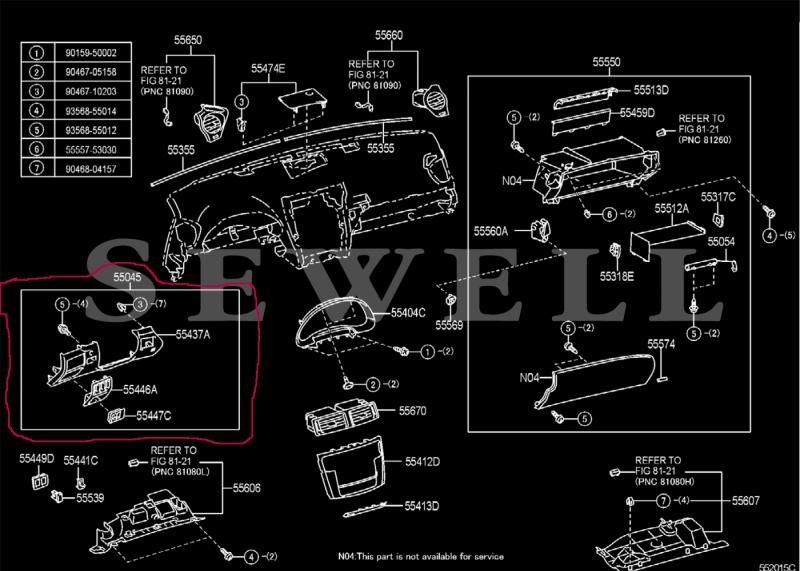
From Sewell's page I have highlight the part that I think I need to remove.
But now it's a question on how to remove it? do I just yank it out? or are there any screws that I have to remove?
From the below diagram it seems like there is 1 screw (Numbered 5) and 1 clip (Numbered 3) but how do I access this?
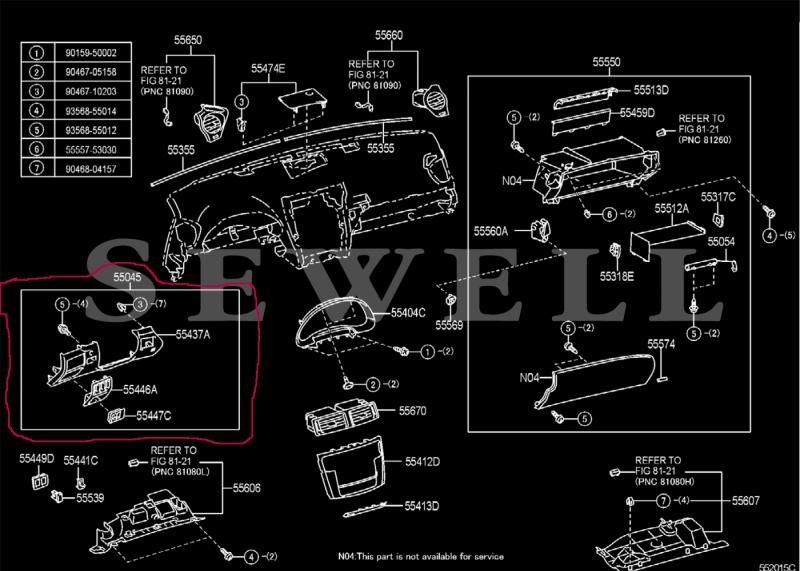
Last edited by Defratos; 04-22-14 at 01:54 AM.
#3
Lead Lap
iTrader: (4)
I could be wrong but I believe the plastic surrounding the buttons can be pried off. Use a plastic pry tool or something similar.
Edit: judging from the diagram it may not be able to be removed in that fashion. You may have to dismantle the dash.
Check here for a simplified explanation how to reach that area. It's for installing the Tom's start button but it is in that same vicinity as the area you're trying to reach. Good luck.
Edit: judging from the diagram it may not be able to be removed in that fashion. You may have to dismantle the dash.
Check here for a simplified explanation how to reach that area. It's for installing the Tom's start button but it is in that same vicinity as the area you're trying to reach. Good luck.
Last edited by Boma; 04-22-14 at 03:10 AM.
#6
Racer
Thread Starter
I'll try and just pull it away and see if it comes loose.
Thanks for the help guys
Thanks for the help guys

#7
Lexus Test Driver
iTrader: (2)
Join Date: Mar 2011
Location: Alberta
Posts: 878
Likes: 0
Received 0 Likes
on
0 Posts
pull off the dash cover parallel to the drivers door and then simply pull the dash piece off starting from the drivers side. The entire trim piece under the steering wheel, with both button panels comes off in one piece. there are about 8 wires to unclip and you are good to go.
Trending Topics
#8
Racer
Thread Starter
^ Wicked thanks for the help will try it this weekend 

#9
I put mine in that spot. Pulled the plastic guard from under the steering column. Hardest part was removing the panel that buts up to the door sill. The button pops out with little force. I drilled out the bottom of the button cover to make room for the connector and then taped it to it. I'll try to post pictures tomorrow, if that helps.
#10
Racer
Thread Starter
^ Just took mine out and I can see why you had to drill a bit of the button cover, it's a bit tight.
If you can post pics I'd appreciate it.
If you can post pics I'd appreciate it.
#11
Pros: The LED is hidden behind the steering wheel so it's not in your face while driving.
Cons: It's very hard to make an adjustment while driving since you can't see what setting it's on.
Also, I'll give you a tip. Don't set it to "Red" mode with stability and traction control off just before doing a u-turn on a 2 lane road.... UNLESS you're in a nice open space to deal with the ensuing 180 that's going to happen.

#12
Well, I took some pictures but not of everything out and it's really hard to snap a photo under there. 
With that said, you should be able to easily figure out what screws need to come out to pull off the bottom plastic piece. I can't get the camera back far enough to get a clear picture.
Once you get it off, you'll want to discount this:

To disconnect it, you'll need to do this:


With that said, you should be able to easily figure out what screws need to come out to pull off the bottom plastic piece. I can't get the camera back far enough to get a clear picture.
Once you get it off, you'll want to discount this:

To disconnect it, you'll need to do this:

Last edited by anAgent; 04-25-14 at 04:57 PM.
#13
Racer
Thread Starter
As soon as I get home I'll get you that picture. Also, one thing to note about where you're going to mount it (and where I mounted it) as there's some pros and cons to it that I've found.
Pros: The LED is hidden behind the steering wheel so it's not in your face while driving.
Cons: It's very hard to make an adjustment while driving since you can't see what setting it's on.
Also, I'll give you a tip. Don't set it to "Red" mode with stability and traction control off just before doing a u-turn on a 2 lane road.... UNLESS you're in a nice open space to deal with the ensuing 180 that's going to happen.
Pros: The LED is hidden behind the steering wheel so it's not in your face while driving.
Cons: It's very hard to make an adjustment while driving since you can't see what setting it's on.
Also, I'll give you a tip. Don't set it to "Red" mode with stability and traction control off just before doing a u-turn on a 2 lane road.... UNLESS you're in a nice open space to deal with the ensuing 180 that's going to happen.

I had to use a dremel to make the hole big enough to fit the button.
As for setting the button to red and taking a turn...well I did that yesterday and sure enough I went sideways but controlled it quickly enough....was not expecting it to fish tail like that.
BTW what's supposed to be better throttle response? the red button or the purple button (Boost 2) just before the red one?

Thanks for the help

Last edited by Defratos; 04-26-14 at 04:22 AM.
#15
Racer
Thread Starter
Yeah I've seen that chart before but still doesn't really clearly tell you which is supposed to be more sensitive.
From the graphs alone it shoes that Boost mode 2 is more aggressive than Hi Throttle Mode, but from driving hi throttle mode is definitely more sensitive.
From the graphs alone it shoes that Boost mode 2 is more aggressive than Hi Throttle Mode, but from driving hi throttle mode is definitely more sensitive.





