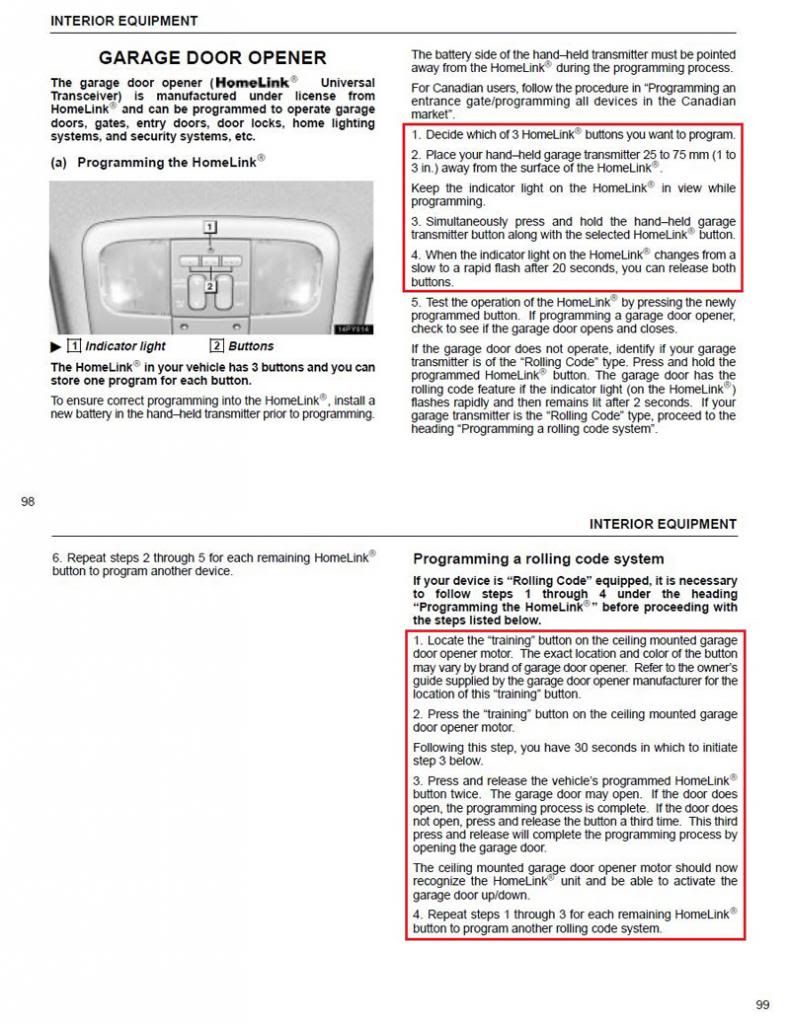Home link Programming issues
#1
Rookie
Thread Starter
Join Date: Jan 2014
Location: Colorado
Posts: 62
Likes: 0
Received 0 Likes
on
0 Posts
I have the type of garage door opener that you push the program button and a red light flashes. I have read some threads and the manual on how to program and its not working. I have reset the codes and tried to program it and its not working. The lights on the HomeLInk in the car are working so I am guessing its working but it wont program to the garage door. I read to set the program light then push the HomeLink three times and it will program. Mine is not doing it. I have tried it withe the car running, or the key to on and without the key in and nothing is working. Any advice would be appreciated. Its getting frustrating as to of why this is not working. My truck programmed just fine so I know it can be done. The Lexus is just not working with me. Thanks
#4
Have you tried this - these directions were posted a few years ago:
The method I have used with all my homelinks is the following:
1. Hold buttons 1 and 3 down for around 20-30 seconds, or until the blinking pattern changes. It takes a while, be patient. After this, all the buttons should blink slowly when pressed individually.
2. Get your remote (garage, etc) and hold it next to the homelink buttons. Press and hold the homelink button you want to program. Simultaneously press and hold the remote (garage, etc) button you want programmed. Again, wait until the blinking pattern changes--should be from slow to fast, and it can take a while.
3. If it is a coded remote, like most any garage door these days, the final step is to go to your garage door motor housing, and find the "learn" button. Press that and then quickly press your programmed homelink button and hold it until the garage light blinks. This shouldn't take long. This is also much easier to accomplish with two people.
4. After the garage (or whatever) acknowledges that it has learned the new remote (your homelink), you release the homelink button and press it again to test. It should work.
The method I have used with all my homelinks is the following:
1. Hold buttons 1 and 3 down for around 20-30 seconds, or until the blinking pattern changes. It takes a while, be patient. After this, all the buttons should blink slowly when pressed individually.
2. Get your remote (garage, etc) and hold it next to the homelink buttons. Press and hold the homelink button you want to program. Simultaneously press and hold the remote (garage, etc) button you want programmed. Again, wait until the blinking pattern changes--should be from slow to fast, and it can take a while.
3. If it is a coded remote, like most any garage door these days, the final step is to go to your garage door motor housing, and find the "learn" button. Press that and then quickly press your programmed homelink button and hold it until the garage light blinks. This shouldn't take long. This is also much easier to accomplish with two people.
4. After the garage (or whatever) acknowledges that it has learned the new remote (your homelink), you release the homelink button and press it again to test. It should work.
#7
I feel your pain, such a simple programming and it wont work. Here is my story.
I spent a whole day, hours trying to program this homelink with GX. I have read thru pages and pages on the net. All failed.
Here are few tips, DONOT stay in the garage, let the truck stay outside in the MID driveway.
Clear codes on homelink and try again.
My problems was finally resolved this way, If you have Genie intellicode, )Silentmax) here is what you do, go to Hardware store and buy a remote control which is BIGGER than smaller remote style came with Genie.
Follow the instructions with bigger remote you just bought and bam you are done in 2 minutes.
I was so ticked off at the Genie Silenmax, called them and complained, since I installed it new, I was about to rip it out and return it, after arguing, she agreed with me and sent me a new big remote. Genie knows of this problem. It is with others as well I believe new tech is intellicode 2 and that is causing problem with our older homelink in our GX.
Once done with the programming return the remote to the store if you wish.
I spent a whole day, hours trying to program this homelink with GX. I have read thru pages and pages on the net. All failed.
Here are few tips, DONOT stay in the garage, let the truck stay outside in the MID driveway.
Clear codes on homelink and try again.
My problems was finally resolved this way, If you have Genie intellicode, )Silentmax) here is what you do, go to Hardware store and buy a remote control which is BIGGER than smaller remote style came with Genie.
Follow the instructions with bigger remote you just bought and bam you are done in 2 minutes.
I was so ticked off at the Genie Silenmax, called them and complained, since I installed it new, I was about to rip it out and return it, after arguing, she agreed with me and sent me a new big remote. Genie knows of this problem. It is with others as well I believe new tech is intellicode 2 and that is causing problem with our older homelink in our GX.
Once done with the programming return the remote to the store if you wish.
Trending Topics
#8
Rookie
Thread Starter
Join Date: Jan 2014
Location: Colorado
Posts: 62
Likes: 0
Received 0 Likes
on
0 Posts
I'm guessing I have a rolling code door opener. It's a genie pro. I have found the learn button and tried to do all that. I guess I will have to mess with the holding the remote next to it business. Thanks all
#9
Rookie
Thread Starter
Join Date: Jan 2014
Location: Colorado
Posts: 62
Likes: 0
Received 0 Likes
on
0 Posts
Have you tried this - these directions were posted a few years ago:
The method I have used with all my homelinks is the following:
1. Hold buttons 1 and 3 down for around 20-30 seconds, or until the blinking pattern changes. It takes a while, be patient. After this, all the buttons should blink slowly when pressed individually.
2. Get your remote (garage, etc) and hold it next to the homelink buttons. Press and hold the homelink button you want to program. Simultaneously press and hold the remote (garage, etc) button you want programmed. Again, wait until the blinking pattern changes--should be from slow to fast, and it can take a while.
3. If it is a coded remote, like most any garage door these days, the final step is to go to your garage door motor housing, and find the "learn" button. Press that and then quickly press your programmed homelink button and hold it until the garage light blinks. This shouldn't take long. This is also much easier to accomplish with two people.
4. After the garage (or whatever) acknowledges that it has learned the new remote (your homelink), you release the homelink button and press it again to test. It should work.
The method I have used with all my homelinks is the following:
1. Hold buttons 1 and 3 down for around 20-30 seconds, or until the blinking pattern changes. It takes a while, be patient. After this, all the buttons should blink slowly when pressed individually.
2. Get your remote (garage, etc) and hold it next to the homelink buttons. Press and hold the homelink button you want to program. Simultaneously press and hold the remote (garage, etc) button you want programmed. Again, wait until the blinking pattern changes--should be from slow to fast, and it can take a while.
3. If it is a coded remote, like most any garage door these days, the final step is to go to your garage door motor housing, and find the "learn" button. Press that and then quickly press your programmed homelink button and hold it until the garage light blinks. This shouldn't take long. This is also much easier to accomplish with two people.
4. After the garage (or whatever) acknowledges that it has learned the new remote (your homelink), you release the homelink button and press it again to test. It should work.
#11
Lexus Champion
Glad you got it working. 
He did that but the steps that worked for him are not posted in the owners manual. He had to hold down buttons #1 and #3 first, the manual says nothing about that. I guess different garage door manufacturers have different processes because what was in the manual worked on both of my rolling code garage door openers.

He did that but the steps that worked for him are not posted in the owners manual. He had to hold down buttons #1 and #3 first, the manual says nothing about that. I guess different garage door manufacturers have different processes because what was in the manual worked on both of my rolling code garage door openers.
#12
RC,
I think its in the manual PAGE 87 Section C, I remember reading it, 1 and 3 is to clear memory of the home and reset the homelink on GX from past stored remotes. The manual say 2 outside buttons, so it is 1 and 3.
The instructions he wrote which worked is typical way to program, in my case the culprit was the new intellicode 2, and the only way I was able to do it is how I described. It could be my garage door opener was brand new.
I am glad it worked for him. I
I think its in the manual PAGE 87 Section C, I remember reading it, 1 and 3 is to clear memory of the home and reset the homelink on GX from past stored remotes. The manual say 2 outside buttons, so it is 1 and 3.
The instructions he wrote which worked is typical way to program, in my case the culprit was the new intellicode 2, and the only way I was able to do it is how I described. It could be my garage door opener was brand new.
I am glad it worked for him. I
Glad you got it working. 
He did that but the steps that worked for him are not posted in the owners manual. He had to hold down buttons #1 and #3 first, the manual says nothing about that. I guess different garage door manufacturers have different processes because what was in the manual worked on both of my rolling code garage door openers.

He did that but the steps that worked for him are not posted in the owners manual. He had to hold down buttons #1 and #3 first, the manual says nothing about that. I guess different garage door manufacturers have different processes because what was in the manual worked on both of my rolling code garage door openers.
#13
Lexus Champion
RC,
I think its in the manual PAGE 87 Section C, I remember reading it, 1 and 3 is to clear memory of the home and reset the homelink on GX from past stored remotes. The manual say 2 outside buttons, so it is 1 and 3.
The instructions he wrote which worked is typical way to program, in my case the culprit was the new intellicode 2, and the only way I was able to do it is how I described. It could be my garage door opener was brand new.
I am glad it worked for him. I
I think its in the manual PAGE 87 Section C, I remember reading it, 1 and 3 is to clear memory of the home and reset the homelink on GX from past stored remotes. The manual say 2 outside buttons, so it is 1 and 3.
The instructions he wrote which worked is typical way to program, in my case the culprit was the new intellicode 2, and the only way I was able to do it is how I described. It could be my garage door opener was brand new.
I am glad it worked for him. I
On all other sites that say how to program for rolling codes they always state to hold #1 and #3 first:
To program a rolling code compatible Homelink® system, please follow these steps.
- Press and hold the two outside buttons on the Homelink® system until the LED starts to blink, release buttons
- Press and hold the desired Homelink® button and the transmit button on your rolling code transmitter at the same time until the Homelink® LED changes from a slow blink to a rapid blink. (Your Homelink® system is now programmed)
- Locate the learn code button on your garage door opener. (These are located under the light cover or on the rear panel depending on model)
- Press the learn code button on the garage door opener, a red LED will start to blink. (You will have 30 seconds to complete programming)
- While the LED on the garage door opener is blinking, return to the vehicle and press the pre-programmed Homelink® button 4 times. (Or until the garage door operates).
#14
Rookie
Thread Starter
Join Date: Jan 2014
Location: Colorado
Posts: 62
Likes: 0
Received 0 Likes
on
0 Posts
Its weird you have to do two steps. I programmed my truck in about two minutes and didnt have to mess with the remote at all. Oh well. Good info glad its fixed.
#15
RC,
Yeap, I totally agree, they hid it in the manual on the last page.
Thanks for writing the steps.
Now if you are still here, I have a questions and I dont want to go overboard like those guys on the detailing section of CL, they are pro's. I simply want to take my truck and get is washed and dried.
Come home and apply Polymer coating or a sealant. I want to be done with it fast, any quick tips, on a product?
Here is what I am thinking.
1. Get is washed
2. Use Polymer Sealant: such as Meguiar's Ultimate Liquid Wax
3. Synthetic XPress Spray Wax
4.Meguiar's plastx for lights
Be done with it in an hour.
Yeap, I totally agree, they hid it in the manual on the last page.
Thanks for writing the steps.
Now if you are still here, I have a questions and I dont want to go overboard like those guys on the detailing section of CL, they are pro's. I simply want to take my truck and get is washed and dried.
Come home and apply Polymer coating or a sealant. I want to be done with it fast, any quick tips, on a product?
Here is what I am thinking.
1. Get is washed
2. Use Polymer Sealant: such as Meguiar's Ultimate Liquid Wax
3. Synthetic XPress Spray Wax
4.Meguiar's plastx for lights
Be done with it in an hour.