Nav error Insert Proper Disc
#1
Driver School Candidate
Thread Starter
Join Date: Aug 2013
Location: FL
Posts: 7
Likes: 0
Received 0 Likes
on
0 Posts
Alternator on my 2006 GX failed, caused battery to discharge and vehicle stopped. Alternator was replaced, battery (was new) is testing fine. All electronics and indicator lights normal except Nav system. Display reads insert proper disc. I have ejected and reloaded disc multiple times, no change. Disc is OEM, one release back.
#5
Pole Position
Might not hurt to eject and clean the GPS disc.
I clean my loaner Netflix discs using a spray bottle filled with windshield washer fluid (low temp kind). Spray the disc and wipe clean with a paper towel.
And as RCsGX said - bump for update.
I clean my loaner Netflix discs using a spray bottle filled with windshield washer fluid (low temp kind). Spray the disc and wipe clean with a paper towel.
And as RCsGX said - bump for update.
#6
Driver School Candidate
Thread Starter
Join Date: Aug 2013
Location: FL
Posts: 7
Likes: 0
Received 0 Likes
on
0 Posts
I did the battery disconnect, waited about 90 minutes, removed disc, looks clean, no scratches. disc loads/ejects just fine. I'll try the clean and try to read on a PC.
Trending Topics
#8
Lexus Champion
That's weird you're having this problem after replacing your alternator.
Not sure if this will help but try entering the diagnostic mode and see if it recognizes your disc there.
Press the Map <voice> button (you can press any button)
Then press the "Display" button.
Next;
Tap the area in red
Tap the area in green
Tap the area in red
Tap the area in green
Tap the area in red
Tap the area in green
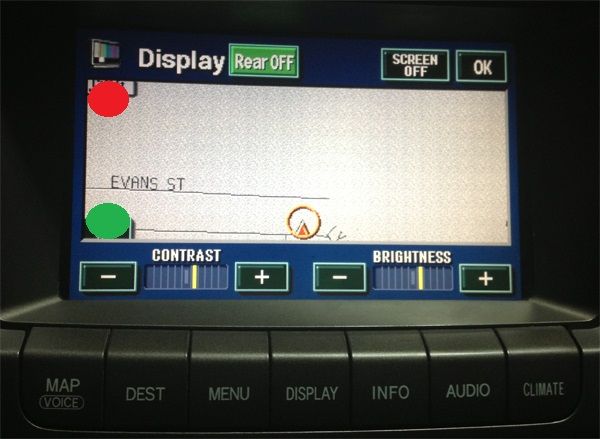
You'll then be brought up to a System Check Mode screen;
Press Menu in the upper right corner
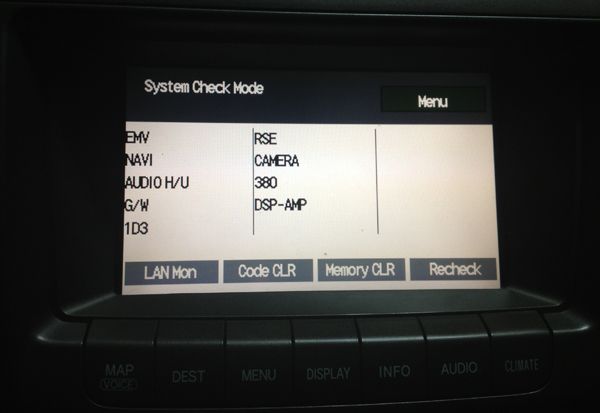
You'll then be brought to the Diagnostic Menu screen;
Press the Navigation Check button
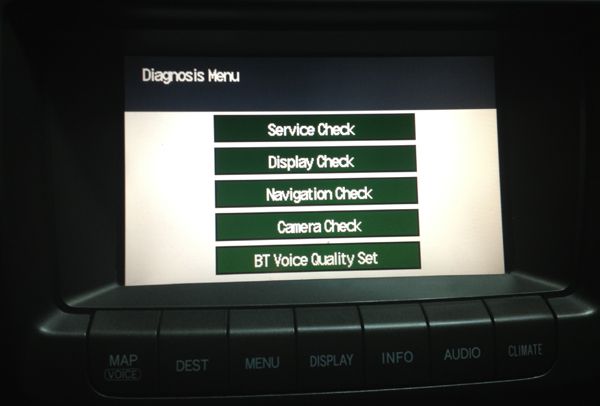
You'll then be brought to the Navigation check menu screen;
Press the Parts Information button
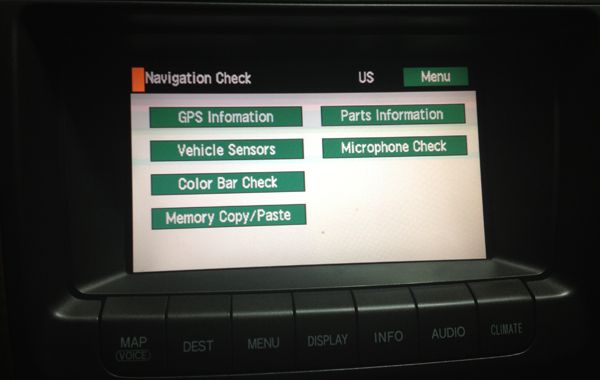
See if it recognizes your navi disc under Disc Information
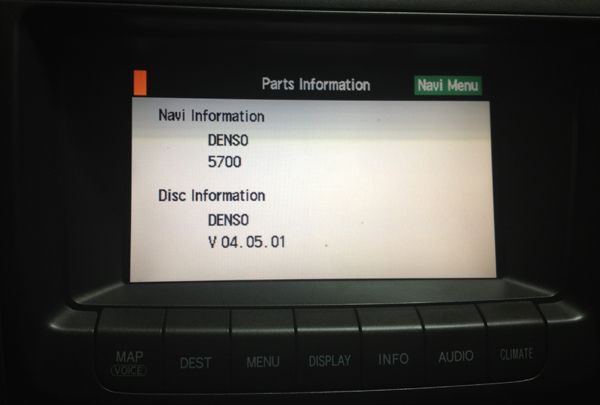
Not sure if this will help but try entering the diagnostic mode and see if it recognizes your disc there.
Press the Map <voice> button (you can press any button)
Then press the "Display" button.
Next;
Tap the area in red
Tap the area in green
Tap the area in red
Tap the area in green
Tap the area in red
Tap the area in green
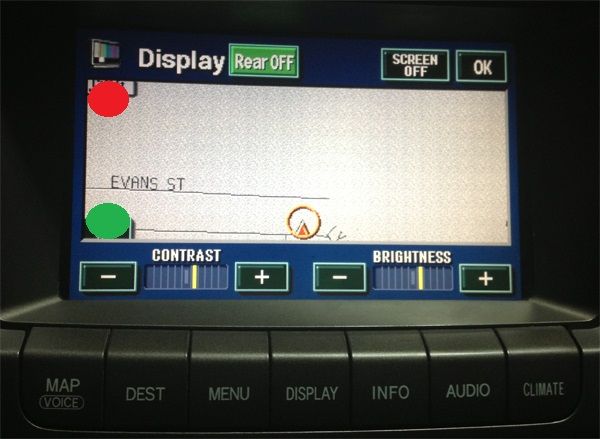
You'll then be brought up to a System Check Mode screen;
Press Menu in the upper right corner
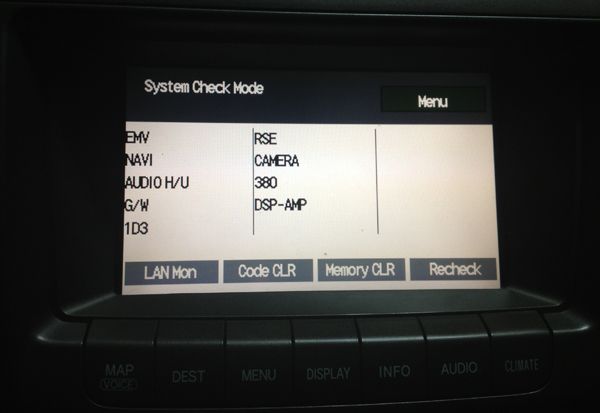
You'll then be brought to the Diagnostic Menu screen;
Press the Navigation Check button
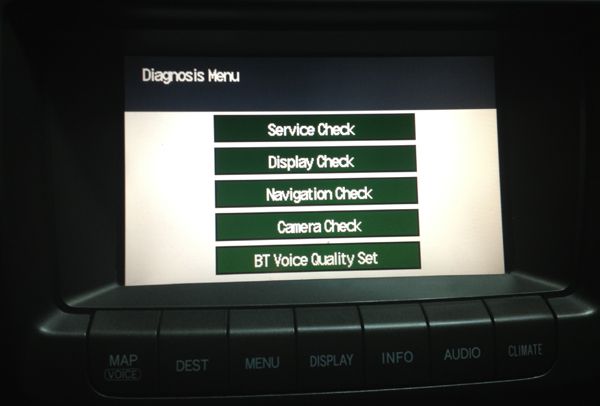
You'll then be brought to the Navigation check menu screen;
Press the Parts Information button
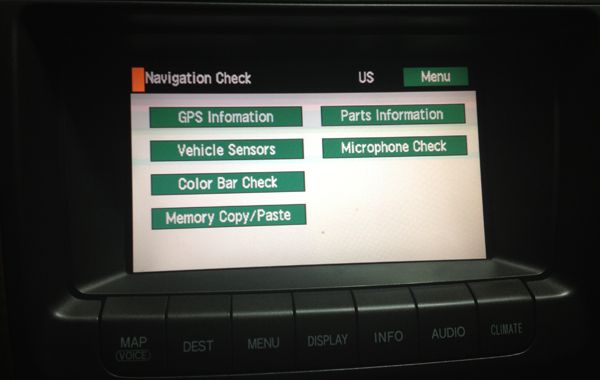
See if it recognizes your navi disc under Disc Information
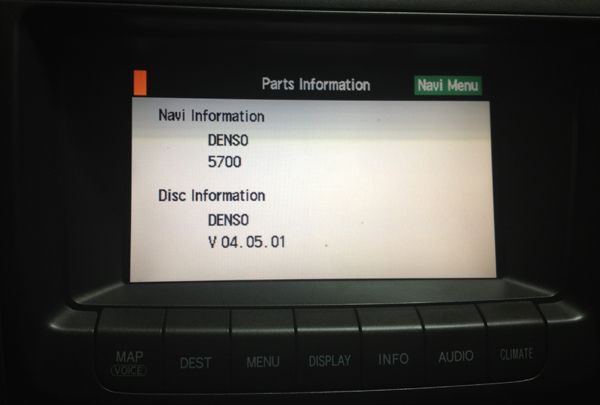
Last edited by RCsGX; 01-06-14 at 04:07 PM.
#9
That's weird you're having this problem after replacing your alternator.
Not sure if this will help but try entering the diagnostic mode and see if it recognizes your disc there.
Press the Map <voice> button (you can press any button)
Then press the "Display" button.
Next;
Tap the upper left (red)
Tap the lower right (green)
Tap the upper left (red)
Tap the lower right (green)
Tap the upper left (red)
Tap the lower right (green)
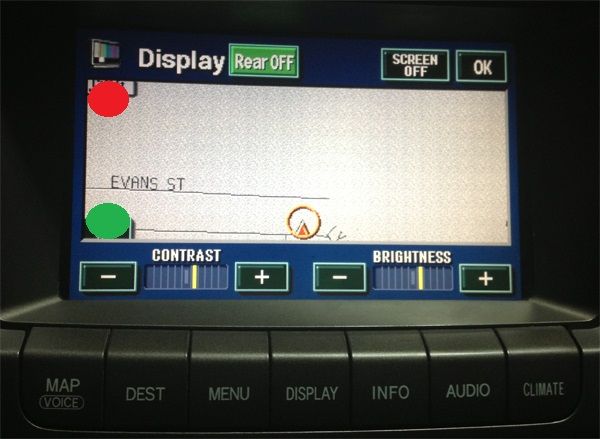
You'll then be brought up to a System Check Mode screen;
Press Menu in the upper right corner
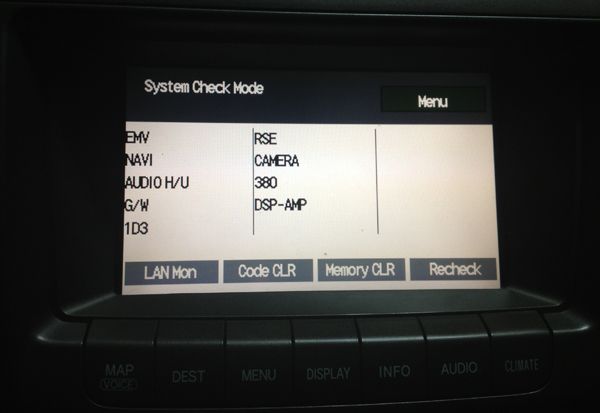
You'll then be brought to the Diagnostic Menu screen;
Press the Navigation Check button
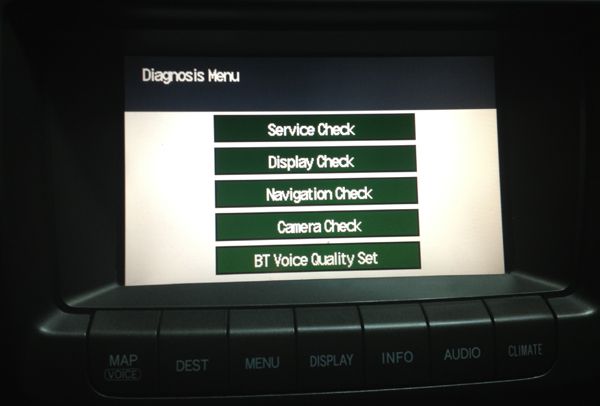
You'll then be brought to the Navigation check menu screen;
Press the Parts Information button
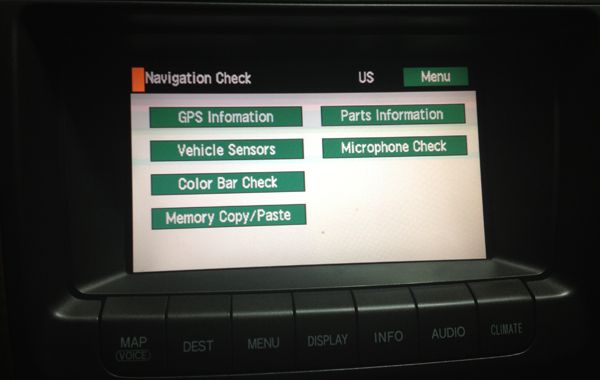
See if it recognizes your navi disc under Disc Information
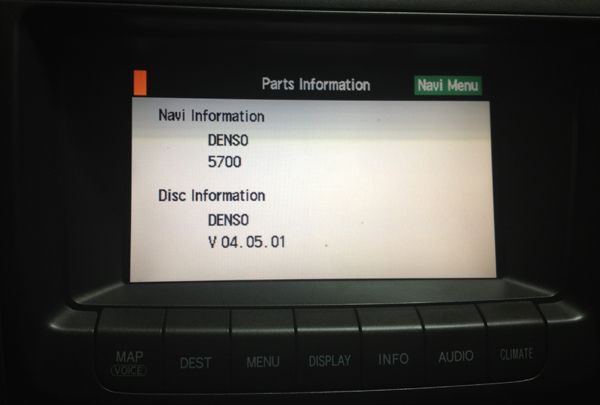
Not sure if this will help but try entering the diagnostic mode and see if it recognizes your disc there.
Press the Map <voice> button (you can press any button)
Then press the "Display" button.
Next;
Tap the upper left (red)
Tap the lower right (green)
Tap the upper left (red)
Tap the lower right (green)
Tap the upper left (red)
Tap the lower right (green)
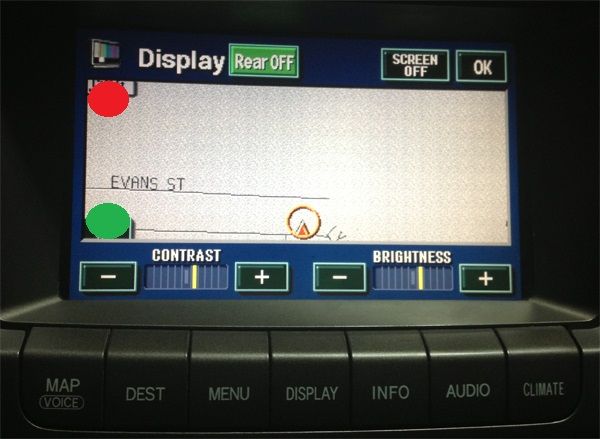
You'll then be brought up to a System Check Mode screen;
Press Menu in the upper right corner
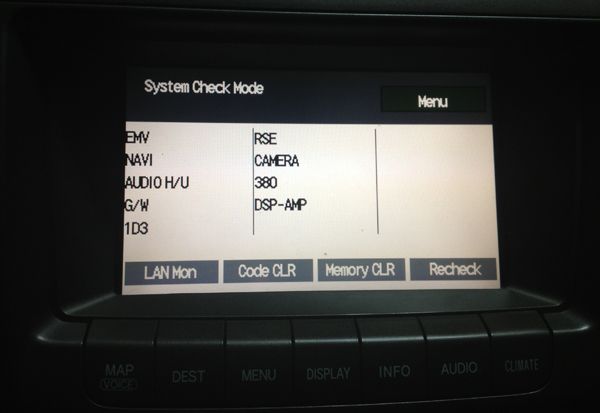
You'll then be brought to the Diagnostic Menu screen;
Press the Navigation Check button
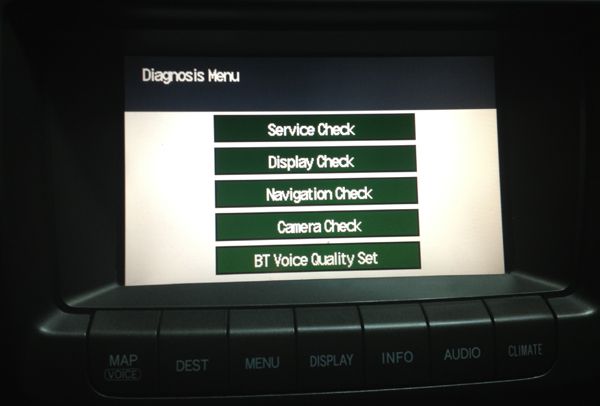
You'll then be brought to the Navigation check menu screen;
Press the Parts Information button
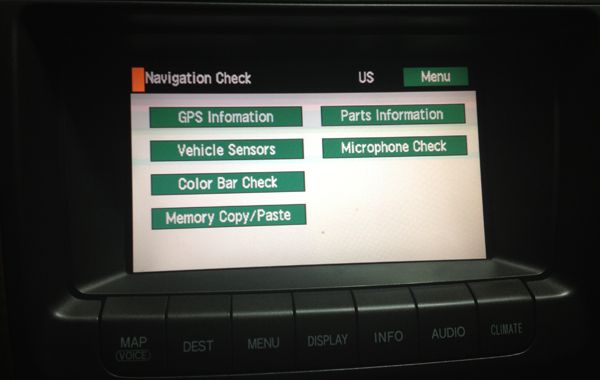
See if it recognizes your navi disc under Disc Information
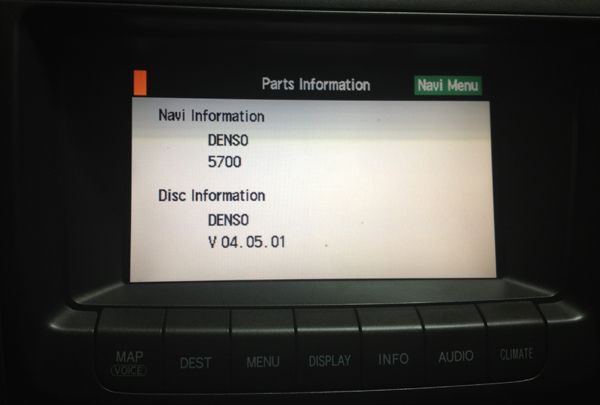
To get to diagnostics dont you mean top left then bottom left then top left then bottom left top left then bottom right ??
#13
Lexus Champion

#14
Driver School Candidate
Thread Starter
Join Date: Aug 2013
Location: FL
Posts: 7
Likes: 0
Received 0 Likes
on
0 Posts
OK,
After i press Navigation Check, the display shows the small orange rectangle at top left, but no Navigation Check menu appears. A 10 second +/- tone is heard, like a computer error tone.
After i press Navigation Check, the display shows the small orange rectangle at top left, but no Navigation Check menu appears. A 10 second +/- tone is heard, like a computer error tone.
#15
Lexus Champion
It sounds like something is damaged within your Navi system, maybe the reader under the passenger seat.
Try PM'ing Mann777. He's good with diagnosing these problems.
https://www.clublexus.com/forums/mem...9-mann777.html
Try PM'ing Mann777. He's good with diagnosing these problems.
https://www.clublexus.com/forums/mem...9-mann777.html

