Built-in Navi override so you can enter address while driving
#1
Driver School Candidate
Thread Starter
Join Date: Feb 2008
Location: CA
Posts: 11
Likes: 0
Received 0 Likes
on
0 Posts
I found these steps and have verified they worked for my 2006 Lexus GX 470.
This will allow the passenger (as we all know the driver shouldn't be doing it) to enter the address while the SUV is moving.
I only have one Lexus so I don't know if the same steps will work for other Lexus models. Hope they worked for yours.
With the Navi on
tap Menu
tap Volume
tap upper left of the display once
tap lower left of the display once
tap upper left of the display once
tap lower left of the display once
a menu of options should appear, press and hold the Override option until you hear a beep then let go
hit the address button and you should be able to enter the address while driving
This only works until you turn off the Navi so next time you're on the road you must do it again...only takes seconds to do and works great!
Enjoy and drive safely.
This will allow the passenger (as we all know the driver shouldn't be doing it) to enter the address while the SUV is moving.
I only have one Lexus so I don't know if the same steps will work for other Lexus models. Hope they worked for yours.
With the Navi on
tap Menu
tap Volume
tap upper left of the display once
tap lower left of the display once
tap upper left of the display once
tap lower left of the display once
a menu of options should appear, press and hold the Override option until you hear a beep then let go
hit the address button and you should be able to enter the address while driving
This only works until you turn off the Navi so next time you're on the road you must do it again...only takes seconds to do and works great!
Enjoy and drive safely.
#4
If you want to do the override the 04 is a little different:
With ignition key on.....
Press on "I agree"
Press on "Menu"
Press on "DVD"
Press on upper left corner of screen
Press on lower left corner of screen
Press on upper left corner of screen
Press on lower left corner of screen
Press on lower right corner of screen
Press on "Override" and hold until a beep is heard
Press "Back"
Press "MAP / Voice"
That's it!
(credit CAPARITO for this one)
______________
#7
Cutting a wire is permanent, but if you don't mind go for it!
If you want to do the override the 04 is a little different:
With ignition key on.....
Press on "I agree"
Press on "Menu"
Press on "DVD"
Press on upper left corner of screen
Press on lower left corner of screen
Press on upper left corner of screen
Press on lower left corner of screen
Press on lower right corner of screen
Press on "Override" and hold until a beep is heard
Press "Back"
Press "MAP / Voice"
That's it!
(credit CAPARITO for this one)
______________
If you want to do the override the 04 is a little different:
With ignition key on.....
Press on "I agree"
Press on "Menu"
Press on "DVD"
Press on upper left corner of screen
Press on lower left corner of screen
Press on upper left corner of screen
Press on lower left corner of screen
Press on lower right corner of screen
Press on "Override" and hold until a beep is heard
Press "Back"
Press "MAP / Voice"
That's it!
(credit CAPARITO for this one)
______________
WOW! thanks man... I havent had this much joy, since 4 yrs ago when someone discovered the display double tap, where you can see the reverse cam while you drive ( i never used it but it was fun!!!!)
Trending Topics
#8
#10
#11
haha sorry about that... well back in the day on club lexus forum... when no one knew what the clunk in the drive shaft was.... before there was even a tsb... all the way back when having HID's on you GX was the hottest mod around!  This awesome GX owner discovered this diagnostic check on his gx and posted it for all of us here are the directions:
This awesome GX owner discovered this diagnostic check on his gx and posted it for all of us here are the directions:
I know for fact that this works on the '04 GX
1)turn you ignition on
2) I agree
3) hit display( the square box)
4) tap the top left and bottom left of the outlined box twice(NOTE: must be tapped together.
Just took some pics for you guys here is what its going to look like when you get to the screen:
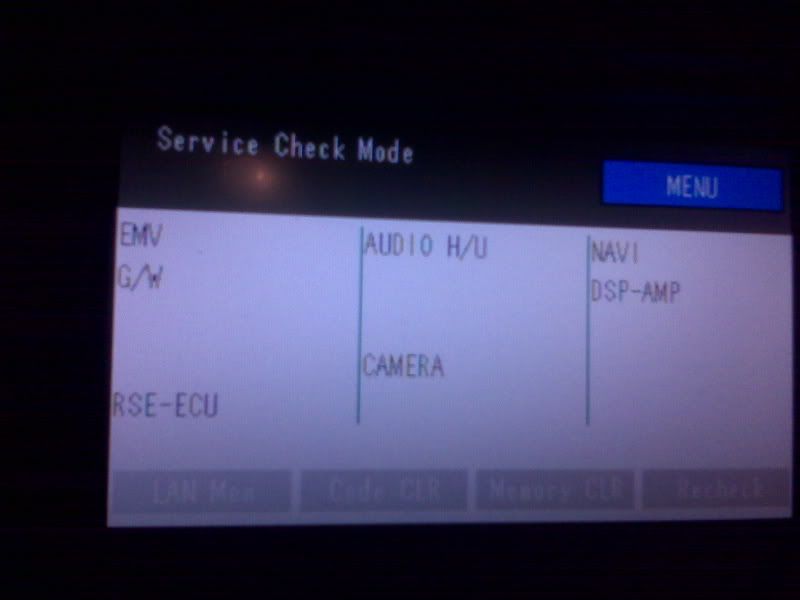
and
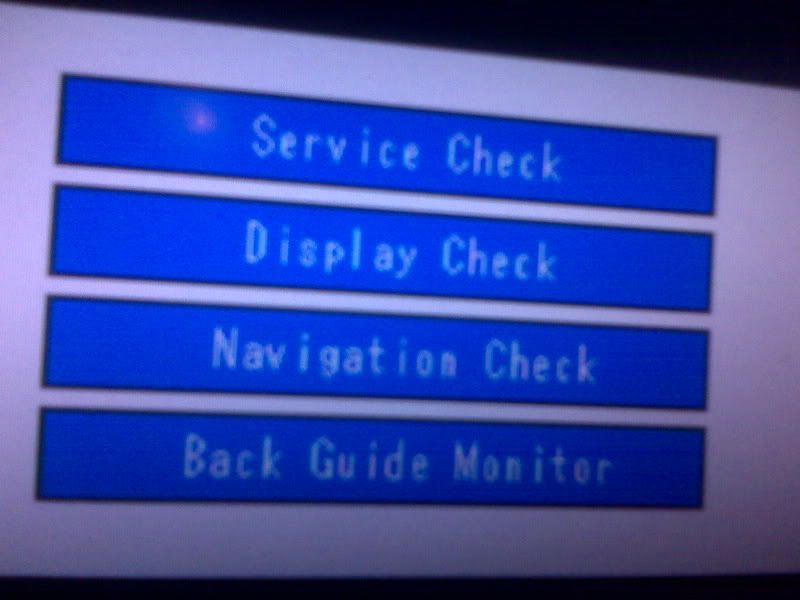
to get back to the your nav.. click and hold display botton until screen resets(3 secs normally)
 This awesome GX owner discovered this diagnostic check on his gx and posted it for all of us here are the directions:
This awesome GX owner discovered this diagnostic check on his gx and posted it for all of us here are the directions:I know for fact that this works on the '04 GX
1)turn you ignition on
2) I agree
3) hit display( the square box)
4) tap the top left and bottom left of the outlined box twice(NOTE: must be tapped together.
Just took some pics for you guys here is what its going to look like when you get to the screen:
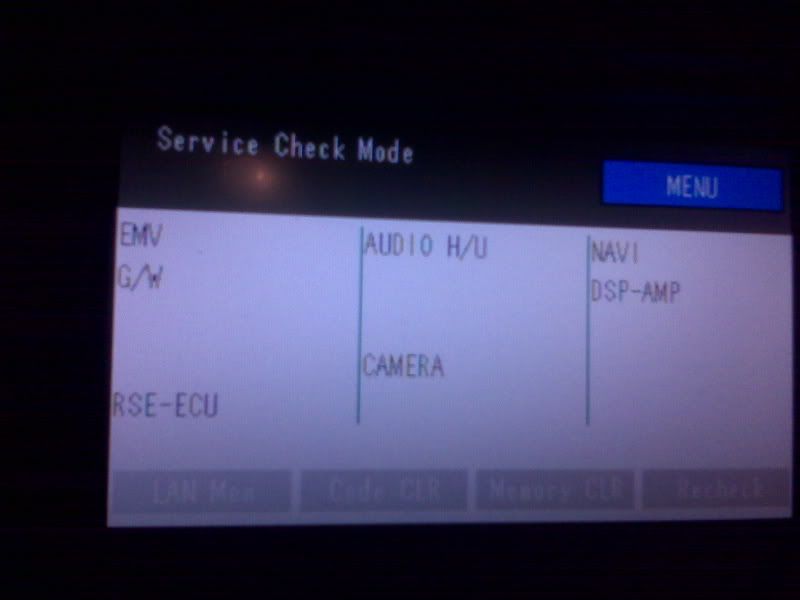
and
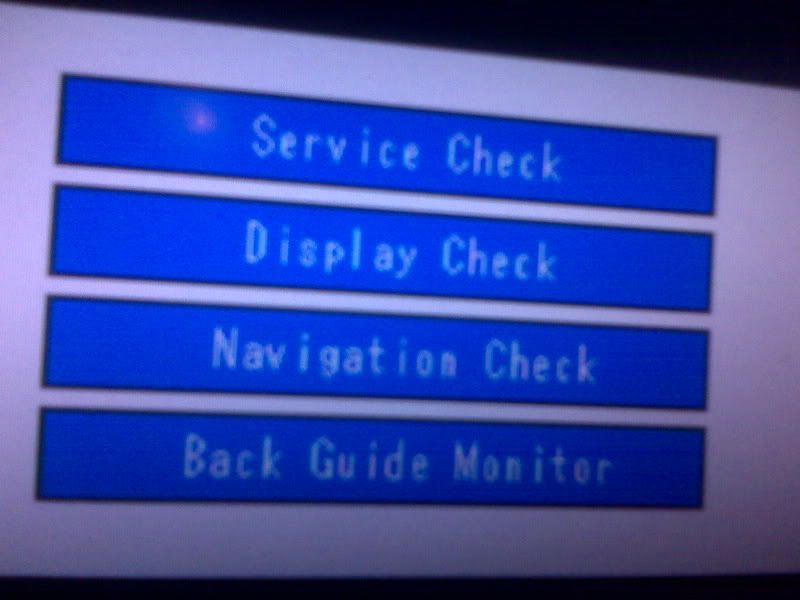
to get back to the your nav.. click and hold display botton until screen resets(3 secs normally)
#12
Thx Roger, I "resemble" those HID = HOT MOD days in the Feb-March 2005 when I ordered and took delivery of the 2005 GX... Now, I seem to recall this feature was available also on the 2005 via the Gen 5 service menu also!
I'll have to check it out tomorrow!
-Alex
I'll have to check it out tomorrow!

-Alex
#13
I found these steps and have verified they worked for my 2006 Lexus GX 470.
This will allow the passenger (as we all know the driver shouldn't be doing it) to enter the address while the SUV is moving.
I only have one Lexus so I don't know if the same steps will work for other Lexus models. Hope they worked for yours.
With the Navi on
tap Menu
tap Volume
tap upper left of the display once
tap lower left of the display once
tap upper left of the display once
tap lower left of the display once
a menu of options should appear, press and hold the Override option until you hear a beep then let go
hit the address button and you should be able to enter the address while driving
This only works until you turn off the Navi so next time you're on the road you must do it again...only takes seconds to do and works great!
Enjoy and drive safely.
This will allow the passenger (as we all know the driver shouldn't be doing it) to enter the address while the SUV is moving.
I only have one Lexus so I don't know if the same steps will work for other Lexus models. Hope they worked for yours.
With the Navi on
tap Menu
tap Volume
tap upper left of the display once
tap lower left of the display once
tap upper left of the display once
tap lower left of the display once
a menu of options should appear, press and hold the Override option until you hear a beep then let go
hit the address button and you should be able to enter the address while driving
This only works until you turn off the Navi so next time you're on the road you must do it again...only takes seconds to do and works great!
Enjoy and drive safely.
Major Problem:
I was messing around with the versions menu, and i clicked a new version to see what it was... the screen went to Error, invalid disc. Unable to read version. So i get radio, and climate but no nav..
I tried to reset the comp by:
1) I unpluged the batt for 5 mins (failed to help)
2) Ejected the disc and changed it.(failed)
So im stuck with this caution screen.
any suggestions b4 i take it to my lex tech?

