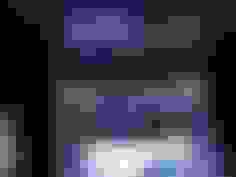My In Dash 7 inch Galaxy Tablet Install
#1
Driver School Candidate
Thread Starter
Join Date: Sep 2014
Location: California
Posts: 5
Likes: 0
Received 0 Likes
on
0 Posts
Here is my Galaxy 7 inch Tablet installed in the dash, in place of the pioneer tape deck factory setup. I did this over the weekend, and figured I would share it. I have more pictures of the install if anybody is interested. I'm pretty happy with how it turned out. I think it looks like an OEM navigation setup, so I'm not too worried about somebody trying to break in or something. The tablet headphone out is wired to an Audiocontrol four.1 eq that I installed in place of the cigarette lighter. Then the Eq is feeding the 2 amps in the trunk for the fronts and subwoofer. Still working on the "fit and finish" especially with the Eq install. Not real happy with it.
Only giveaway is the black electrical tape covering the "samsung" logo.

https://www.clublexus.com/g/picture/2115764
https://www.clublexus.com/g/picture/2115766
https://www.clublexus.com/g/picture/2115768
https://www.clublexus.com/g/picture/2115772
Galaxy 7inch Tablet in dash

Close up
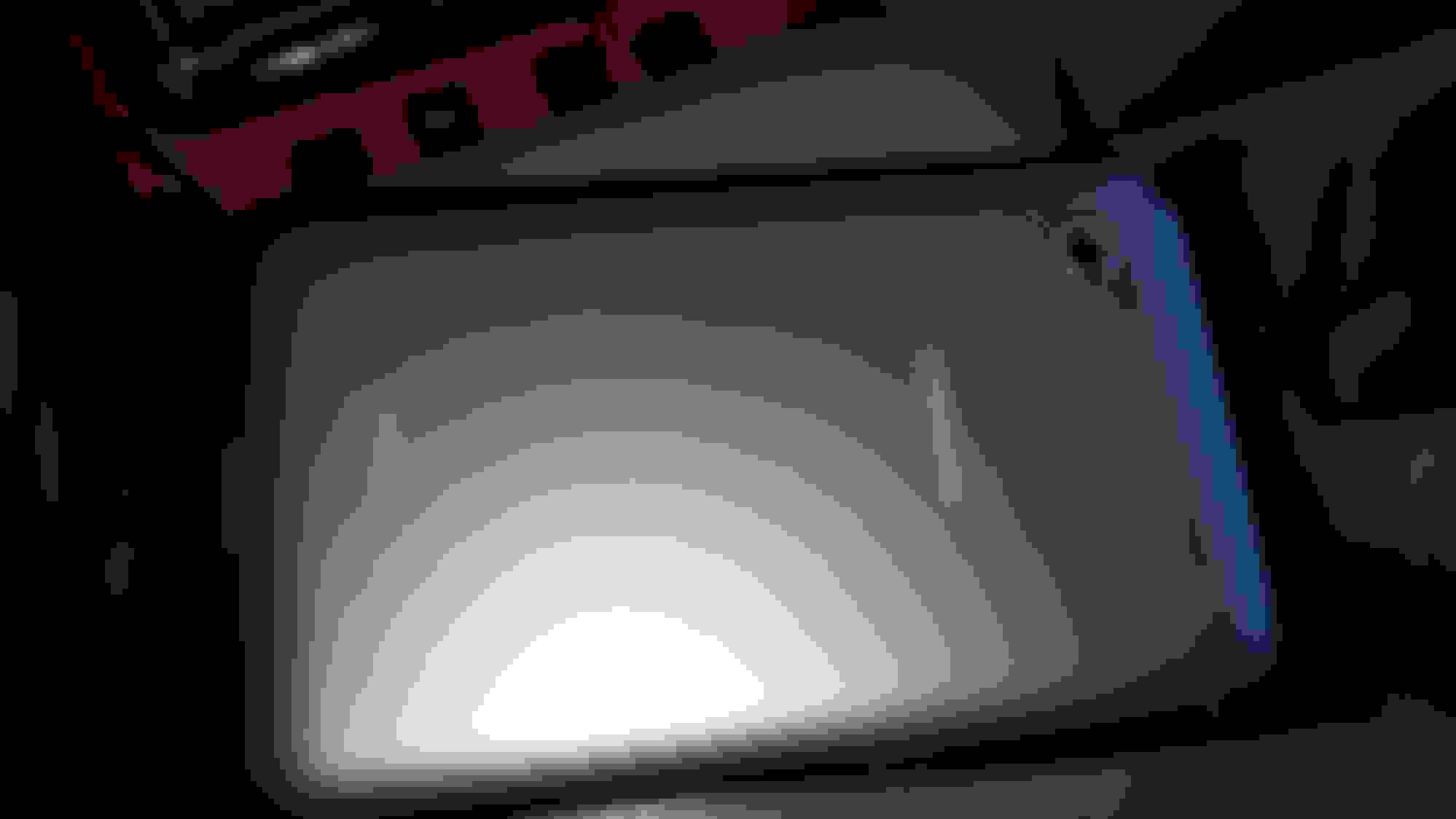
Galaxy Tab 2


12 inch sub and custom box in trunk.
Galaxy 7inch Tablet in dash
AudioControl four.1 hiding where the cigarette lighter used to be.
Only giveaway is the black electrical tape covering the "samsung" logo.

https://www.clublexus.com/g/picture/2115764
https://www.clublexus.com/g/picture/2115766
https://www.clublexus.com/g/picture/2115768
https://www.clublexus.com/g/picture/2115772
Galaxy 7inch Tablet in dash

Close up
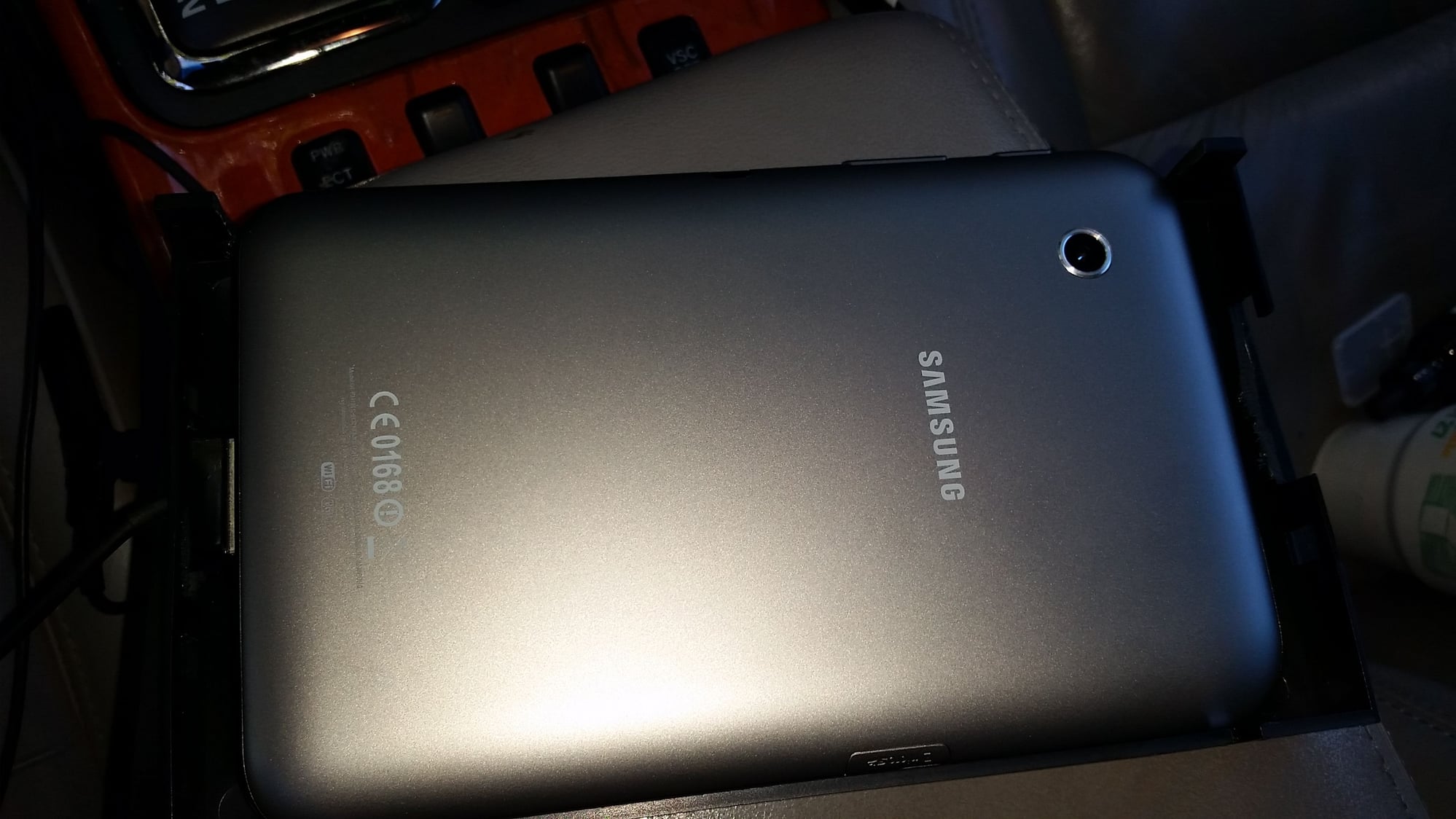
Galaxy Tab 2


12 inch sub and custom box in trunk.
Galaxy 7inch Tablet in dash
AudioControl four.1 hiding where the cigarette lighter used to be.
Trending Topics
#12
Driver School Candidate
Thread Starter
Join Date: Sep 2014
Location: California
Posts: 5
Likes: 0
Received 0 Likes
on
0 Posts
Thanks for the comments! I will post up some pictures of the install work, but just be warned, they are ugly! I had to hack some stuff up with a dremel more than I would have liked, but it had to be done.
Also, the gauges are the real deal. I bought a bluetooth OBDII adapter, and an android app called "torque pro". It allows you to fully customize almost any live OBD data you want. It will measure performance like 0-60 and 1/4 mile times, g-forces, etc. It uses Gps and OBD to give some data reporting too. I use it to monitor coolant temp, transmission temp, and since my base GS430 didnt' have gas mileage data, I have it now. It's pretty cool.
http://torque-bhp.com/
Also, the gauges are the real deal. I bought a bluetooth OBDII adapter, and an android app called "torque pro". It allows you to fully customize almost any live OBD data you want. It will measure performance like 0-60 and 1/4 mile times, g-forces, etc. It uses Gps and OBD to give some data reporting too. I use it to monitor coolant temp, transmission temp, and since my base GS430 didnt' have gas mileage data, I have it now. It's pretty cool.
http://torque-bhp.com/
#13
Driver School Candidate
Thread Starter
Join Date: Sep 2014
Location: California
Posts: 5
Likes: 0
Received 0 Likes
on
0 Posts
Well I've never done a writeup before, so bear with me!
A few things about the tablet choices. I already had the Samsung
Galaxy Tab 2 7inch, so that's why I chose it. There are some fitment
issues with this tablet, the bezel is too large around the screen, and
so it sits a bit lower in the dash than ideal, in fact I was having a
hard time hitting the back and home buttons, so I ended up buying a
sylus which makes it much easier. If I had a choice I would buy the
newer 7 inch model which has a much smaller bezel, and I "think" would
make a better choice.
Here is the link to the parts I needed to buy to do the install:
Metra GS 98-2005 dash kit I bought from Amazon for only $13.87:
 Amazon.com : Metra 95-8152 Double DIN Installation Kit for 1998-2005 Lexus GS Vehicles : Vehicle Receiver Universal Mounting Kits : Car Electronics
Amazon.com : Metra 95-8152 Double DIN Installation Kit for 1998-2005 Lexus GS Vehicles : Vehicle Receiver Universal Mounting Kits : Car Electronics
s00?ie=UTF8&psc=1
Also you will need a right angle audio cable. It took me 3 tries to
find one with a small enough right angle that was decent quality.
This one is working great for me so far! $9.00
 Amazon.com: GearIT 3.5MM Right Angle Aux Audio Stereo Cable (4 Feet/1.21 Meters) Male to Male with Step Down Design for iPhone, iPad and Tablet - White - Lifetime Warranty: Cell Phones & Accessories
Amazon.com: GearIT 3.5MM Right Angle Aux Audio Stereo Cable (4 Feet/1.21 Meters) Male to Male with Step Down Design for iPhone, iPad and Tablet - White - Lifetime Warranty: Cell Phones & Accessories
s00?ie=UTF8&psc=1
I also bought a USB cigarette lighter adapter to plug in the tablet
charger behind the dash. I ended up taking the adapter apart and
soldering it directly to the wiring, because it kept coming unplugged. $4.00
http://www.amazon.com/Belkin-Low-profile-USB-Auto-
Charger/dp/B002RXCNG2/ref=sr_1_7?
s=wireless&ie=UTF8&qid=1412703183&sr=1-7&keywords=usb+car+charger
Samsung 30pin charger data cable. $6.50
 Amazon.com: Samsung Galaxy Tab Data Cable (Charging) USB to 30 Pin (ECC1DP0UBEGSTA): Computers & Accessories
Amazon.com: Samsung Galaxy Tab Data Cable (Charging) USB to 30 Pin (ECC1DP0UBEGSTA): Computers & Accessories
s00?ie=UTF8&psc=1
Also, I bought a Toyota wiring harness adapter from Walmart, similar
to this one for around $8.00. There are other write-ups on this forum
that describe how to install aftermarket amps and how to tap into
factory wiring, so I won't go into that. One side note, I would try
not to use the factory 12volt and grounds, they produce a lot of noise
into your aftermarket sound system. There are several great places to
get grounding behind the dashboard.
http://www.amazon.com/Metra-70-1761-Wiring-Harness-
Speaker/dp/B0002BEQJ8/ref=sr_1_1?
s=electronics&ie=UTF8&qid=1412703491&sr=1-1&keywords=toyota+wiring
+harness
So for under $40-50 in parts (not counting the tablet) you can get
this done.
Okay, now for the fun part:
First take your dash apart, and remove the factory stereo. It's
really easy, just gently pull out the vents which exposes the bolts
for the radio and hvac assembly, then pop out the shifter and
cigarette lighter trim to get to the bottom bolts for the radio
assembly.

ONce you get the whole factory stereo and hvac assembly out, You will
have to completely remove the metal brackets on the side that hold
those two sections together. Once you do that you will be left with
just the hvac unit by itself. The new Metra dash trim kit comes with
new brackets that will replace the metal ones you remove.

I didn't take picture of the Metra bracket before I started hacking on
it, or how exactly I used the dremel tool. I apologize, I wasn't
thinking ahead. But basically I tried to lay the tablet in the frame
and realized the bottom and bottom of the frame was blocking the
tablet from sitting inside the frame. I didn't want to dremel the top
thought, because that was where the hvac controls were, and didn't
want the tablet bumping or rubbing abainst it. Below is just the
frame for the cigarette lighter. So I just used the dremel to trim
the bottom of the frame until the tablet would lay flush with the
front facing of the frame. This took several attempts until I was
happy with the look.

Then I had to figure out how in the heck I was going to secure the
tablet in the frame so it didn't move, and allow me to get to the
power button if I needed to. So I placed the device with the 30 pin
power to the left side, the headphone jack is to the right. That puts
the power button, and volume control facing down towards the cigarette
lighter (don't really need either of these buttons with the software I
installed, but just in case).
I realized that the holes for the headphone jack, and the 30pin power
were being blocked by the sides the plastic frame. Then I figured if
I cut the exact size hole for the power cord and the headphone jacks,
the cords would hold the tablet in place. Maybe not the best idea,
but it seems really secure, and doesn't seem to put any unreasonable
stress on the 30pin socket, so that's how I did it.

The headphone side was where I made a mistake and ended up cutting out
too much material and it cut into the tab that snaps into the brackets. I turned
out fine, and still snapped onto the brackets just fine, so just take your time on
this part and just take a little bit of material at a time, and don't get impatient like me!

So once it was all cut, I plugged in the headphone jack and 30 pin power connector,
and it was a nice tight fit in the frame. You then snap the whole frame with your tablet
onto the new plastic brackets that came with you kit. If you remember you removed the
metal brackets from the stereo, and now you should have an hvac control with your new
plastic brackets attached like this:

Here is my mounted AudioControl 4.1 Eq mounted in the cigaretter lighter box.
This was a huge pain in the butt to do, lets just say it was totally custom, including
using wood shims, etc. My only problem with this was how to make it stay closed,
since I had to remove the nice mechanism. Tried using magnets that I hot glued
inside the edge, but the kept coming off. Still a work in progress. For now, my
sunglasses pushed under the door hold it closed!

So that it, it all slided into the dash, screw your mounting bolts back into the new brackets,
pop the vents back in, and your done.
I installed several apps to make it all work. One is called "tasker" it allows you to
make the tablet turn on when you turn the key to ACC, and when you turn off the
car the tablet turns off. Just like a normal car stereo. It works great! I already
mentioned Torque with the OBDII adapter. Anyway, hope this makes some sense,
let me know if you have questions about anything.
A few things about the tablet choices. I already had the Samsung
Galaxy Tab 2 7inch, so that's why I chose it. There are some fitment
issues with this tablet, the bezel is too large around the screen, and
so it sits a bit lower in the dash than ideal, in fact I was having a
hard time hitting the back and home buttons, so I ended up buying a
sylus which makes it much easier. If I had a choice I would buy the
newer 7 inch model which has a much smaller bezel, and I "think" would
make a better choice.
Here is the link to the parts I needed to buy to do the install:
Metra GS 98-2005 dash kit I bought from Amazon for only $13.87:
s00?ie=UTF8&psc=1
Also you will need a right angle audio cable. It took me 3 tries to
find one with a small enough right angle that was decent quality.
This one is working great for me so far! $9.00
s00?ie=UTF8&psc=1
I also bought a USB cigarette lighter adapter to plug in the tablet
charger behind the dash. I ended up taking the adapter apart and
soldering it directly to the wiring, because it kept coming unplugged. $4.00
http://www.amazon.com/Belkin-Low-profile-USB-Auto-
Charger/dp/B002RXCNG2/ref=sr_1_7?
s=wireless&ie=UTF8&qid=1412703183&sr=1-7&keywords=usb+car+charger
Samsung 30pin charger data cable. $6.50
s00?ie=UTF8&psc=1
Also, I bought a Toyota wiring harness adapter from Walmart, similar
to this one for around $8.00. There are other write-ups on this forum
that describe how to install aftermarket amps and how to tap into
factory wiring, so I won't go into that. One side note, I would try
not to use the factory 12volt and grounds, they produce a lot of noise
into your aftermarket sound system. There are several great places to
get grounding behind the dashboard.
http://www.amazon.com/Metra-70-1761-Wiring-Harness-
Speaker/dp/B0002BEQJ8/ref=sr_1_1?
s=electronics&ie=UTF8&qid=1412703491&sr=1-1&keywords=toyota+wiring
+harness
So for under $40-50 in parts (not counting the tablet) you can get
this done.
Okay, now for the fun part:
First take your dash apart, and remove the factory stereo. It's
really easy, just gently pull out the vents which exposes the bolts
for the radio and hvac assembly, then pop out the shifter and
cigarette lighter trim to get to the bottom bolts for the radio
assembly.
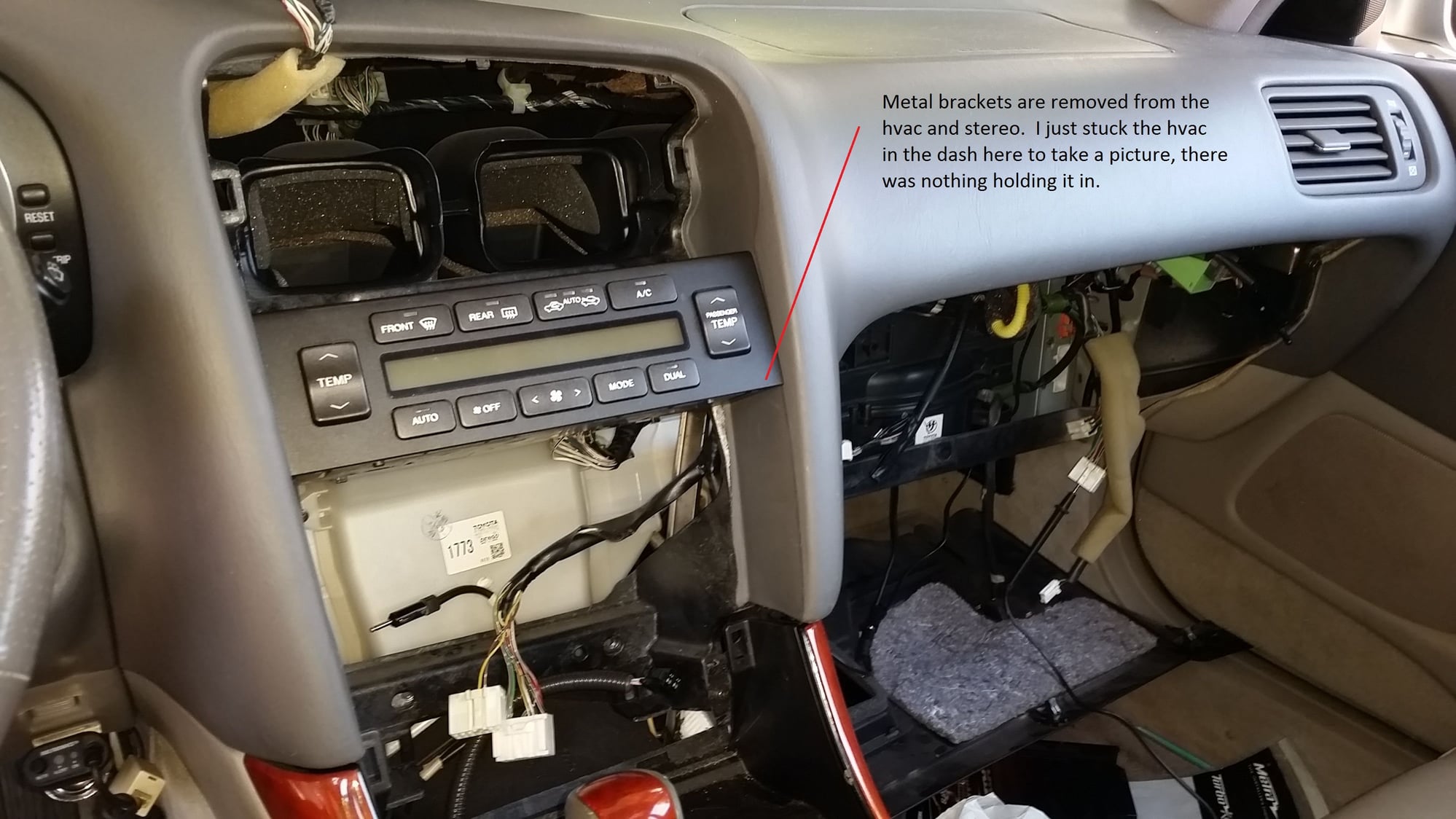
ONce you get the whole factory stereo and hvac assembly out, You will
have to completely remove the metal brackets on the side that hold
those two sections together. Once you do that you will be left with
just the hvac unit by itself. The new Metra dash trim kit comes with
new brackets that will replace the metal ones you remove.
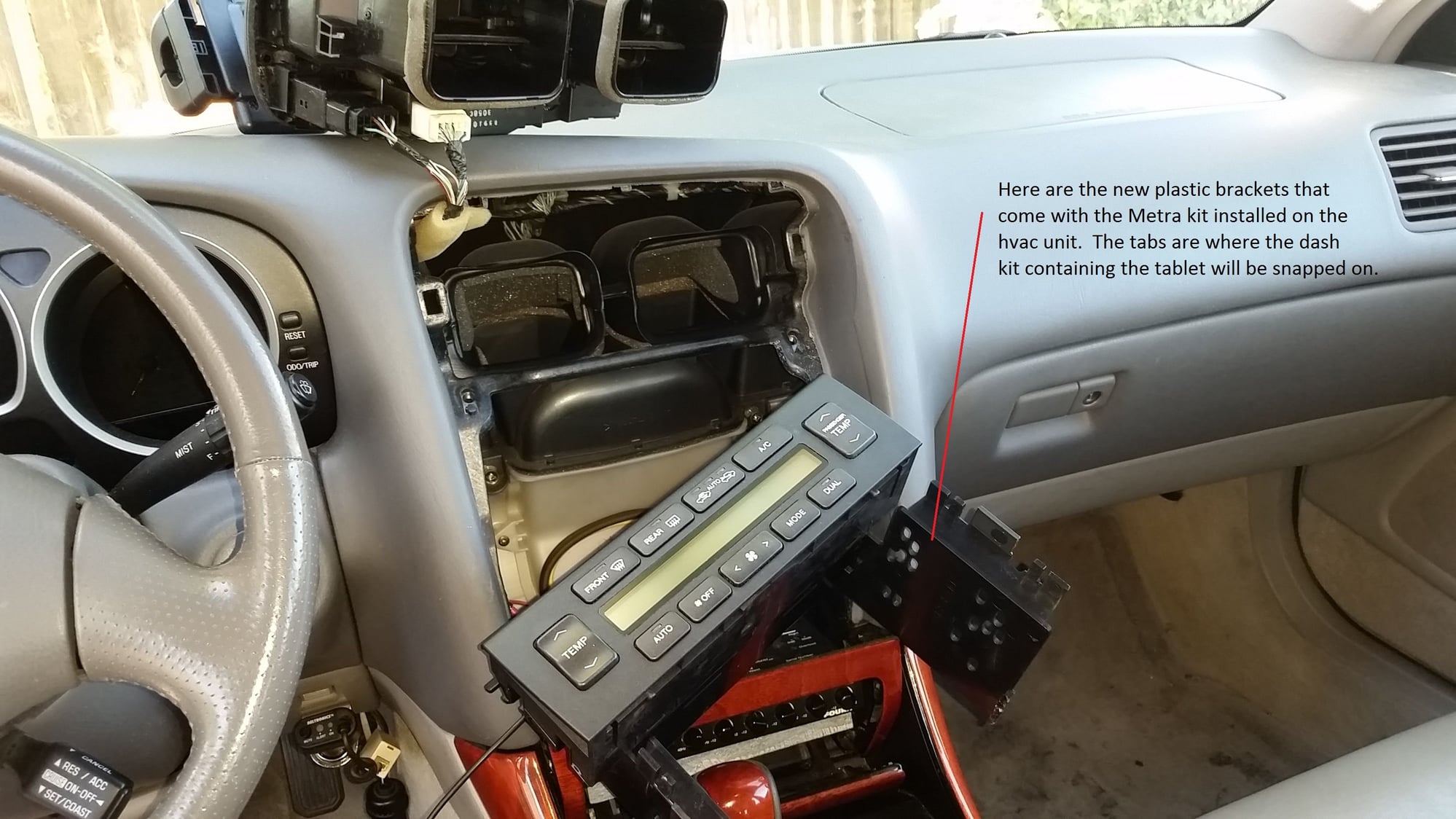
I didn't take picture of the Metra bracket before I started hacking on
it, or how exactly I used the dremel tool. I apologize, I wasn't
thinking ahead. But basically I tried to lay the tablet in the frame
and realized the bottom and bottom of the frame was blocking the
tablet from sitting inside the frame. I didn't want to dremel the top
thought, because that was where the hvac controls were, and didn't
want the tablet bumping or rubbing abainst it. Below is just the
frame for the cigarette lighter. So I just used the dremel to trim
the bottom of the frame until the tablet would lay flush with the
front facing of the frame. This took several attempts until I was
happy with the look.

Then I had to figure out how in the heck I was going to secure the
tablet in the frame so it didn't move, and allow me to get to the
power button if I needed to. So I placed the device with the 30 pin
power to the left side, the headphone jack is to the right. That puts
the power button, and volume control facing down towards the cigarette
lighter (don't really need either of these buttons with the software I
installed, but just in case).
I realized that the holes for the headphone jack, and the 30pin power
were being blocked by the sides the plastic frame. Then I figured if
I cut the exact size hole for the power cord and the headphone jacks,
the cords would hold the tablet in place. Maybe not the best idea,
but it seems really secure, and doesn't seem to put any unreasonable
stress on the 30pin socket, so that's how I did it.
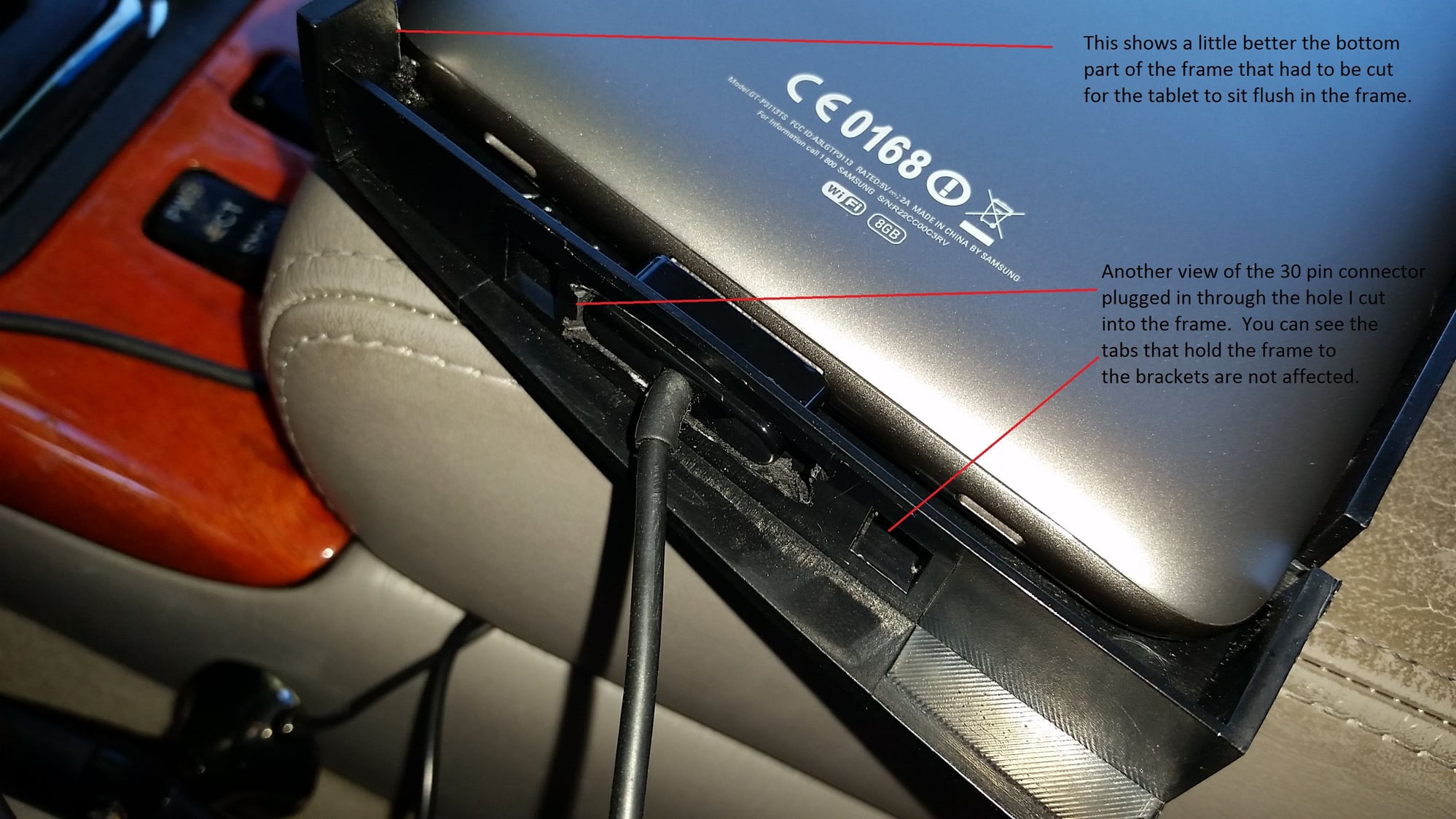
The headphone side was where I made a mistake and ended up cutting out
too much material and it cut into the tab that snaps into the brackets. I turned
out fine, and still snapped onto the brackets just fine, so just take your time on
this part and just take a little bit of material at a time, and don't get impatient like me!
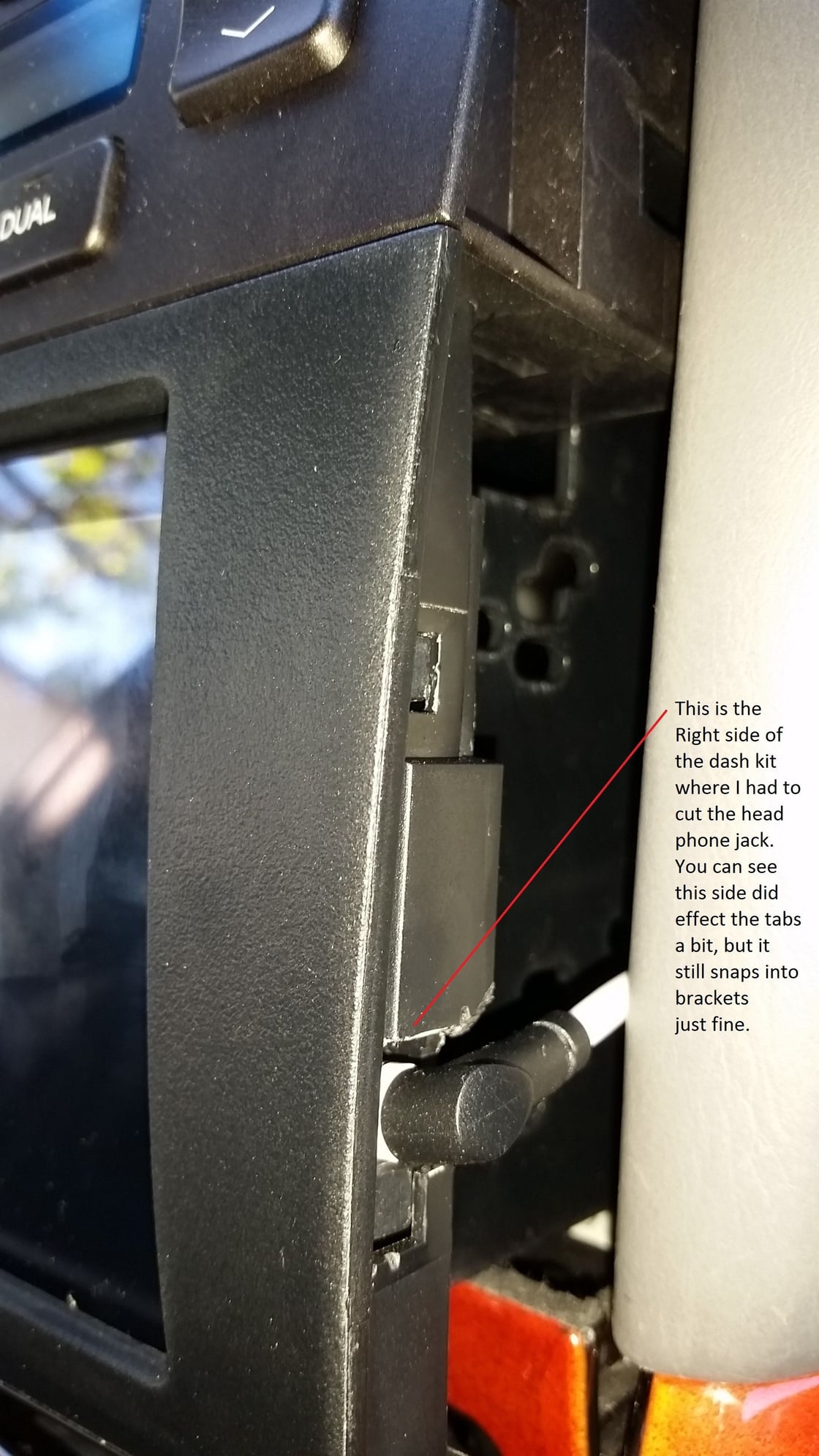
So once it was all cut, I plugged in the headphone jack and 30 pin power connector,
and it was a nice tight fit in the frame. You then snap the whole frame with your tablet
onto the new plastic brackets that came with you kit. If you remember you removed the
metal brackets from the stereo, and now you should have an hvac control with your new
plastic brackets attached like this:

Here is my mounted AudioControl 4.1 Eq mounted in the cigaretter lighter box.
This was a huge pain in the butt to do, lets just say it was totally custom, including
using wood shims, etc. My only problem with this was how to make it stay closed,
since I had to remove the nice mechanism. Tried using magnets that I hot glued
inside the edge, but the kept coming off. Still a work in progress. For now, my
sunglasses pushed under the door hold it closed!

So that it, it all slided into the dash, screw your mounting bolts back into the new brackets,
pop the vents back in, and your done.
I installed several apps to make it all work. One is called "tasker" it allows you to
make the tablet turn on when you turn the key to ACC, and when you turn off the
car the tablet turns off. Just like a normal car stereo. It works great! I already
mentioned Torque with the OBDII adapter. Anyway, hope this makes some sense,
let me know if you have questions about anything.
#14
Lexus Test Driver
iTrader: (3)
Great write up. I have been looking into doing this mod. I did some research i found 2 websites that make universal mounting kits ipads and ipad minis. the difference is they are a lot more expensive than the metra kit
http://www.soundmanca.com/products/i...ide-slider-kit
and
http://www.fifieldfabrications.com/
http://www.soundmanca.com/products/i...ide-slider-kit
and
http://www.fifieldfabrications.com/
#15
Lexus Test Driver
iTrader: (2)
Great install....I thought about this too in the past but I wanna take my phone/tablet with me. Hence why I opted to get the Pioneer app mode headunit. Obviously thejet95 rooted his/her tablet to use Tasker. Great pick on the Audiocontrol line driver. My only suggestion is amp location, can you mount it on the back of the box with PC fans and SMD temp sensor to monitor.