AUX input for under $5.00*** You guys wont be disappointed Pic intensive
#1
★ I
Thread Starter
Join Date: Jan 2009
Location: Ohio
Posts: 570
Likes: 0
Received 0 Likes
on
0 Posts
Hey Cl recently i wanted a auxiliary input in my car because i was sick sick of the quality of my tape cassette adapter while listening to my iPod going to school. A friend show'd me this and basically saved me $200.00 buck because a week prior to this i was at Best Buy debating on purchasing a iPod kit. Now lets cut to the chase.. this DIY is not that complicated I'll show you guys everything you need in order to complete this project. As for the other tutorial in the Audio section my DIY does not require the use of replays which makes this a heck of a lot easier oh you need some soldering skills hehe
1. 1/8" Stereo Panel-Mount Audio Jack (It should have five solder points on the back)
http://www.radioshack.com/product/in...ductId=2103451

2. Soldering Iron... i'm sure you guys dont need a link for that

3. Home theatre wire or speaker wire.

4. A blank CD
5. Phillips screw driver
6. 10mm Socket wrench
Now take apart your Glove box in your car and get to your CD changer. I won't be showing you guys the disassemble of my glove box as i have already done this and really dont wanna take it apart again.. its not rocket science hah

I ran my AUX cable underneath the ashtray really didnt feel like drilling holes etc..

Loosen those three screws with the phillips screw driver

And also these two.


Everything should should come apart and you should get to your CD changer. There are three if im not mistaken 10 mm bolts securing the module, loosen those those and then the CD changer will come out. Disconnect the the replay harness that the CD Changer is connected to and set the CD changer aside. We now want to focus on just the replay harness.
Now get your home theatre wire and get either a negative or a positive side (it does not matter) cut about a foots length of wire and we need five of those. Solder each wire to to a point on the 1/8 audio jack.. You guys still with me? After your done you'll basically have a squid looking like thing... Were done here now
Now go back to the relay take off the tape thats covering the wires in the replay and look for these wires, BLACK, RED, WHITE, AND GREEN. Those are your CD Left + - and Right + -
Here's it broken down
Color Signal
Black___CDR+
Red____CDL+
White____CDR-
Green____CDL-
THIS IS JUST A REFERENCE PICTURE! THIS IS NOT HOW OUR REPLAY LOOKS LIKE IT IS WHITE. DO NOT CUT THE BLACK WIRE PEOPLE!!
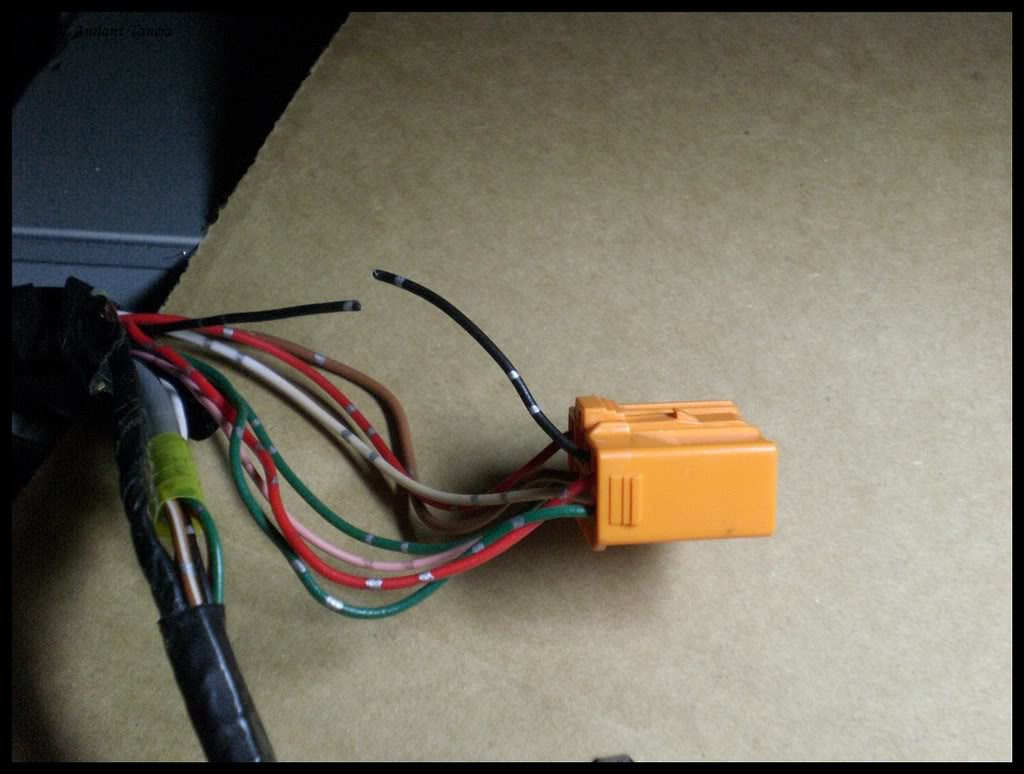
Now what were doing is basically tapping or intercepting the audio signal and playing our own (iPod) signal through those channels. On all of those wire's (replay) splice them just a little bit so we can solder the the speaker wire's coming from the audio jack to the replay wire's.
Now here's the diagram for the audio jack.

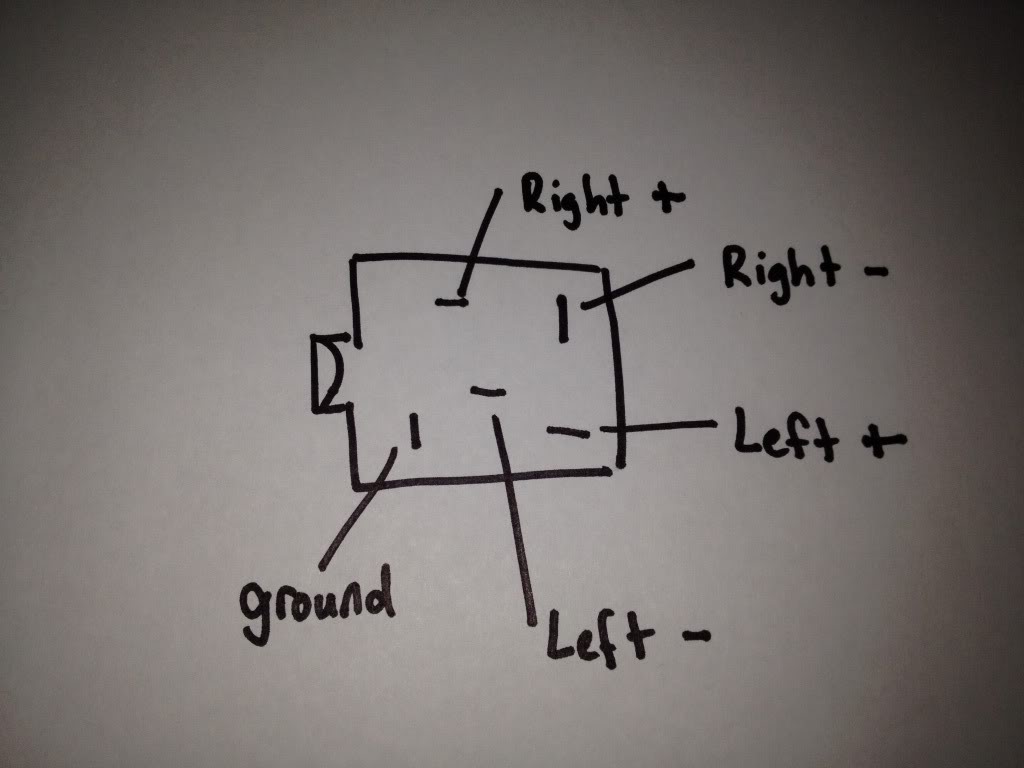
1___ Ground
2___ Right +
3___Right -
4___ Left -
5___ Left +
Now solder the corresponding speaker wires to the Color replay diagram and your set! Its pretty much self explanatory. oh and make sure to ground it!!!
Now for that blank CD i had you guys get here is the blank Audio file i have provided you guys with, basically it's an hour of silence! Just play that and your done!! JUST KIDDING once thats burned put that in your cd changer and select that particular cd in your cd changer option so when you play your ipod youll play over a blank track as if you had a regular cd with lyrics you'd hear two different songs... That doesn't make sense on why'd you'd do that but by all means whatever floats your boat! haha Here's the link people
once thats burned put that in your cd changer and select that particular cd in your cd changer option so when you play your ipod youll play over a blank track as if you had a regular cd with lyrics you'd hear two different songs... That doesn't make sense on why'd you'd do that but by all means whatever floats your boat! haha Here's the link people
http://www.sendspace.com/file/jerr8t
Clean up and run the aux cable where ever you please and your set!
Here's my setup




1. 1/8" Stereo Panel-Mount Audio Jack (It should have five solder points on the back)
http://www.radioshack.com/product/in...ductId=2103451

2. Soldering Iron... i'm sure you guys dont need a link for that

3. Home theatre wire or speaker wire.

4. A blank CD
5. Phillips screw driver
6. 10mm Socket wrench
Now take apart your Glove box in your car and get to your CD changer. I won't be showing you guys the disassemble of my glove box as i have already done this and really dont wanna take it apart again.. its not rocket science hah

I ran my AUX cable underneath the ashtray really didnt feel like drilling holes etc..

Loosen those three screws with the phillips screw driver

And also these two.


Everything should should come apart and you should get to your CD changer. There are three if im not mistaken 10 mm bolts securing the module, loosen those those and then the CD changer will come out. Disconnect the the replay harness that the CD Changer is connected to and set the CD changer aside. We now want to focus on just the replay harness.
Now get your home theatre wire and get either a negative or a positive side (it does not matter) cut about a foots length of wire and we need five of those. Solder each wire to to a point on the 1/8 audio jack.. You guys still with me? After your done you'll basically have a squid looking like thing... Were done here now
Now go back to the relay take off the tape thats covering the wires in the replay and look for these wires, BLACK, RED, WHITE, AND GREEN. Those are your CD Left + - and Right + -
Here's it broken down
Color Signal
Black___CDR+
Red____CDL+
White____CDR-
Green____CDL-
THIS IS JUST A REFERENCE PICTURE! THIS IS NOT HOW OUR REPLAY LOOKS LIKE IT IS WHITE. DO NOT CUT THE BLACK WIRE PEOPLE!!
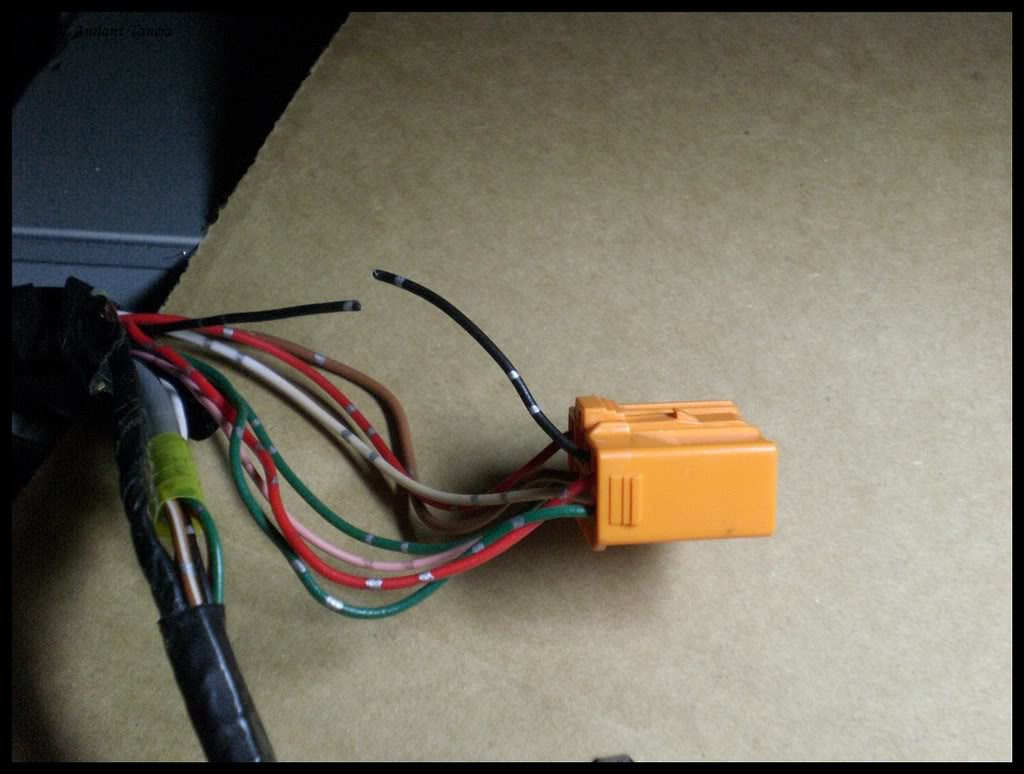
Now what were doing is basically tapping or intercepting the audio signal and playing our own (iPod) signal through those channels. On all of those wire's (replay) splice them just a little bit so we can solder the the speaker wire's coming from the audio jack to the replay wire's.
Now here's the diagram for the audio jack.

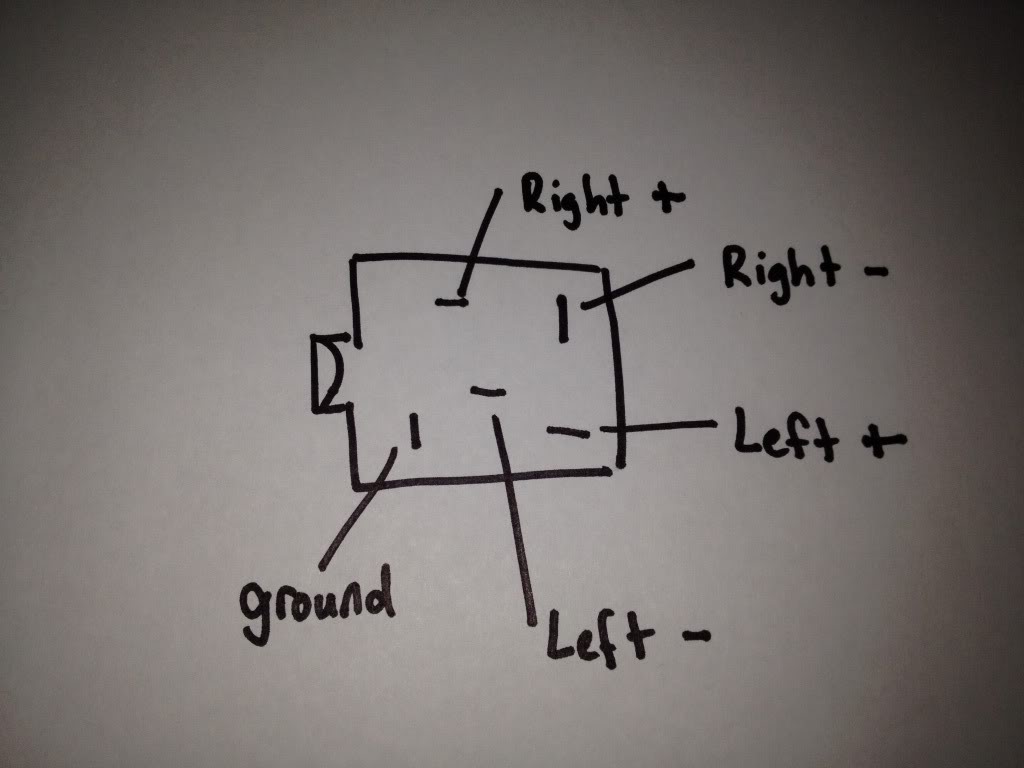
1___ Ground
2___ Right +
3___Right -
4___ Left -
5___ Left +
Now solder the corresponding speaker wires to the Color replay diagram and your set! Its pretty much self explanatory. oh and make sure to ground it!!!
Now for that blank CD i had you guys get here is the blank Audio file i have provided you guys with, basically it's an hour of silence! Just play that and your done!! JUST KIDDING
 once thats burned put that in your cd changer and select that particular cd in your cd changer option so when you play your ipod youll play over a blank track as if you had a regular cd with lyrics you'd hear two different songs... That doesn't make sense on why'd you'd do that but by all means whatever floats your boat! haha Here's the link people
once thats burned put that in your cd changer and select that particular cd in your cd changer option so when you play your ipod youll play over a blank track as if you had a regular cd with lyrics you'd hear two different songs... That doesn't make sense on why'd you'd do that but by all means whatever floats your boat! haha Here's the link people http://www.sendspace.com/file/jerr8t
Clean up and run the aux cable where ever you please and your set!
Here's my setup





Last edited by Sheehan1p; 10-24-12 at 08:48 PM.
Trending Topics
#10
Driver
iTrader: (2)
Join Date: Mar 2007
Location: CA
Posts: 193
Likes: 0
Received 0 Likes
on
0 Posts
Thanks for the tutorial. Just completed my install by following the provided detailed instructions and it works perfectly. The only issue, and it's hardly worth mentioning, is that when playing the burned blank audio file CD, the display screen shows an error message. It does not, however, affect the function of this mod. By the way, I picked up the connector at my local Fry's and it was only $1.45.
Last edited by guod; 03-04-12 at 04:51 PM.
#11
★ I
Thread Starter
Join Date: Jan 2009
Location: Ohio
Posts: 570
Likes: 0
Received 0 Likes
on
0 Posts
Thanks for the tutorial. Just completed my install by following the provided detailed instructions and it works perfectly. The only issue, and it's hardly worth mentioning, is that when playing the burned blank audio file CD, the display screen shows an error message. It does not, however, affect the function of this mod. By the way, I picked up the connector at my local Fry's and it was only $1.45.
#12
Lexus Champion
iTrader: (27)
Very similar to this.
https://www.clublexus.com/forums/lex...em-stereo.html
I just did exactly what you did, but i used quick releases instead of soldering.

Wire diagram
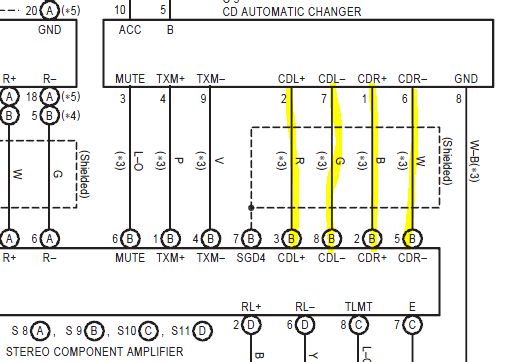
If you want to switch between your cd player/aux you'll build a relay then hook it up to a switch/button.
https://www.clublexus.com/forums/lex...em-stereo.html
I just did exactly what you did, but i used quick releases instead of soldering.

Wire diagram
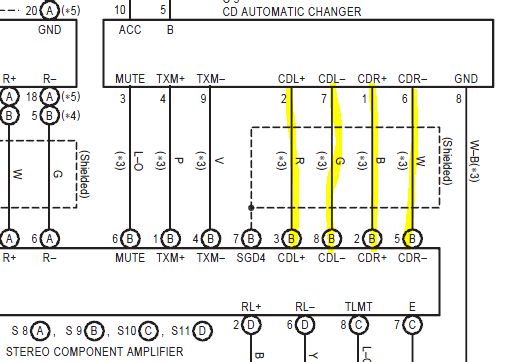
If you want to switch between your cd player/aux you'll build a relay then hook it up to a switch/button.
#13
Lexus Test Driver
iTrader: (8)
yea nice write up..but been done that years ago but with rca female to rca male to 1/8 jacks so i can have more option to input like sc300jz but i solder my cable and made it look oem... in not shell if your car as a cd changer then all of them have a audio input like this and wire the cables to them
#15
Lexus Champion
iTrader: (27)
yea nice write up..but been done that years ago but with rca female to rca male to 1/8 jacks so i can have more option to input like sc300jz but i solder my cable and made it look oem... in not shell if your car as a cd changer then all of them have a audio input like this and wire the cables to them



